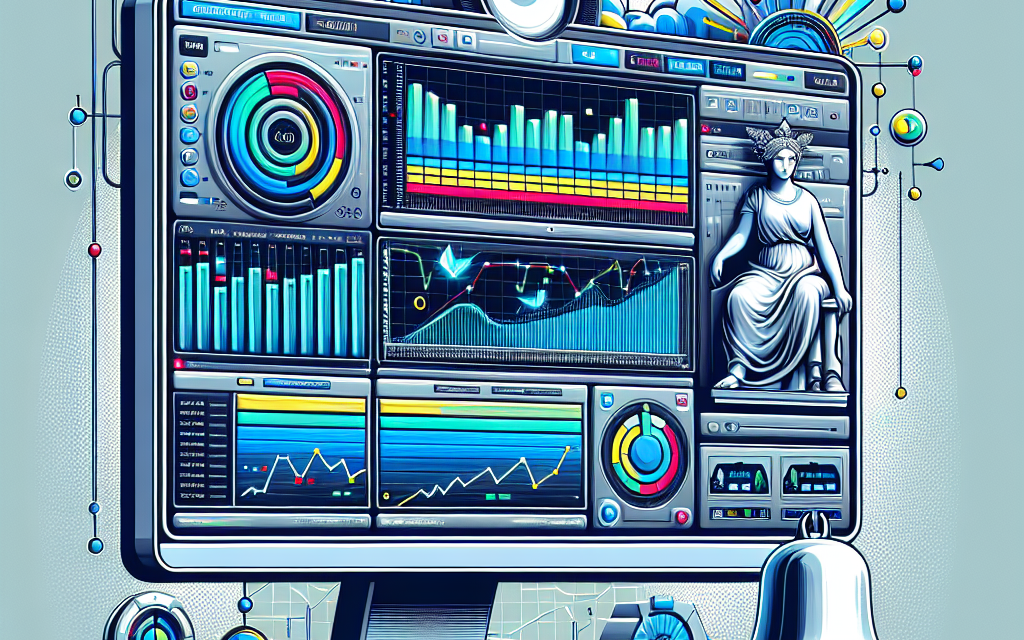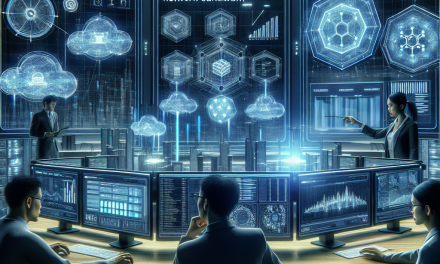In the ever-evolving landscape of cloud-native applications, Kubernetes has emerged as the de facto orchestration platform for deploying and managing containerized applications. As businesses increasingly rely on Kubernetes, the need for reliable monitoring and alerting mechanisms becomes paramount. One of the most powerful tools at your disposal for this purpose is Prometheus, a leading open-source monitoring and alerting toolkit designed for cloud-native environments. In this article, we will explore effective strategies for implementing Kubernetes alerting with Prometheus to enhance the reliability of your applications and infrastructure.
Understanding the Importance of Alerting
Alerting is crucial because it allows teams to proactively detect, diagnose, and rectify issues before they escalate into critical downtime or performance degradation. When done right, alerting helps in:
- Reducing Noise: Fewer false alarms mean that teams can focus on the most relevant issues.
- Timely Response: Alerts directed to the right people empower teams to act quickly and reduce incident resolution times.
- Performance Monitoring: Regular alerts help track service performance and availability, ensuring optimal user experiences.
Setting Up Prometheus for Kubernetes Monitoring
Before diving into alerting strategies, ensure your Prometheus setup is finely tuned for your Kubernetes environment. Follow these steps for a successful setup:
-
Install Prometheus: Use the Prometheus Operator for deploying and managing Prometheus instances in a Kubernetes cluster efficiently.
-
Service Discovery: Leverage Kubernetes service discovery capabilities by configuring Prometheus to automatically scrape metrics from various Kubernetes components and your applications.
-
Pod Annotations: Use annotations to configure scrape configurations for your applications. For example, adding the following annotations to your pod spec enables Prometheus to scrape metrics:
annotations:
prometheus.io/scrape: "true"
prometheus.io/port: "8080" - Configure Data Retention: Set retention policies in your Prometheus configuration to ensure that relevant metrics are stored adequately for analysis.
Crafting Effective Alerting Rules
Once Prometheus is set up, it’s time to create alerting rules that are meaningful and actionable. Here are some strategies to consider:
1. Focus on SLOs and SLIs
Service Level Objectives (SLOs) and Service Level Indicators (SLIs) are pivotal for defining the quality and reliability expected from your services. Design your alerting strategy around these metrics:
- SLOs: Establish thresholds for performance metrics such as response times, error rates, and availability.
- SLIs: Monitor metrics that indicate the true performance of your service. Set alerts based on deviations from these key indicators.
2. Avoid Alert Fatigue
One of the significant pitfalls organizations face is alert fatigue, where teams receive excessive notifications that can lead to critical alerts being overlooked. To mitigate this:
- Rate Limiting: Enforce rate limiting on alerts, ensuring that repetitive alerts aren’t triggered too frequently.
- Grouping Alerts: Use Prometheus’s alerting features to group similar alerts together, reducing the number of notifications and providing a consolidated view of related issues.
3. Utilize Severity Levels
Implement a hierarchy of alerts based on severity levels, allowing teams to prioritize issues effectively:
- Critical Alerts: These indicate severe incidents requiring immediate attention (e.g., service down).
- Warning Alerts: These signal potential issues that need to be monitored (e.g., high error rates).
- Info Alerts: These provide informational updates that may not require immediate action (e.g., deployment successful).
4. Create a Dedicated Alerting Dashboard
Visualization is essential for quickly understanding the state of your services. Use Grafana, integrated with Prometheus, to create a dedicated alerting dashboard that displays:
- Current alert status
- Metrics behind alerts
- Historical trends to identify patterns
This helps teams gain insights into the deterioration or performance degradation of applications and track alert history.
5. Implement Incident Management Integration
Integrating your alerting system with incident management tools (e.g., PagerDuty, Opsgenie) streamlines communication and collaboration. This integration ensures alerts reach the right team members through their preferred communication channels, whether via SMS, email, or chat.
Continuous Improvement and Review
Monitoring and alerting is an iterative process. Encourage a culture of continuous improvement by:
- Conducting Post-Incident Reviews: Analyze incidents triggered by alerts and refine alert rules based on observed patterns and outcomes.
- Regularly Update Alerting Rules: As your applications evolve, periodically reviewing alerting rules ensures they remain relevant and aligned with current service performance.
Conclusion
Effective Kubernetes alerting using Prometheus is paramount for maintaining a robust cloud-native environment. By implementing well-designed alerting strategies, organizations can reduce downtime, enhance operational efficiency, and improve overall service reliability. Remember that the objective of alerting is not just about noise reduction but about creating a responsive system that empowers your teams to manage their infrastructure proactively. As you harness the power of Prometheus, consider your team’s workflow, the nature of your applications, and the criticality of services to tailor your alerting strategy for success.
Empower your engineering teams with a finely-tuned alerting framework, and let them focus on delivering value while maintaining a reliable Kubernetes environment. For more insightful content on Kubernetes, stay tuned to WafaTech Blogs!