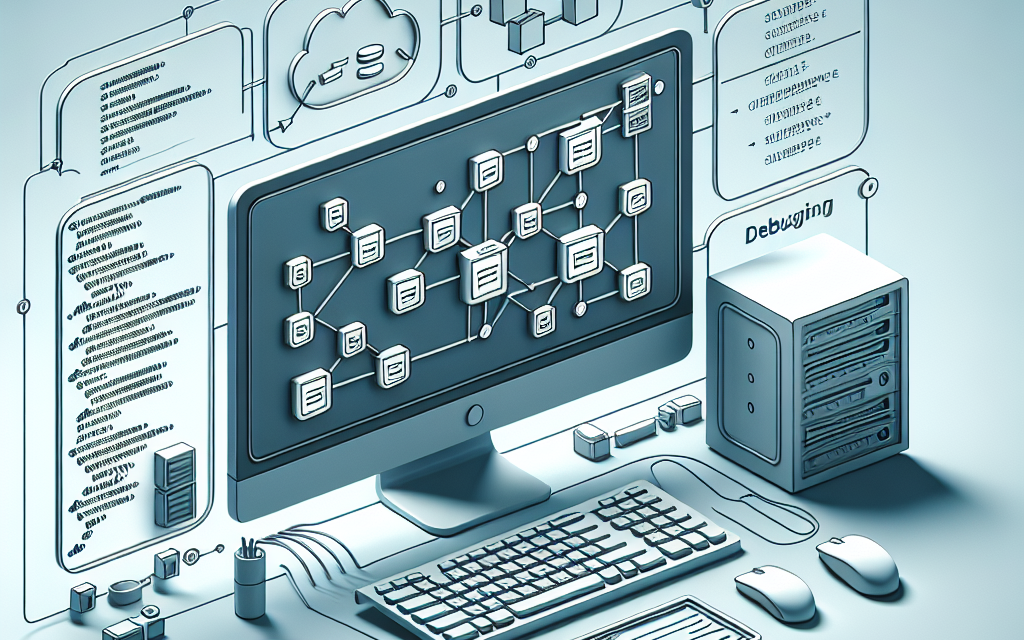Kubernetes has revolutionized the way applications are deployed and managed in cloud-native environments. One of the crucial workloads supported by Kubernetes is StatefulSets, which manage stateful applications reliably. However, as with any complex system, debugging StatefulSets can be challenging. In this article, we will explore effective strategies for debugging StatefulSets in Kubernetes that can help you streamline the troubleshooting process and ensure your application runs smoothly.
Understanding StatefulSets
Before we dive into strategies for debugging, let’s quickly recap what StatefulSets are. StatefulSets are a powerful Kubernetes resource used for managing stateful applications. They provide unique network identifiers, stable storage, and ordered deployments, making them ideal for databases and other applications requiring stable state across restarts. However, these features also add complexity that can lead to difficulties in troubleshooting.
Effective Strategies for Debugging StatefulSets
1. Check Pod Status and Events
The first step in debugging is to check the status of your StatefulSet pods. Use the following command:
bash
kubectl get statefulset
This will give you an overview of the current state of your StatefulSet. To gather more information about why a pod may not be running correctly, check the events with:
bash
kubectl describe pod
Look for warnings or errors that might indicate why a pod is failing, such as issues with scheduling, container crashes, or readiness probes.
2. Examine Pod Logs
Logs are invaluable for diagnosing issues. You can access logs for a specific pod using:
bash
kubectl logs
If you are using multiple containers, specify the container:
bash
kubectl logs
Pay attention to the logs for errors or unusual behavior that could indicate the root cause of the issue.
3. Network Troubleshooting
StatefulSets often have complex networking requirements. Ensure that your pod DNS and network configurations are correct. Use:
bash
kubectl exec -it
Once inside the pod, you can use tools like ping, curl, or netstat to test connectivity between pods and external services. Additionally, check your Service and Endpoints resources to confirm they are correctly routing traffic.
4. Persistent Volume Claims (PVCs) Check
Since StatefulSets commonly utilize Persistent Volume Claims (PVCs), it’s important to ensure that they are bound and functioning as expected. You can check the status of your PVCs with:
bash
kubectl get pvc -n
Look for PVCs that are in a "Pending" state and investigate why they may not be bound to volumes.
5. Review Readiness and Liveness Probes
StatefulSets utilize readiness and liveness probes to manage pod health. Misconfigured probes can lead to pods waging war with Kubernetes over their life cycle. Ensure that:
- Readiness Probes are configured correctly to allow the application to be marked as ready only when it is fully initialized.
- Liveness Probes are appropriately set to restart pods only under real failure circumstances.
Use:
yaml
livenessProbe:
httpGet:
path: /health
port: 8080
initialDelaySeconds: 30
periodSeconds: 10
6. Scaling and Ordering Issues
StatefulSets maintain ordering of deployments, scaling, and pods. When scaling, always scale down from the highest ordinal number to the lowest. Mismanagement can lead to ordering problems. Use:
bash
kubectl scale statefulset
If you face issues during scaling up or down, manually inspect the order of pods and verify that the previous pods have completed their initialization before moving on to new ones.
7. Utilizing Additional Debug Tools
Leverage Kubernetes-native debugging tools such as kubectl debug, kubectl cp to copy files, or even third-party tools like kubedump and kube-monkey. These can help ease the process of finding hidden issues.
Conclusion
Debugging StatefulSets in Kubernetes may seem daunting, but by following systematic strategies ranging from checking pod statuses to examining logs and network configurations, practitioners can effectively troubleshoot issues. Incorporating these best practices in your debugging toolkit will not only streamline your troubleshooting but also elevate your cloud-native application management.
Join the Conversation!
Are you experiencing challenges with your StatefulSets or have additional tips to share? Join the discussion on our forums or in the comments below!
By implementing these strategies and embracing the inherent complexities of StatefulSets, you’ll not only enhance your troubleshooting skills but also contribute to a more robust Kubernetes environment. Happy debugging!