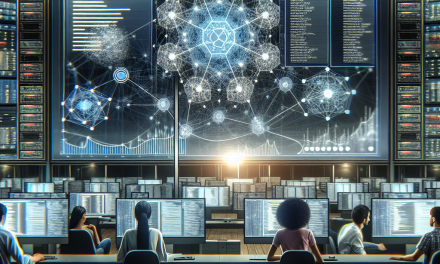In today’s fast-paced digital environment, businesses are increasingly relying on microservices and container orchestration to maintain optimal performance and resource utilization. Kubernetes, as the leading container orchestration platform, provides various mechanisms for scaling applications efficiently. However, scaling Kubernetes pods effectively—especially in the context of dynamic workloads—can be a challenge. In this article, we’ll explore effective strategies for scaling Kubernetes pods to meet the demands of rapidly changing workloads.
Understanding Dynamic Workloads
Dynamic workloads are characterized by fluctuating resource requirements driven by user activity, seasonal spikes, or unexpected events. For instance, an e-commerce platform may experience a massive spike in traffic during holiday sales, while a media service might see increased demand during a live sports event. Properly handling these changes is crucial to maintain responsiveness, optimize costs, and ensure the best user experience.
Strategies for Effective Pod Scaling
1. Horizontal Pod Autoscaling (HPA)
One of the fundamental features of Kubernetes for managing dynamic workloads is Horizontal Pod Autoscaling (HPA). HPA automatically adjusts the number of pods in a deployment based on observed metrics such as CPU utilization or memory usage.
Implementation:
- Define desired thresholds for metrics based on historical data.
- Use the
kubectl autoscalecommand to set up HPA, specifying the target CPU utilization or custom metrics.
Best Practices:
- Monitor and tweak the thresholds based on application performance and demand patterns.
- Combine HPA with metrics server to enhance autoscaling decisions.
2. Cluster Autoscaler
In conjunction with HPA, the Cluster Autoscaler plays a vital role by automatically adjusting the size of the Kubernetes cluster itself. When demand spikes to the extent that pods cannot be scheduled due to insufficient resources, the Cluster Autoscaler adds more nodes to the cluster.
Implementation:
- Deploy the Cluster Autoscaler using a cloud provider-specific configuration (e.g., AWS, GCP, Azure).
- Configure proper scaling policies and maximum/minimum node limits.
Best Practices:
- Ensure your provisioning scripts and policies maximize resource efficiency and minimize costs.
- Regularly review the scaling activity to fine-tune configurations.
3. Vertical Pod Autoscaling (VPA)
While HPA is great for scaling out by adding more pods, Vertical Pod Autoscaling (VPA) adjusts the resource requests and limits of containers within existing pods. This is particularly useful for applications with unpredictable resource consumption.
Implementation:
- Deploy VPA by defining resource recommendations and applying it to the respective deployments.
- Monitor changes and ensure they align with performance metrics.
Best Practices:
- Use VPA alongside HPA for a comprehensive scaling strategy that addresses both resource allocation and traffic spikes.
- Be cautious with VPA in high-availability settings, as it may cause temporary disruptions during scaling adjustments.
4. Custom Metrics and External Metrics
Leveraging custom metrics allows businesses to tailor their scaling strategies based on specific application performance indicators that are more effective than traditional CPU/memory metrics. Prometheus and custom metrics can make this possible.
Implementation:
- Set up Prometheus to collect application-specific metrics.
- Configure HPA to scale pods based on these custom metrics.
Best Practices:
- Clearly define relevant metrics that correlate with application performance.
- Regularly revise these metrics and thresholds based on application changes and user behavior.
5. Scheduled and Predictive Scaling
For workloads with known patterns—like daily or seasonal spikes—scheduled scaling can be an effective approach. Predictive scaling involves utilizing machine learning algorithms to anticipate demands based on historical data.
Implementation:
- Schedule scaling events using Kubernetes CronJobs to increase or decrease pods at specified times.
- Leverage cloud-based tools or in-house models to forecast scaling needs.
Best Practices:
- Regularly analyze historical patterns to refine scaling schedules.
- Combine scheduled and predictive scaling with dynamic autoscalers for a more resilient strategy.
6. Load Testing and Performance Monitoring
Before deploying scaling strategies, load testing is imperative to understand application limits under stress. Use tools like JMeter or Locust to simulate various traffic conditions.
Implementation:
- Run performance tests to identify how many resources your application can handle.
- Monitor critical performance metrics during the tests to inform scaling policies.
Best Practices:
- Incorporate stress tests in the CI/CD pipeline to ensure scaling strategies are validated before production deployment.
- Use Kubernetes-native tools like Kube-burner for more accurate workload simulations.
Conclusion
Effective Kubernetes pod scaling is indispensable for managing dynamic workloads. By utilizing Horizontal Pod Autoscaling, Cluster Autoscaler, Vertical Pod Autoscaling, and custom metrics, organizations can respond proactively to varying application demands. Additionally, incorporating load testing and predictive strategies will furnish your Kubernetes infrastructure with the dexterity needed to handle peak loads while optimizing costs.
By adopting these strategies, businesses can leverage Kubernetes to maintain high performance and deliver a seamless user experience, regardless of workload fluctuations. As the landscape of container orchestration continues to evolve, staying informed about best practices in Kubernetes scaling will be essential for achieving and sustaining operational excellence.