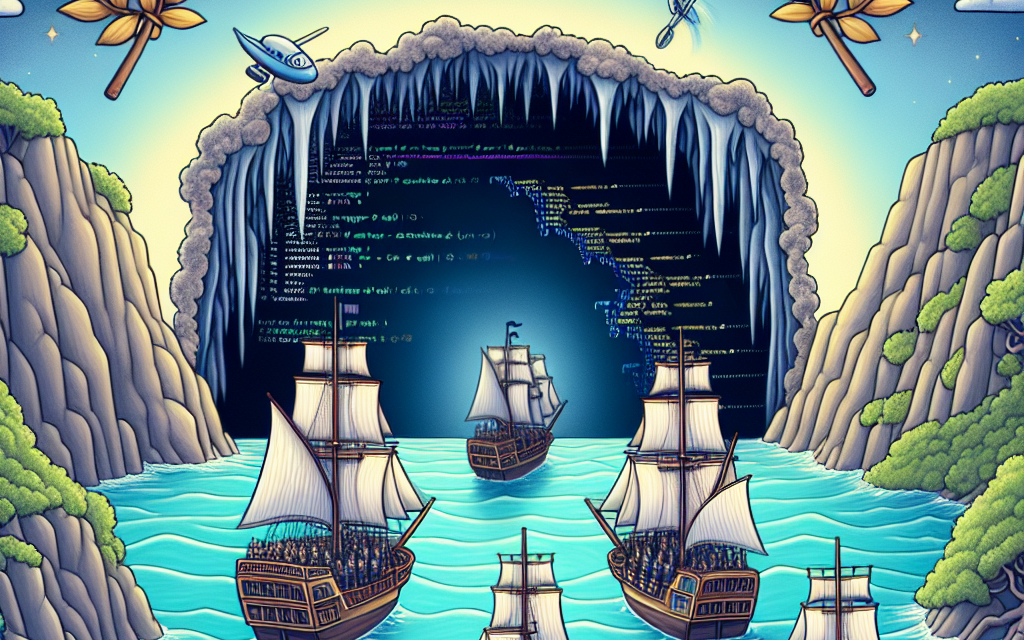Kubernetes has fundamentally transformed how we manage and orchestrate containerized applications. One of its standout features is custom resources, which enable users to extend the Kubernetes API to suit their specific needs. In this article, we’ll explore the concept of custom resources, their importance, and how to implement them for effective orchestration in your Kubernetes environment.
Understanding Kubernetes Custom Resources
Kubernetes is built on a declarative model, where users describe the desired state of their applications and the platform automatically maintains that state. While Kubernetes comes with a set of predefined resources—like Pods, Services, and Deployments—there are scenarios where these out-of-the-box resources don’t meet all application needs. This is where custom resources come into play.
A Custom Resource Definition (CRD) allows users to define their own resource types. Think of it as a way to create your own API objects that extend Kubernetes capabilities, thereby allowing you to manage new types of resources in a similar way to built-in Kubernetes objects.
Why Use Custom Resources?
1. Tailor Kubernetes to Your Needs
Custom resources enable teams to define and manage specific components of their applications with custom attributes that are directly relevant to their workloads.
2. Enhanced Abstraction
By representing complex application logic through custom resources, you can simplify and abstract the interaction with your Kubernetes environment, making it easier for development and operations teams.
3. Better Automation
Custom resources allow for automation and orchestration tailored to your organization’s requirements, utilizing Kubernetes controllers to manage these resources intelligently.
Key Components of Custom Resources
-
Custom Resource Definitions (CRDs)
- A CRD tells Kubernetes about your custom resource. By creating a CRD, you can define how your resource behaves, which fields it should have, and any validation rules applied to them.
-
Custom Controllers
- To manage the lifecycle of your custom resources, you need custom controllers. These are programs that watch for changes in the state of your custom resources and take action to implement the desired state.
- Custom Resource Types
- Once a CRD is established, you can create instances of your custom resource. These types can have various fields and specifications similar to built-in Kubernetes resources.
Implementing Custom Resources
Let’s walk through a brief example of how to create and consume a custom resource in Kubernetes.
Step 1: Define Your Custom Resource
First, define a Custom Resource Definition. Here’s an example of a CRD for a simple Database resource.
yaml
apiVersion: apiextensions.k8s.io/v1
kind: CustomResourceDefinition
metadata:
name: databases.wafatech.com
spec:
group: wafatech.com
versions:
- name: v1
served: true
storage: true
schema:
openAPIV3Schema:
type: object
properties:
spec:
type: object
properties:
engine:
type: string
version:
type: string
storage:
type: integer
scope: Namespaced
names:
plural: databases
singular: database
kind: Database
This YAML file defines a new custom resource called Database under the group wafatech.com.
Step 2: Create an Instance of the Custom Resource
Now that you have defined the CRD, you can create instances of the Database custom resource.
yaml
apiVersion: wafatech.com/v1
kind: Database
metadata:
name: my-database
spec:
engine: postgresql
version: "13"
storage: 20
This YAML describes an instance of a Database named my-database, specifying its engine, version, and storage requirements.
Step 3: Developing the Custom Controller
The final step is to implement a custom controller that will watch for changes to Database resources and manage their lifecycle accordingly. This involves creating a Kubernetes controller, typically using a programming language like Go or Python, and employing client libraries to interact with the Kubernetes API.
Use Cases for Custom Resources
- Operational Automation: Manage complex deployments that require multiple components, ensuring that all parts operate cohesively.
- Application-Specific Abstractions: Create domain-specific custom resources that fit the specific requirements of your applications, be it a specialized database, a message queue, or a microservice.
- Complex Workflows: Model complex workflows or state machines within Kubernetes, allowing for better management of interdependent services.
Final Thoughts
Custom resources represent one of the most powerful features in Kubernetes, allowing users to extend and tailor the platform to their particular use cases. By leveraging Custom Resource Definitions and custom controllers, teams can achieve robust, automated management of complex applications and workflows, all while maintaining the benefits of Kubernetes’ declarative infrastructure.
As the Kubernetes ecosystem continues to evolve, understanding custom resources will become increasingly essential for anyone looking to harness the full potential of container orchestration. Whether you’re managing microservices, deploying stateful applications, or automating workflow processes, custom resources can offer the structured flexibility needed to thrive in a cloud-native world.
Explore more about Kubernetes and various extensions that empower modern cloud-native applications. Stay tuned to WafaTech Blogs for the latest insights!