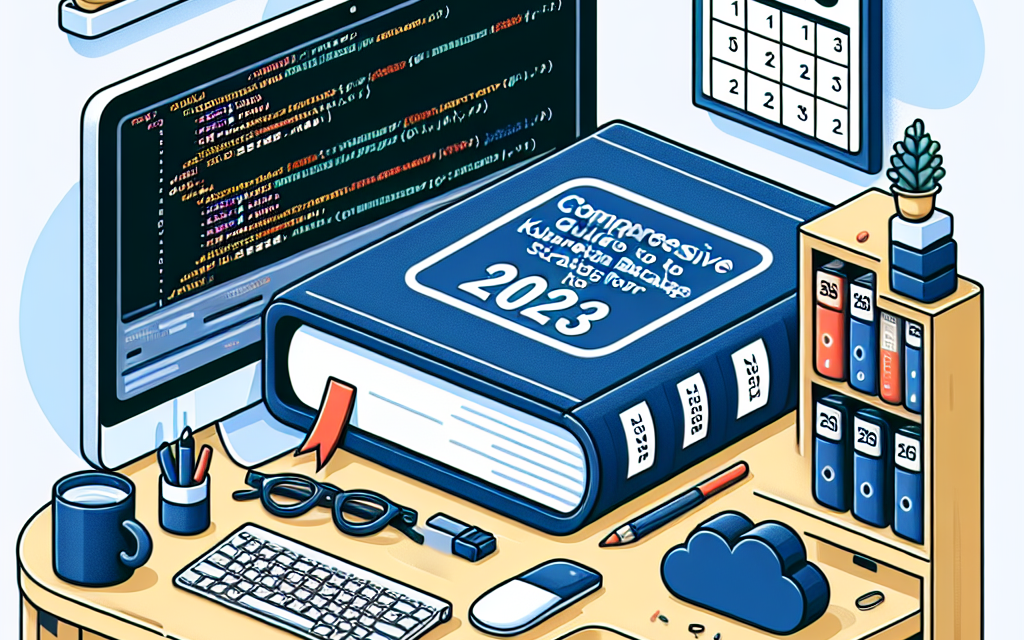In the world of container orchestration, Kubernetes has emerged as the leading technology for managing cloud-native applications. Its vast capabilities allow developers and operations teams to deploy, manage, and scale their applications seamlessly. However, as organizations rely more on Kubernetes, the importance of robust backup strategies cannot be overemphasized. In this guide, we’ll explore effective backup strategies for Kubernetes, ensuring that your data and applications remain resilient, recoverable, and secure in 2023.
Why Backup Strategies Matter in Kubernetes
Before we delve into specific backup strategies, it’s essential to understand why they are critical in a Kubernetes environment:
-
Data Loss Prevention: Accidental deletions, data corruption, or system failures can lead to data loss. Without a reliable backup strategy, recovering lost data can be challenging or impossible.
-
Regulatory Compliance: Many industries have regulations mandating data protection and recovery procedures. Effective backup strategies help organizations comply with these regulations.
-
Disaster Recovery: Natural disasters, hardware failures, or cyberattacks can disrupt operations. A well-planned backup strategy is essential for quick recovery.
- Development Flexibility: Frequent updates and bug fixes in microservices can lead to broken states. Backups facilitate rollbacks to previous, stable versions.
Key Components of a Kubernetes Backup Strategy
A successful Kubernetes backup strategy consists of several key components:
1. Identify What to Backup
Before implementing a backup strategy, you must identify the Kubernetes resources that require protection:
-
Persistent Volumes: Your application’s data is often stored in Persistent Volumes (PVs). Ensure these volumes are part of your backup plan.
-
Stateful Applications: For applications such as databases that maintain their state, regular backups are crucial.
-
Kubernetes Resources: Configuration files, secrets, config maps, and other resource definitions must also be backed up.
- Cluster State: Backing up the state of your Kubernetes cluster, including API server data, is crucial for restoring cluster functionality.
2. Choose Your Backup Tooling
A variety of tools and solutions are available for implementing Kubernetes backups. Consider the following:
-
Kasten K10: A comprehensive application-centric backup solution designed specifically for Kubernetes environments. K10 enables policies for backup automation while ensuring easy restoration.
-
Velero: This open-source tool provides the ability to back up Kubernetes clusters and restore them. It also supports migrating workloads across clusters.
-
Rook: If you are using Ceph for distributed storage, Rook provides built-in backup capabilities for your PVs.
- Stash by AppsCode: Another open-source solution that simplifies the backup process for different types of resources within Kubernetes.
3. Establish Backup Policies
Define policies based on business needs and data criticality:
-
Frequency: Determine how often backups should occur. Critical data might require real-time backup, while less critical data could be backed up daily or weekly.
-
Retention: Decide how long backups should be retained. Retaining backups for an extended period can help with compliance but may also increase storage costs.
- Backup Location: Evaluate the cost and accessibility of different storage solutions. Options can include local storage, cloud storage, or hybrid solutions.
4. Automate Backups
Automating the backup process will reduce human error and ensure consistency. Many of the tools mentioned above offer automation capabilities. Utilize these tools to schedule regular backups, verify their success, and notify teams of any failures.
5. Develop a Restore Strategy
Backing up your data is only half the battle. You must also ensure that you can restore it effectively when needed. Consider these factors:
-
Testing Restores: Regularly test your restore process to identify any issues before a real incident occurs.
-
Granularity: Decide whether you want to restore an entire cluster, specific applications, or individual resources.
- Documentation: Maintain clear documentation outlining the restore process, making it easier for team members to act quickly when needed.
6. Monitor and Audit Backups
Continuous monitoring and auditing of backup processes are essential for ensuring their effectiveness. Implement logging and alerting mechanisms to keep track of backup jobs, their success rates, and potential issues.
Conclusion
As Kubernetes continues to evolve and organizations increase their reliance on it, the significance of robust backup strategies cannot be understated. By identifying critical resources, choosing the right tools, establishing clear policies, automating processes, developing thorough restore strategies, and monitoring backups, you can build a resilient Kubernetes environment that minimizes risks associated with data loss.
In 2023, it’s not just about deploying applications on Kubernetes; it’s equally about ensuring their resilience and availability through comprehensive backup strategies. Embrace these practices to safeguard your applications and data, empowering your teams to focus on innovation rather than recovery from unforeseen events.
About WafaTech
At WafaTech, we are committed to empowering businesses through technology. Our insights and guides are designed to help you navigate the complexities of modern IT infrastructure. Stay tuned for more articles to keep your tech skills sharp and your applications resilient!
By implementing these strategies and continuously adapting to emerging trends, organizations can ensure that they remain ahead of the curve while effectively managing their Kubernetes deployments.