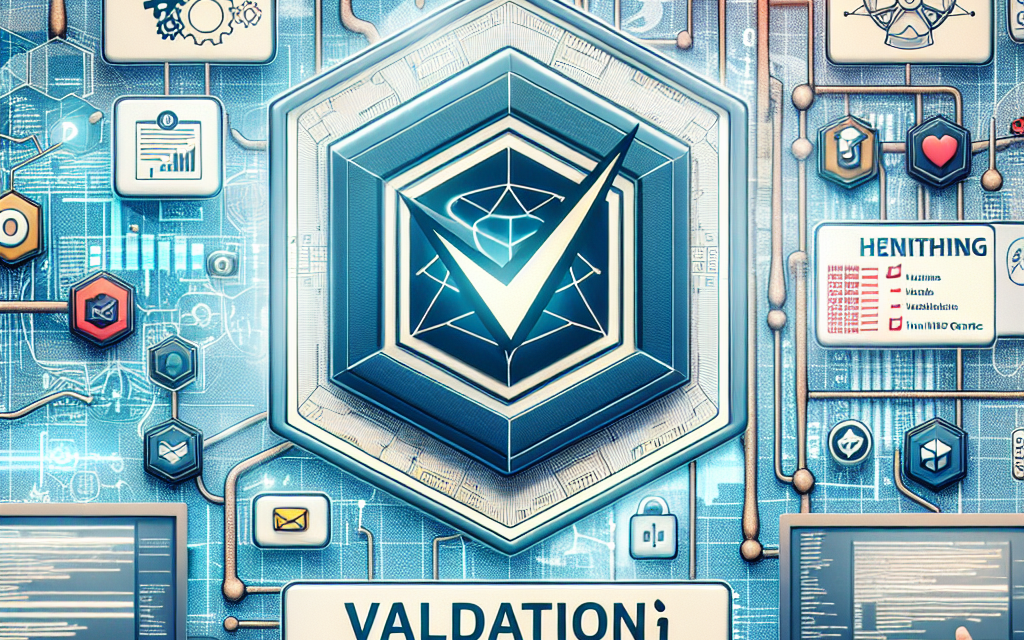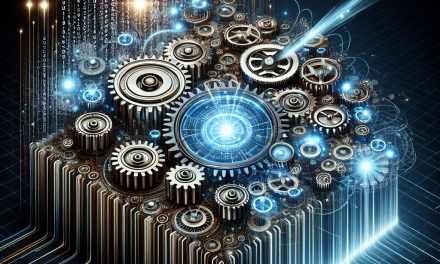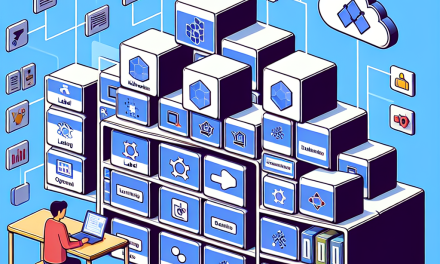As Kubernetes continues to gain traction as the de facto platform for managing containerized applications, Helm charts have become essential for the deployment, configuration, and management of Kubernetes applications. However, not all Helm charts maintain the same level of quality or security. Validating Helm charts is crucial to ensure they run efficiently and securely in production environments. In this article, we’ll explore best practices for validating Kubernetes Helm charts to empower developers and operations teams with the tools they need for robust application management.
1. Use Version Control for Your Helm Charts
Just like any other part of your codebase, your Helm charts should be stored in a version-controlled repository (e.g., Git). This practice not only helps in tracking changes but also encourages collaboration among team members. Version control makes it easier to roll back changes and ensures that any modifications can be easily reviewed.
Best Practices:
- Keep Helm charts in their own repository or structure them within your existing repositories.
- Use consistent naming conventions for directories and files.
- Document changes to charts, ensuring visibility of modifications.
2. Validate Chart Syntax and Structure
Before deploying a Helm chart, it’s essential to ensure that it adheres to the correct syntax and structure. Using tools like helm lint, developers can catch common errors, such as malformed files or incorrect yaml formatting.
Best Practices:
- Regularly run
helm lintduring the development process. - Integrate linting into your CI/CD pipeline to automatically catch issues during builds.
3. Testing Helm Charts with Unit Tests
Unit testing your Helm charts is a critical step. Utilize frameworks like Helm Unit Test or Kubeval to write tests that validate the functionality of your charts. These tests can verify the correctness of templates and the configuration of Kubernetes resources.
Best Practices:
- Create a set of unit tests for each component of your Helm chart.
- Utilize mocking for external dependencies to ensure tests remain isolated.
- Aim for a high test coverage percentage, focusing on edge cases.
4. Use Continuous Integration/Continuous Deployment (CI/CD)
Integrating CI/CD tools into your workflow can streamline the validation process for Helm charts. Automating testing, linting, and other quality assurance checks ensures that every change committed to the repository meets your quality standards before reaching production.
Best Practices:
- Use tools like Jenkins, GitLab CI, or GitHub Actions to automate Helm chart validation.
- Include steps for running
helm lint, unit tests, and integration tests in the pipeline. - Set up notifications for failed validation steps, ensuring immediate attention is given to issues.
5. Schema Validation for Values Files
Helm charts allow users to customize deployments through values files. It’s essential to validate these values against a schema to ensure they contain correct and expected data types. Tools like jsonschema can be used to enforce validation rules.
Best Practices:
- Define JSON schema files corresponding to your values files.
- Implement automated checks to validate values files during CI/CD.
- Create documentation that outlines acceptable values and formats.
6. Security Scanning
Security should always be a top priority. Utilize tools such as Trivy, Snyk, and kube-score to scan your Helm charts for vulnerabilities. Identifying and fixing security issues before deployment can save your organization from costly breaches and downtime.
Best Practices:
- Schedule periodic security scans as part of your CI/CD pipeline.
- Keep dependencies up to date, revisiting any known vulnerabilities.
- Establish a culture of security throughout the development lifecycle.
7. Documentation and Training
Creating detailed documentation and providing training for team members can significantly enhance the usability and maintainability of Helm charts. Clear documentation aids in onboarding new developers and ensures consistent usage across teams.
Best Practices:
- Document how to install, upgrade, and roll back your Helm charts.
- Include examples and best practices for using values files.
- Conduct periodic workshops or training sessions to keep teams informed about updates and best practices.
Conclusion
Validating Kubernetes Helm charts is a critical component of managing containerized applications in production. By implementing these best practices, organizations can better ensure the integrity, security, and overall quality of their deployments. A robust validation process not only enhances application reliability but also fosters a culture of collaboration and continuous improvement among development and operations teams.
As you embark on your journey with Helm charts, remember that the investment in validation practices pays off immensely in the long run, leading to more resilient and secure Kubernetes applications. Happy charting!