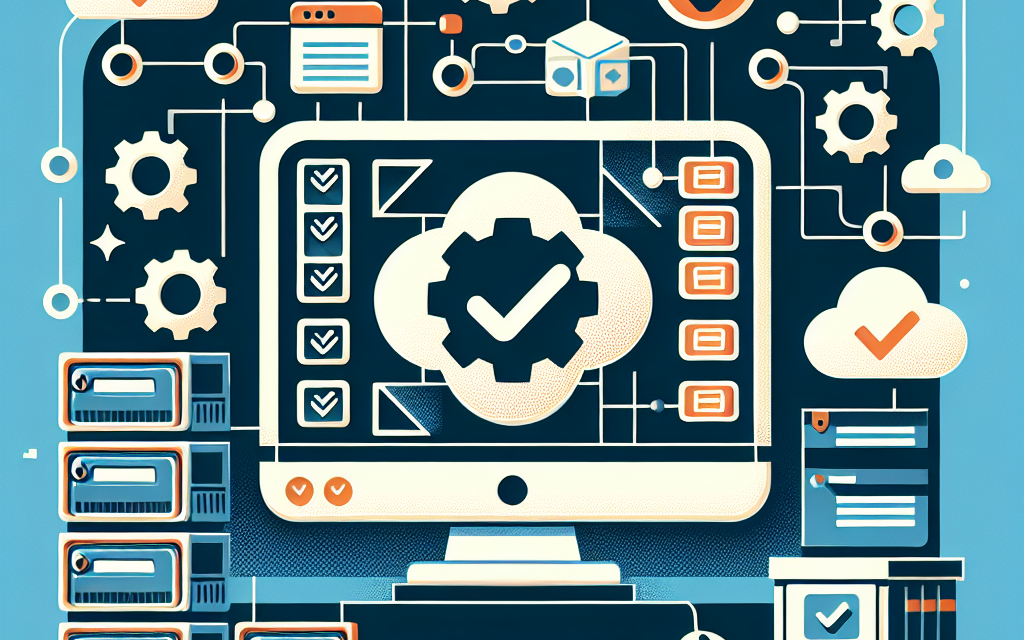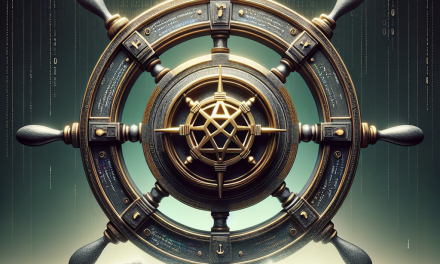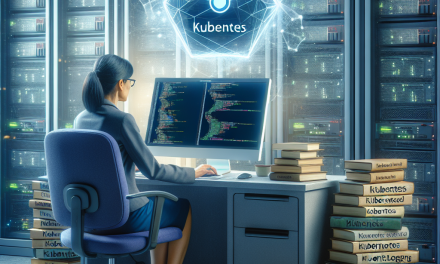In the world of cloud-native applications, Kubernetes has solidified its position as a go-to orchestration platform for managing containerized workloads. As businesses increasingly rely on stateful applications and persistent storage, managing Kubernetes volumes and snapshots has become crucial. This article explores best practices for managing Kubernetes volume snapshots effectively, ensuring data integrity and business continuity.
Understanding Kubernetes Volume Snapshots
Kubernetes Volume Snapshots provide a way to capture the state of a volume at a specific point in time. These snapshots enable users to perform backup and restore operations, facilitating data recovery in the event of failures or the need for duplication across environments. Kubernetes supports dynamic snapshots through the Container Storage Interface (CSI), allowing for more granular control over storage management.
Best Practices for Managing Volume Snapshots
1. Choose the Right Storage Class
Selecting the appropriate storage class for your persistent volumes is critical. Different storage systems offer varying performance and features. When configuring your storage class, consider the following:
- Performance Requirements: Match the storage class to your application’s performance needs (e.g., latency, IOPS).
- Snapshot Support: Ensure that the underlying storage provisioner supports CSI snapshots.
- Replication and Availability: Opt for storage solutions that offer built-in redundancy to minimize risk.
2. Automate Snapshot Management
Manual snapshot management can be error-prone and time-consuming. Automating the creation and deletion of snapshots can help ensure consistency and reduce the likelihood of human error. You can achieve this through:
- CronJobs: Schedule regular snapshots using Kubernetes CronJobs to automate the process.
- Operators: Use custom Kubernetes operators or existing solutions that can manage snapshots based on business logic.
- Third-party Tools: Consider using application-centric tools and frameworks, such as Velero or Stash, to facilitate automated backup and restore capabilities.
3. Implement a Retention Policy
Establishing a retention policy for snapshots is essential to prevent storage bloat and control costs. A well-defined retention policy should consider:
- Backup Frequency: Determine how often snapshots should be taken based on data change rates and recovery requirements.
- Retention Period: Define how long snapshots should be kept before being deleted, balancing between recovery needs and storage costs.
- Storage Lifecycle Management: Integrate with your cloud provider’s lifecycle management features to automatically delete old snapshots.
4. Test Your Snapshot and Restore Process
Having a snapshot strategy in place is not enough; you must also ensure that it works as intended. Regularly test your snapshot and restore processes to verify that:
- Snapshots are Created Successfully: Confirm that snapshots are being generated without errors.
- Restores Work Correctly: Perform restores from snapshots to validate data integrity and consistency.
- Document Procedures: Maintain up-to-date documentation on how to restore services from snapshots to streamline recovery efforts.
5. Monitor Snapshot Health and Metrics
Awareness of the health and performance of your snapshots is crucial for managing your Kubernetes environment effectively. Utilize monitoring tools such as Prometheus and Grafana to:
- Track Snapshot Status: Monitor for successful and failed snapshot creation events.
- Inspect Resource Usage: Keep an eye on the storage capacity used by snapshots to prevent resource exhaustion.
- Set Alerts: Configure alerts for issues related to snapshot creation or excessive disk usage to take proactive actions.
6. Secure Your Snapshots
Data security is paramount when managing snapshots. Ensure that snapshots are stored securely by implementing best practices:
- Access Controls: Apply Role-Based Access Control (RBAC) to restrict snapshot creation and deletion permissions to authorized personnel only.
- Encryption: Enable encryption for both snapshots and the underlying storage to protect sensitive data at rest.
- Audit Trails: Maintain log files to track access and changes to snapshots for compliance and audits.
7. Document and Train Your Team
It’s crucial to document your snapshot management processes and procedures clearly. Train your development and operations teams on:
- Snapshot Policies: Ensure everyone understands the snapshot policy, including when and how to create and restore snapshots.
- Disaster Recovery Procedures: Make sure team members know how to respond in a disaster scenario and utilize backup resources effectively.
Conclusion
As Kubernetes continues to evolve and play a central role in modern application deployment, effective management of volume snapshots is a critical skill for DevOps teams and cloud architects. By following these best practices, organizations can ensure robust data protection, minimize downtime, and enhance overall operational efficiency. With proper planning and execution, your Kubernetes volume snapshots can become a powerful tool in your data management strategy, safeguarding your stateful applications against various challenges.
Feel free to reach out to us at WafaTech for further insights and assistance in your Kubernetes journey!