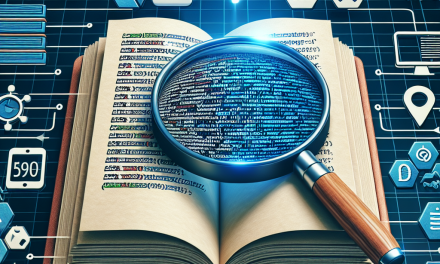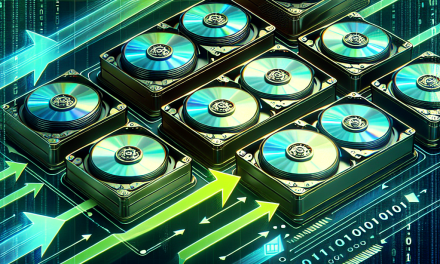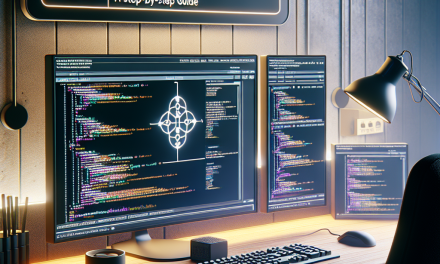In the modern cloud-native ecosystem, Kubernetes has emerged as the de facto standard for container orchestration. While it simplifies the deployment, scaling, and management of containerized applications, it also introduces unique challenges related to security. One of the key areas that require careful consideration is the management of secrets. Kubernetes Secrets are used to store sensitive information such as passwords, OAuth tokens, SSH keys, and more. However, if not managed properly, they can become a significant security vulnerability.
In this article, we will explore best practices for securely managing Kubernetes Secrets to ensure that sensitive data in your applications remains protected.
Understanding Kubernetes Secrets
Kubernetes Secrets are objects designed to hold sensitive information in a way that minimizes exposure. Unlike ConfigMaps, Secrets are intended for sensitive data and offer a way to decouple sensitive information from your application code. Secrets can be mounted as files in a pod or accessed as environment variables, making them flexible for application consumption.
Best Practices for Managing Kubernetes Secrets
1. Use Kubernetes Secrets Over Hardcoding
One of the most straightforward steps in securing sensitive data is to avoid hardcoding secrets directly in your application code or configuration files. Hardcoding can lead to unintentional exposure through version control systems, logs, or backups. Instead, utilize Kubernetes Secrets to store sensitive information securely.
2. Encrypt Secrets at Rest
While Kubernetes Secrets are encoded in Base64, this encoding is not encryption and can be easily decoded. To enhance security, enable encryption for Secrets at rest in your cluster. Kubernetes allows you to configure encryption providers to encrypt secrets before they are written to etcd, ensuring that they are protected when stored.
To enable encryption, you need to modify the Kubernetes API server configuration and provide an encryption configuration file. Sample specifications in the configuration file should look like this:
apiVersion: apiserver.k8s.io/v1
kind: EncryptionConfig
resources:
- resources:
- secrets
providers:
- aescbc:
keys:
- name: key1
secret: ...
- identity: {}3. Restrict Access to Secrets
Implement fine-grained access control using Role-Based Access Control (RBAC) to limit who can access, create, or modify Secrets. This includes specifying which users or service accounts have the permissions to read, write, or delete Secrets.
apiVersion: rbac.authorization.k8s.io/v1
kind: Role
metadata:
namespace: my-namespace
name: secret-reader
rules:
- apiGroups: [""]
resources: ["secrets"]
verbs: ["get", "list"]By limiting access to only those who require it based on the principle of least privilege, you can significantly reduce the risk of unauthorized access.
4. Utilize External Secret Management Tools
For applications with significant security needs, consider integrating external secret management solutions such as HashiCorp Vault, AWS Secrets Manager, or Azure Key Vault. These tools offer advanced security features such as automatic secret rotation, auditing, and access management, which can further enhance the protection of sensitive data.
Using controllers like ExternalSecrets can seamlessly sync external secret management with your Kubernetes cluster:
apiVersion: kubernetes-client.io/v1
kind: ExternalSecret
metadata:
name: mysecret
spec:
backendType: vault
vault:
path: secret/myapp
role: myrole5. Audit and Monitor Secrets Usage
Regularly audit your Kubernetes cluster’s secret usage and access patterns. Kubernetes provides audit logging features that can help you track who accessed or modified secrets and when. By configuring audit logs, you can monitor any suspicious activity or unauthorized access attempts, allowing you to proactively address security incidents.
6. Use Namespace Isolation
To enforce security boundaries, leverage Kubernetes namespaces to isolate applications and teams. By separating sensitive applications into dedicated namespaces, you can enhance the security posture by creating distinct levels of access control and resource quotas.
7. Apply Security Contexts
When deploying pods that use secrets, always apply strict security contexts. This includes running containers as non-root users, dropping unnecessary Linux capabilities, and setting appropriate read-only filesystems. This helps limit the potential damage in case of a secret compromise.
8. Regularly Rotate Secrets
To enhance security further, set up a rotation policy for your secrets. Regularly replacing secrets can mitigate risks associated with long-lived credentials. Many external secret management tools can automate this process, making it easier to maintain security hygiene.
9. Backup Secrets with Caution
While backing up Secrets can be important for operational reasons, it is crucial to ensure that backups do not expose sensitive data unintentionally. Encrypt backups and restrict access to them, treating them as carefully as the live secrets themselves.
Conclusion
Securing Kubernetes Secrets is an essential aspect of maintaining a robust security posture in your Kubernetes environment. By implementing these best practices, you can significantly reduce the risk of sensitive data exposure, ensuring that your applications run safely in the cloud-native landscape. The combination of Kubernetes’ built-in security features and external secret management tools provides a comprehensive approach to safeguarding sensitive information associated with your applications.
Stay vigilant, monitor your secrets, and adapt your practices in line with the evolving security landscape. Happy Kuberneteering!