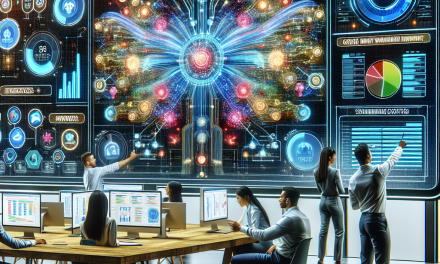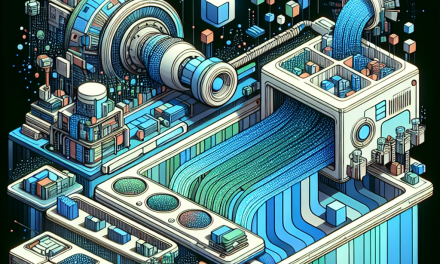Kubernetes Best Practices for Managing Instance Groups
In the realm of cloud-native applications, Kubernetes has emerged as a pivotal orchestration tool, powering everything from small projects to enterprise-grade applications. However, effectively managing Kubernetes instance groups—collections of nodes managed as a unit—requires a set of best practices to ensure optimal performance, scalability, and reliability. In this article, we’ll explore essential strategies for managing Kubernetes instance groups, focusing on efficiency, performance, and maintainability.
1. Use Infrastructure as Code (IaC)
Why it’s Important: Managing Kubernetes instance groups manually can lead to errors, inconsistencies, and difficulties in scaling.
Best Practice: Use tools like Terraform or AWS CloudFormation to define and manage your Kubernetes instance groups. This way, you can version your infrastructure, apply changes systematically, and roll back if necessary. Using IaC promotes a repeatable, consistent setup that enhances collaboration among teams.
2. Optimize Node Sizing
Why it’s Important: Over-provisioning or under-provisioning nodes can significantly affect performance, costs, and resource allocation.
Best Practice: Analyze the workloads running in your Kubernetes environment and choose node sizes that align with your applications’ resource requirements. Use auto-scaling features to adjust the size of instance groups based on real-time load, ensuring you meet demand without wastage.
3. Implement Pod Disruption Budgets
Why it’s Important: Pod disruptions—whether planned (like upgrades) or unplanned (like node failures)—can lead to downtime or degraded performance.
Best Practice: Define Pod Disruption Budgets (PDBs) in your Kubernetes manifests to limit the number of pods that can be unavailable during disruptions. This ensures that even when you need to take down nodes for maintenance or upgrades, a minimum number of replicas will always be running, stabilizing your applications.
4. Leverage Labels and Annotations
Why it’s Important: As your Kubernetes cluster grows, managing resources becomes progressively complex.
Best Practice: Use labels and annotations strategically to categorize and manage your instance groups effectively. For example, you can label nodes based on environment (dev, staging, production) or workload type (frontend, backend), making it easier to target deployments and troubleshoot issues.
5. Monitor Resource Utilization
Why it’s Important: Not monitoring resource usage can lead to performance bottlenecks and cost inefficiencies.
Best Practice: Implement comprehensive monitoring and alerting with tools like Prometheus and Grafana. Track CPU, memory, and node utilization metrics to identify trends and anomalies. This data can guide decisions on scaling or optimizing your instance groups.
6. Set Up Continuous Integration and Continuous Deployment (CI/CD)
Why it’s Important: Manual deployment practices can increase the risk of introducing bugs and slow down innovation cycles.
Best Practice: Integrate CI/CD pipelines with Kubernetes to automate deployment processes. Use tools such as Jenkins, GitLab CI, or ArgoCD to enable faster delivery of updates and reduce the risk of human error. Automation should cover building container images, running tests, and deploying to different instance groups with rolled-back capabilities.
7. Configure Node Pools Wisely
Why it’s Important: Different workloads might require different types of nodes.
Best Practice: Use node pools to organize instances based on their purpose and workload performance characteristics. For instance, separate pools for GPU-accelerated workloads, compute-optimized tasks, and storage-heavy jobs can promote efficiency. Ensure that auto-scaling policies align with the specific needs of each pool.
8. Regularly Upgrade Kubernetes
Why it’s Important: Running outdated versions of Kubernetes can expose you to potential vulnerabilities and compatibility issues.
Best Practice: Establish a routine for performing Kubernetes upgrades. Monitor the release notes for new features, bug fixes, and security patches. Consider using managed Kubernetes services (like GKE or EKS) to simplify the upgrade process, as they often have built-in automation tools.
9. Use Network Policies
Why it’s Important: Ensuring security within your Kubernetes environment is crucial to protect sensitive data and maintain application integrity.
Best Practice: Implement network policies to control the communication between pods. By defining which pods can connect to which, you can bolster security within your instance groups and reduce the attack surface.
10. Document Everything
Why it’s Important: As teams change and projects evolve, keeping track of configurations, policies, and best practices becomes essential.
Best Practice: Maintain comprehensive documentation of your Kubernetes instance groups, including architecture diagrams, deployment processes, and operational procedures. This practice helps onboard new team members, supports knowledge transfer, and aids in troubleshooting.
Conclusion
Managing Kubernetes instance groups efficiently requires a multi-faceted approach that balances performance, cost, and security. By implementing these best practices, organizations can harness the full power of Kubernetes to manage containerized applications seamlessly. Emphasizing automation, monitoring, and thoughtful architecture will ensure that your Kubernetes deployments can grow and evolve in a secure and sustainable manner. As you explore Kubernetes’ capabilities, remember that continual learning and adaptation are key in the ever-evolving landscape of cloud-native technologies.
By adopting these best practices outlined in this article, WafaTech readers can build more robust, scalable, and efficient Kubernetes environments that support their business objectives and foster innovation.