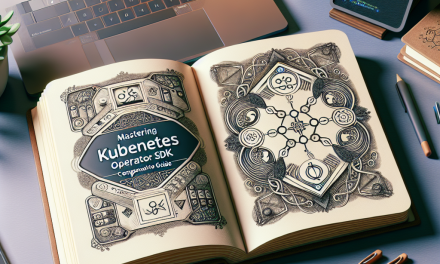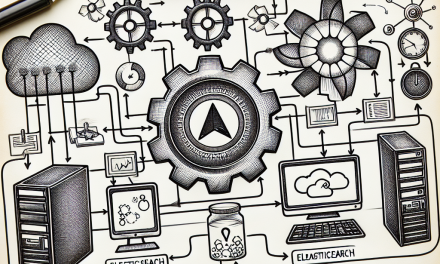Introduction
As enterprises continue to adopt Kubernetes for orchestrating containerized applications, managing its complexities becomes paramount. Helm, the package manager for Kubernetes, offers an efficient way to define, install, and upgrade applications on Kubernetes. However, improper management of Helm charts can lead to complications, inefficiencies, and unforeseen downtime. This article delves into the best practices for managing Kubernetes Helm charts, ensuring that your deployments are smooth, maintainable, and scalable.
1. Use Version Control for Helm Charts
One of the fundamental best practices in software development is to maintain version control, and Helm charts are no exception. Storing Helm charts in a version control system (VCS) allows teams to track changes, collaborate, and maintain a history of modifications.
Best Practice:
- Repository Structure: Organize your Helm charts in a structured repository. Consider having a dedicated repository for your charts, or include them as submodules in your application repository.
- SemVer for Versions: Follow Semantic Versioning (SemVer) to manage chart versions, making it easier to identify breaking changes and enhancements.
2. Define Values in Separate Files
Helm allows you to manage configurations using values files. It’s a best practice to separate sensitive and environment-specific information from the main chart definitions. This enhances security and clarity.
Best Practice:
- Environment-Specific Values: Create separate values files for different environments (development, staging, production). For instance, use
values-dev.yaml,values-staging.yaml, andvalues-prod.yaml. - Sensitive Data: Use Kubernetes Secrets to store sensitive data instead of directly embedding it in your values files.
3. Leverage Helm Repositories
Helm supports remote repositories, which is helpful for storing and sharing charts. Using a centralized Helm repository can facilitate better collaboration and ease of access to charts across teams.
Best Practice:
- Use Artifact Repositories: Implement an artifact repository like JFrog Artifactory, Harbor, or GitHub Packages specifically for managing your Helm charts.
- Chart Revisions: Keep track of chart revisions and leverage the capabilities of your chosen artifact repository to streamline rollbacks and version management.
4. Implement CI/CD for Helm Charts
Automating the deployment of Helm charts through Continuous Integration/Continuous Deployment (CI/CD) pipelines greatly increases reliability and efficiency.
Best Practice:
- Pipeline Automation: Set up pipelines that automate testing and deployment of your charts. Utilize tools like Jenkins, CircleCI, or GitHub Actions to define workflows that validate your charts before deployment.
- Pre-deployment Validation: Incorporate testing tools such as
helm lintandkubevalin the pipeline to ensure configurations are valid and conform to defined schemas.
5. Maintain a Clean and Readable Chart Structure
A well-structured Helm chart is easier to maintain and extend. Adhering to a clean directory structure not only benefits your team but also contributes to easier onboarding of new developers.
Best Practice:
- Follow Helm Chart Conventions: Stick to the standard Helm chart structure (charts/, templates/, values.yaml, etc.) as much as possible. This ensures familiarity for developers.
- Documentation: Include clear documentation within your chart, using the README file, inline comments, and example configurations to help users understand the purpose of each component.
6. Utilize Helm Hooks Wisely
Helm hooks allow you to orchestrate events during the lifecycle of a release (install, upgrade, delete). Using hooks wisely can enhance application behavior and automation.
Best Practice:
- Lifecycle Management: Use pre-install and post-install hooks to manage database migrations or other setup tasks that need to occur before or after the main installation.
- Cleanup: Implement hooks to ensure that resources created during a Helm release are cleaned up appropriately when a chart is uninstalled.
7. Track Dependencies with Chart.yaml
Kubernetes applications often have dependencies on other services. Helm provides a way to manage these dependencies directly in the Chart.yaml file.
Best Practice:
- List Dependencies: Explicitly declare chart dependencies in the
Chart.yamlfile using thedependenciesfield, ensuring that all required charts are fetched and updated accordingly. - Version Pinning: Pin dependency versions to promote stability and predictability in your deployments.
Conclusion
Managing Helm charts effectively is critical to ensuring smooth and reliable Kubernetes deployments. By incorporating these best practices into your workflow, your teams will be better equipped to handle application configurations, updates, and rollbacks with ease. Remember that the key to successful Helm chart management lies in organization, automation, and a commitment to continuous improvement.
As Kubernetes continues to evolve, keep an eye on the best practices and adapt them as needed, promoting a culture of learning and sharing within your teams. Happy Helm charting!