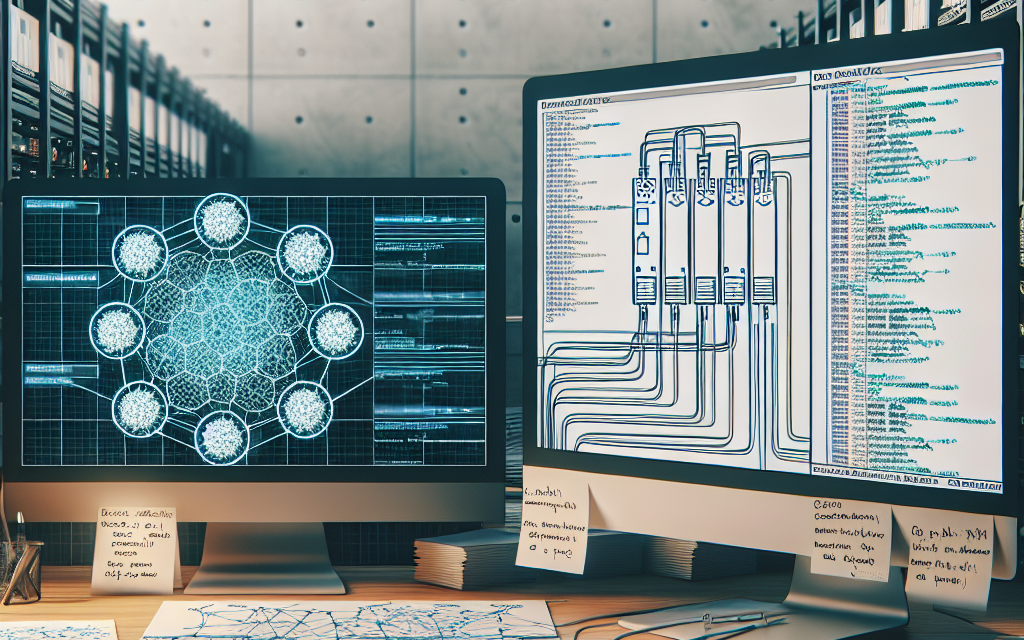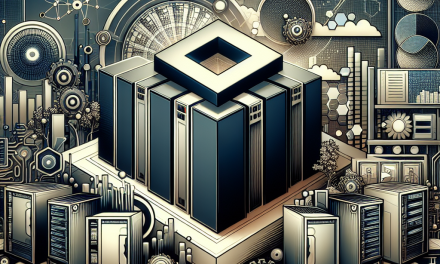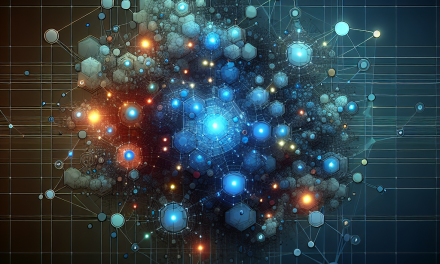As Kubernetes continues to gain traction as the go-to platform for container orchestration, understanding how to maintain its nodes is crucial for achieving optimal performance and reliability. Node maintenance can significantly influence your cluster’s health, application performance, and overall uptime. This article outlines key best practices for Kubernetes node maintenance, ensuring that your nodes operate efficiently and seamlessly.
1. Regular Monitoring
Monitoring your nodes should be the cornerstone of your maintenance strategy. Utilize tools like Prometheus and Grafana for real-time monitoring of cluster metrics. These tools enable you to visualize resource consumption, including CPU, memory, and disk space, allowing for proactive management.
Key Metrics to Monitor:
- CPU & Memory Usage: Ensure nodes aren’t nearing their resource limits.
- Disk Space: Monitor disk I/O and available space to avoid issues with pod scheduling.
- Node Health: Watch for node conditions, including whether they are Ready or NotReady.
2. Automated Updates and Patching
Keeping your Kubernetes nodes up to date is essential for security and performance. Use tools like kubeadm or kured (Kubernetes Reboot Daemon) to automate the update and patching process. Ensure that you plan for proper maintenance windows to minimize disruption when applying updates.
Update Practices:
- Rolling Updates: Use rolling updates for your nodes to ensure applications remain available during maintenance.
- Drain and Cordon Nodes: Before upgrading, cordon (mark for maintenance) and drain (evict) the running pods from a node to avoid service interruptions.
3. Resource Requests and Limits
Setting resource requests and limits for your pods ensures optimal resource allocation across the nodes. This helps prevent any single pod from consuming excessive resources and thereby degrading the performance of other pods on the same node.
Best Practices:
- Define Requests: Define resource requests to make sure your pods get the resources they need.
- Set Limits: Set limits to avoid a single pod monopolizing the resources, which can lead to outages.
4. Scheduled Maintenance & Regular Backups
Implement a scheduled maintenance routine to conduct health checks, apply updates, and review logs. Additionally, regular backups of critical data and configurations are vital to preventing data loss.
Maintenance Routine:
- Weekly Checks: Review metrics and logs weekly; look for trends indicating potential problems.
- Backup Strategy: Use tools like Velero for backing up your Kubernetes resources and persistent volumes consistently.
5. Node Autoscaling
Implementing Cluster Autoscaler in your Kubernetes environment allows your cluster to adapt to workload demands without manual intervention. By automatically adding or removing nodes based on resource usage, you can optimize costs and performance.
Considerations:
- Use Metrics: Use cluster monitoring metrics to determine scaling thresholds.
- Balance Resources: Maintain a balance between cost-effectiveness and performance by setting appropriate scaling policies.
6. Network Configuration
Properly configuring your network is fundamental to node performance. Ensure that your network policies and configurations support fault tolerance and high availability.
Recommendations:
- Test Network Policies: Regularly review and test network policies.
- CNI Plugins: Choose the right Container Network Interface (CNI) plugins that suit your needs for performance, security, and simplicity.
7. Node Termination and Replacement
Eventually, you’ll need to retire or replace nodes due to age or performance issues. Regularly evaluate the state of your nodes using health checks and gracefully terminate problematic nodes to minimize disruptions.
Steps to Follow:
- Identify Issues: Look for resource exhaustion or failing nodes.
- Gracefully Remove: Use
kubectl drainto evict pods and perform a controlled shutdown. - Replace with New Instances: Add new nodes to your cluster, ensuring that they have the latest configurations and patches.
8. Documentation and Communication
Maintain clear documentation on your node maintenance practices, updates, and configurations. Ensure that your team is aligned with the maintenance schedule to communicate any potential downtime or changes effectively.
Documentation Practices:
- Runbooks: Create runbooks for common maintenance tasks and incident responses.
- Change Logs: Maintain changelogs to track updates and operational modifications for easy reference.
Conclusion
Kubernetes node maintenance is a fundamental aspect of Kubernetes management that warrants proper strategies and practices. By implementing these best practices, you can ensure that your nodes remain healthy, performant, and resilient while supporting robust application lifecycle management. Remember that regular monitoring, updates, and communication form the backbone of an effective node maintenance strategy in any Kubernetes environment.
For more resources, tools, and tips on Kubernetes management, stay tuned to WafaTech Blogs!