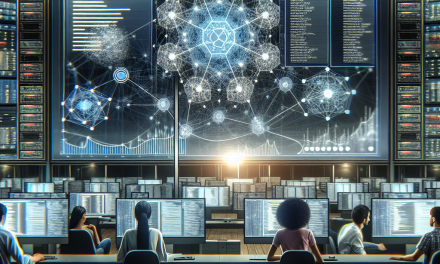Introduction
In the age of cloud-native applications, managing logs efficiently is imperative for maintaining healthy and performant Kubernetes environments. Log rotation is a crucial practice that ensures that log files do not consume excessive disk space or degrade application performance over time. In this article, we will explore best practices for implementing log rotation in Kubernetes, ensuring that your applications remain performant and your logs manageable.
Understanding Log Rotation
Log rotation is the process of automatically renaming, compressing, and deleting log files after they reach a certain size or age. This practice not only conserves disk space but also enhances the performance of logging systems and improves application reliability.
Why Log Rotation is Essential in Kubernetes
-
Resource Management: Log files can quickly grow in size, consuming valuable disk resources. Proper log rotation prevents the disk from becoming saturated.
-
Performance: Large log files can degrade the performance of applications and logging mechanisms, affecting overall system performance.
- Debugging and Monitoring: A manageable log size improves the efficiency and speed of debugging and monitoring systems. Smaller, organized logs are easier to analyze.
Best Practices for Implementing Log Rotation in Kubernetes
Let’s delve into the best practices for implementing log rotation effectively in Kubernetes environments:
1. Use a Centralized Logging Solution
Instead of relying on individual pod logs, consider a centralized logging solution such as the ELK (Elasticsearch, Logstash, Kibana) stack or Fluentd. These tools can aggregate logs from multiple pods, making it easier to manage log data and implement rotation policies.
2. Leverage Kubernetes’ Built-in Mechanisms
Kubernetes supports log rotation out of the box. You can leverage the following configurations:
-
Container Runtime Log Rotation: Most Kubernetes installations use container runtimes like Docker or containerd, which include options for log rotation. Configure the logging driver options in your container runtime settings as follows:
For Docker, modify the
daemon.jsonfile:{
"log-driver": "json-file",
"log-opts": {
"max-size": "10m",
"max-file": "3"
}
}This example configures Docker to rotate logs when they reach 10MB in size and keeps a maximum of three log files.
3. Configure Sidecar Containers for Log Management
Another approach is to implement a sidecar container that handles log rotation. For instance, you can use a lightweight log management tool within a sidecar to manage, compress, and ship logs to your centralized logging system.
4. Implement CronJobs for Regular Maintenance
Utilize Kubernetes CronJobs to run scheduled tasks that can handle log rotation and cleanup. You can set up a CronJob to clean up older log files in your persistent storage to ensure space efficiency.
Example of a Kubernetes CronJob configuration:
apiVersion: batch/v1
kind: CronJob
metadata:
name: log-cleanup
spec:
schedule: "0 0 * * *" # Runs every day at midnight
jobTemplate:
spec:
template:
spec:
containers:
- name: log-cleanup
image: ubuntu
command: ["sh", "-c", "find /var/log -type f -name '*.log' -mtime +30 -exec rm {} \\;"]
restartPolicy: OnFailure5. Set Resource Limits
To mitigate excessive log generation, set resource limits on your applications. This not only reduces the log output but also protects your applications from runaway behaviors. Use Kubernetes resource configurations to enforce CPU and memory limits on your pods.
6. Use Log Management Policies
Define log retention policies to determine how long different logs should be kept. For instance, system logs might be retained longer than application logs. Utilize tools like Fluentd or Filebeat to implement these policies effectively.
7. Monitor Disk Usage
Implement monitoring for disk space usage across your nodes. Tools like Prometheus, Grafana, and Kubernetes Metrics Server can provide valuable insights into how log files are consuming disk space. Set up alerts to notify you when usage approaches a critical threshold.
Conclusion
Log rotation is an essential practice to keep your Kubernetes environment healthy, performant, and resilient. By leveraging centralized logging solutions, utilizing built-in Kubernetes features, and implementing best practices for log management, you can ensure that your applications run smoothly without the burden of excessive log files. Adopting these practices not only enhances performance but also simplifies debugging and monitoring, creating a more robust cloud-native ecosystem.
With the right strategies in place, you can maintain a clean, efficient logging system that scales with your Kubernetes applications, giving you peace of mind and operational excellence in your cloud-native journey.
By employing these best practices for log rotation, WafaTech Blogs readers can effectively manage their Kubernetes environments and pave the way for improved application performance and reliability.