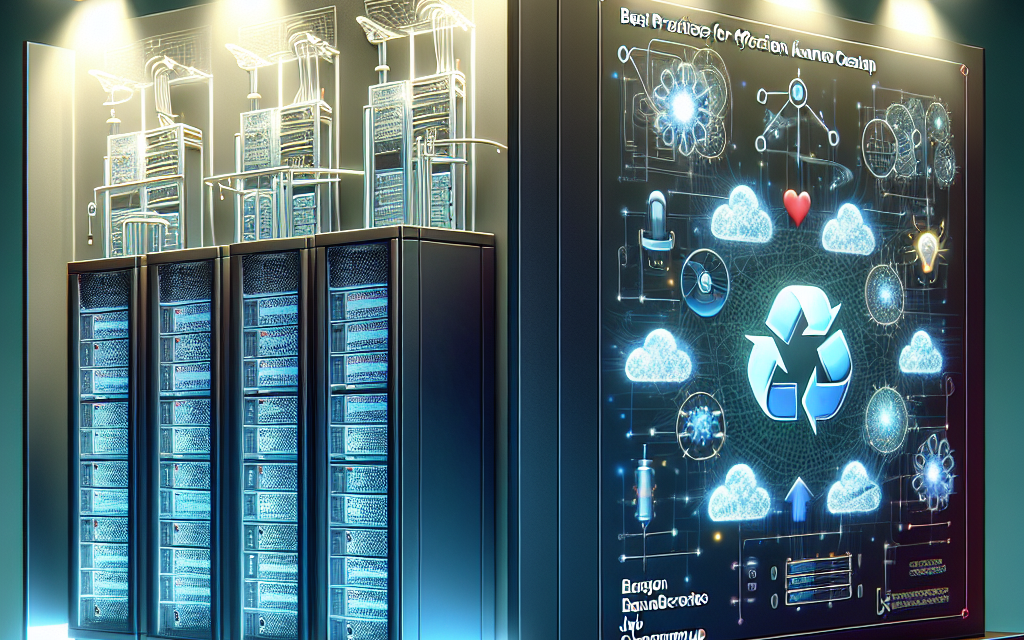Kubernetes, the powerful container orchestration platform, has transformed the way developers deploy and manage applications. One of the essential functionalities it provides is the ability to run batch jobs through the Job object. While Kubernetes makes it easy to manage these jobs, diligent cleanup is crucial for maintaining an efficient and clutter-free environment. In this article, we will explore best practices for efficient Kubernetes job cleanup, ensuring optimal resource usage and improved cluster performance.
1. Understanding Kubernetes Jobs and Cleanup
A Kubernetes Job creates one or more pods and ensures that a specified number of them successfully terminate. The use cases for jobs can vary from data processing to batch computation. By default, finished jobs are not automatically deleted, which can lead to cluttered namespaces and disagreements about resource allocation.
Why Is Cleanup Necessary?
- Resource Management: Active jobs consume cluster resources. Keeping finished jobs around can unnecessarily drain resources such as memory and CPU.
- Clarity and Maintainability: A clean job history makes it easier to monitor, debug, and manage workloads.
- Cost Efficiency: In cloud environments, unnecessary resources can lead to increased costs.
2. Implementing Automatic Cleanup
Using Kubernetes, it’s advisable to utilize TTL (Time to Live) controllers to automate job cleanup.
TTL for Finished Jobs
Kubernetes provides a ttlSecondsAfterFinished attribute for Jobs that allows you to specify a time-to-live for finished jobs. After the specified time passes, Kubernetes will automatically delete the job and its associated pods.
apiVersion: batch/v1
kind: Job
metadata:
name: example-job
spec:
ttlSecondsAfterFinished: 3600 # Job will be deleted after 1 hour
template:
spec:
containers:
- name: example
image: example-image
restartPolicy: NeverUsing TTL controllers not only reduces administrative overhead but also ensures that your cluster remains clean without manual intervention.
3. Regular Cleanup Jobs
While TTL controllers are effective, many organizations find that regular cleanup jobs are beneficial. You can create a separate Kubernetes job that runs periodically to delete finished jobs that exceed a certain age.
Example Cleanup Job
apiVersion: batch/v1
kind: Job
metadata:
name: cleanup-jobs
spec:
template:
spec:
containers:
- name: cleanup
image: your-cleanup-image
command: ["sh", "-c", "kubectl delete jobs --field-selector=status.successful=1 --all-namespaces --cascade=false --grace-period=0 --timeout=30s"]
restartPolicy: OnFailureThis job can be scheduled using CronJobs, significantly streamlining the cleanup process.
4. Naming Conventions and Labels
Establishing a clear naming convention and using labels for your jobs can help in identifying and filtering jobs that need to be cleaned up.
Best Practices for Names and Labels:
-
Prefix/Suffix Naming: Use meaningful prefixes or suffixes to categorize jobs based on their purpose, environment (dev, test, prod), or owner (team name).
- Labels: Apply consistent labels to categorize jobs. For example, labels for environment or team can help in selective job deletions.
metadata:
labels:
app: app-name
environment: production5. Monitoring and Alerts
A comprehensive monitoring solution is critical to oversee job statuses and executions. Setting up alerts for failed jobs or jobs that hang can help ensure timely cleanup actions.
Tools such as Prometheus, Grafana, or even native Kubernetes metrics can be integrated to create dashboards that track job statuses. Alerts can then be configured to notify the pertinent team members in case of abnormal behavior or failures.
6. Evaluation and Reporting
Regular evaluation of existing jobs and their statuses can help in identifying patterns. By utilizing tools like kubectl or custom scripts, you can extract reports on job successes, failures, and historical data for optimization.
Conclusion
Efficient cleanup of Kubernetes jobs is not just about resource management; it’s about creating a maintainable, cost-effective environment that fosters productivity. By implementing built-in TTL controllers, establishing automated cleanup jobs, adhering to naming conventions, and setting up monitoring, you can ensure that your Kubernetes cluster stays organized and efficient. Adopting these best practices will pave the way for smoother operations and more reliable deployments, allowing your teams to focus on driving innovation without getting bogged down by administrative overhead.
By following these guidelines, you can maximize the potential of Kubernetes, enhancing your development processes and business outcomes. Happy Kuberneting!