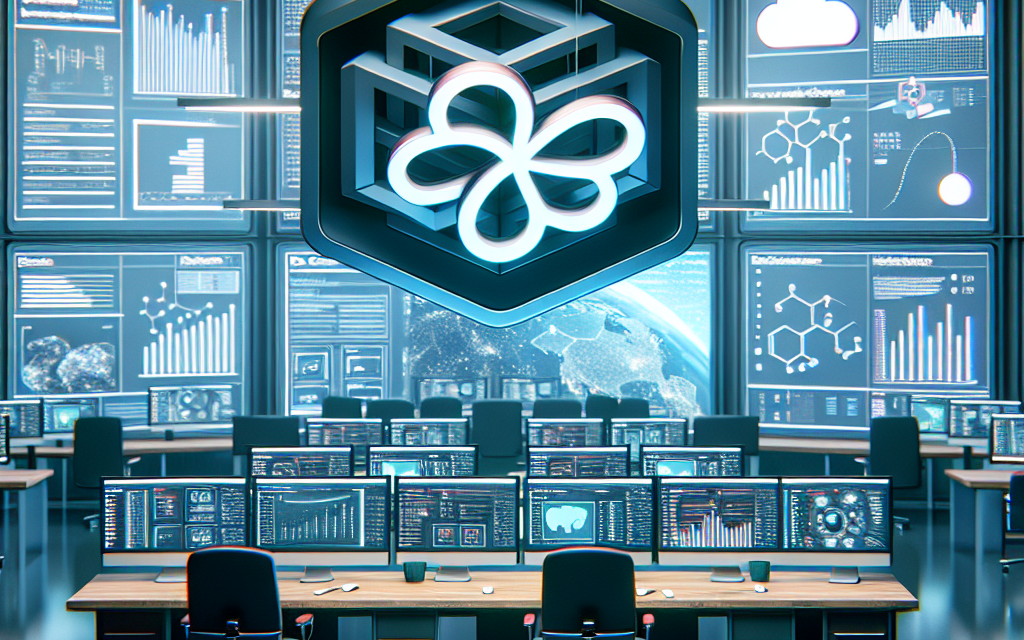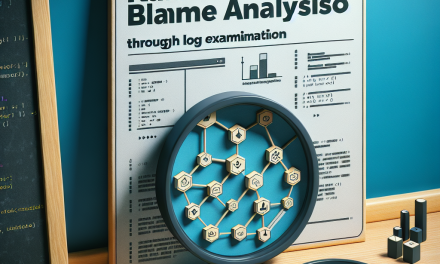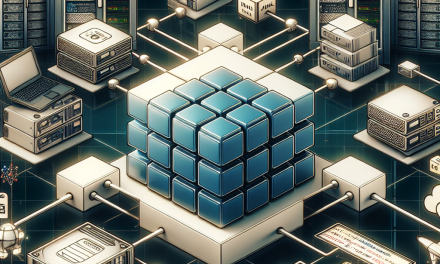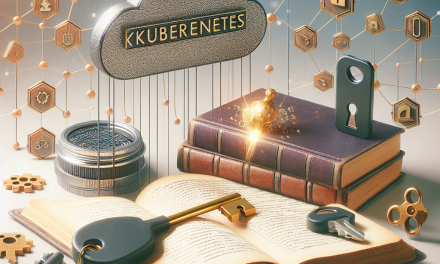As organizations increasingly turn to microservices architectures and containerized applications, Kubernetes has emerged as the leading platform for orchestrating containerized workloads. However, efficiently scaling applications in Kubernetes requires a strategic approach. In this article, we will delve into best practices that enable effective scalability while maintaining application performance and resource efficiency.
1. Understand Your Load Patterns
Before you can effectively scale your applications, it’s crucial to understand their usage patterns. Analyze historical data to identify peaks and troughs in traffic, and establish baselines for resource utilization. By gaining insights into your application’s behavior, you can decide when and how to scale.
Tools for Analysis:
- Prometheus: A powerful tool for monitoring and alerting that provides insights into application performance metrics.
- Grafana: Visualize data from Prometheus and other sources to understand trends and outliers.
2. Optimize Resource Requests and Limits
Properly setting resource requests and limits is fundamental for efficient scaling. Requests guarantee the minimum resources required for a pod, while limits ensure that a pod doesn’t consume too many resources, affecting other pods on the node.
Tips:
- Start with CPU and Memory Limits: Use your initial observations of workloads to set conservative estimates for CPU and memory.
- Use Horizontal Pod Autoscaler (HPA): This allows your applications to scale based on metrics such as CPU usage, which can automatically adjust the number of pod replicas.
3. Leverage Horizontal Pod Autoscaler
The Horizontal Pod Autoscaler (HPA) automatically scales the number of pod replicas based on observed CPU utilization (or other select metrics). This dynamic response to changing workloads allows you to maintain optimal performance without manual intervention.
Implementation Steps:
- Define metrics for scaling.
- Configure HPA with suitable thresholds and metrics.
- Continuously monitor and tweak the HPA configuration based on performance.
4. Utilize Cluster Autoscaler
In addition to HPA, the Cluster Autoscaler automatically adjusts the size of your Kubernetes cluster. When pods fail to schedule due to insufficient resources, the Cluster Autoscaler increases the number of nodes. Conversely, it can also scale down unused nodes during low demand periods.
Configuration Guidelines:
- Ensure your cloud provider’s Kubernetes setup supports Cluster Autoscaler.
- Set up Minimum and Maximum node limits to control costs while ensuring availability.
5. Implement Anti-Affinity Rules
When deploying applications, consider implementing anti-affinity rules. These rules ensure that replicas of a pod are not placed on the same node, increasing fault tolerance and availability.
Example:
affinity:
podAntiAffinity:
requiredDuringSchedulingIgnoredDuringExecution:
- labelSelector:
matchExpressions:
- key: app
operator: In
values:
- myapp
topologyKey: "kubernetes.io/hostname"6. Use StatefulSets for Stateful Applications
For stateful applications, such as databases, use StatefulSets. They provide guarantees about the ordering and uniqueness of pods, which is critical for applications that maintain state. By ensuring proper scaling for such applications, you can effectively manage both performance and data integrity.
7. Design for Scalability
When architecting your applications, use microservices design patterns that promote scalability. Decomposing your application into smaller, independently deployable services makes it easier to scale particular functionalities without impacting the entire system.
Key Principles:
- Stateless Services: Aim for statelessness where possible, enabling easy replication and scaling.
- Externalize State: Use external storage solutions (like databases) to manage state and reduce scaling complexity.
8. Monitor Application Performance
Continuous monitoring is essential for identifying bottlenecks and understanding how your application behaves under various loads. Use tools like Grafana and Prometheus for real-time performance insights and to adjust scaling decisions.
Key Metrics to Monitor:
- Response times
- Throughput
- Resource utilization (CPU, memory)
- Queue lengths for asynchronous processes
9. Conduct Load Testing
Before fully deploying changes, conduct load testing to understand how your application will perform under peak loads. Tools like Locust or Apache JMeter can simulate user traffic and allow you to observe application behavior and scaling efficacy.
10. Continuous Improvement
Kubernetes environments are not static; they evolve. Regularly review your scaling configurations and application performance. Make adjustments as necessary based on monitoring data and changing usage patterns.
Conclusion
Scaling applications efficiently in Kubernetes requires consideration of many factors, from resource allocation and load analysis to proper architectural design. Following the best practices outlined in this article will empower your organization to harness the full potential of Kubernetes, ensuring that applications remain responsive, reliable, and cost-effective. By continuously monitoring and optimizing your setup, you can achieve robust scalability that meets your business needs.
For more insights and expert advice on Kubernetes and cloud technologies, stay tuned to WafaTech Blogs!
Feel free to modify or expand upon this article to better suit your audience or specific focus areas!