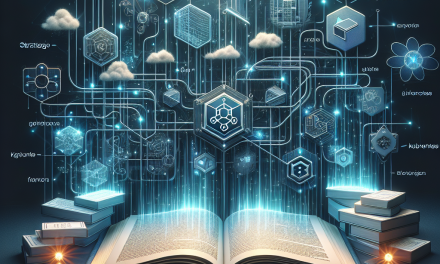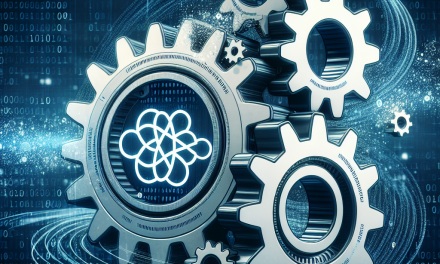As Kubernetes applications continue to dominate the landscape of cloud-native technology, the need for effective backup solutions has never been more critical. While Kubernetes excels in managing containerized workloads, ensuring the durability and availability of data stored in object storage is paramount. In this article, we’ll explore best practices for backing up Kubernetes object storage, tailored for WafaTech blogs.
Understanding Object Storage in Kubernetes
Object storage provides a scalable and flexible method for storing unstructured data in cloud-native environments. Services like Amazon S3, Google Cloud Storage, and MinIO within Kubernetes clusters facilitate the storage of application data such as configuration files, images, and logs. However, the ephemeral nature of Kubernetes resources necessitates a robust backup strategy to prevent data loss.
1. Identify Critical Data
Before implementing a backup solution, assess which data is critical for your applications. Not all data requires backup at the same frequency or level of protection.
- Application Data: User uploads, transactional data, and business-critical documents.
- Configuration Files: ConfigMaps and Secrets that are essential to application functionality.
- Log Data: While logs may be stored for debugging, not all log data needs long-term retention.
2. Use Kubernetes Volume Snapshots
Kubernetes offers native support for volume snapshots, which can provide a quick method for backing up persistent volumes. Here’s how to utilize them:
- Create Volume Snapshots: Ensure that your storage class supports snapshots. Use tools like
kubectlto create snapshots of your persistent volumes. - Automate Snapshots: Implement automation scripts utilizing Kubernetes CronJobs to create regular volume snapshots.
3. Leverage Backup Tools
Several open-source and commercial tools are designed to simplify Kubernetes backup processes. Some popular options include:
- Velero: A widely-used tool for backing up Kubernetes application data and resources. Velero can back up persistent volumes and restore them, even across different clusters.
- Stash: This tool integrates with existing storage solutions to back up Kubernetes workloads, enabling point-in-time recovery.
4. Implement Multi-Cloud Backups
To protect against regional outages or service disruptions, consider using a multi-cloud backup strategy. This involves replicating backups across different cloud providers or regions. Ensure that your backup tool supports multi-cloud environments to facilitate this.
5. Establish a Backup Policy
A well-defined backup policy helps in scheduling, retention, and recovery of backups.
- Frequency: Determining how often to back up will depend on the application’s tolerance for data loss. Daily, hourly, or even more frequent backups may be necessary for critical applications.
- Retention Periods: Not all backups need to be retained indefinitely. Define how long you will keep backups based on compliance and business needs.
- Testing Recovery: Backup is only as valuable as your ability to restore it. Regularly test your backup and recovery process to ensure it meets the defined Recovery Time Objectives (RTOs) and Recovery Point Objectives (RPOs).
6. Monitor and Audit Backups
Monitoring your backup processes is crucial for ensuring data integrity and availability.
- Logging and Alerts: Integrate logging mechanisms to track backup successes and failures. Set up alerts to notify your team of any issues.
- Audit Trails: Maintain an audit trail of backup activities, including who performed the backup and any changes made to backup policies.
7. Secure Sensitive Data
Backing up sensitive data introduces additional security concerns. Implement the following practices:
- Encryption: Ensure that both data at rest and in transit is encrypted. Most object storage solutions provide built-in encryption features.
- Access Controls: Use Kubernetes RBAC (Role-Based Access Control) to restrict access to backup operations. Limit permissions to only those who need it to minimize the risk of malicious activities.
8. Documentation and Training
Document your backup procedures and Train your team on best practices surrounding backup and restore processes. This knowledge ensures that in emergency situations, everyone knows their roles and responsibilities.
Conclusion
Backing up Kubernetes object storage requires careful consideration of various factors, including the criticality of data, backup tools, and policies. By implementing these best practices, DevOps teams can mitigate the risk of data loss and ensure business continuity. As cloud-native technologies evolve, maintaining a robust backup strategy will be crucial in safeguarding valuable application data.
For WafaTech, adopting and refining these practices will not only enhance operational resilience but also foster a culture of data protection within the organization. Happy backing up!