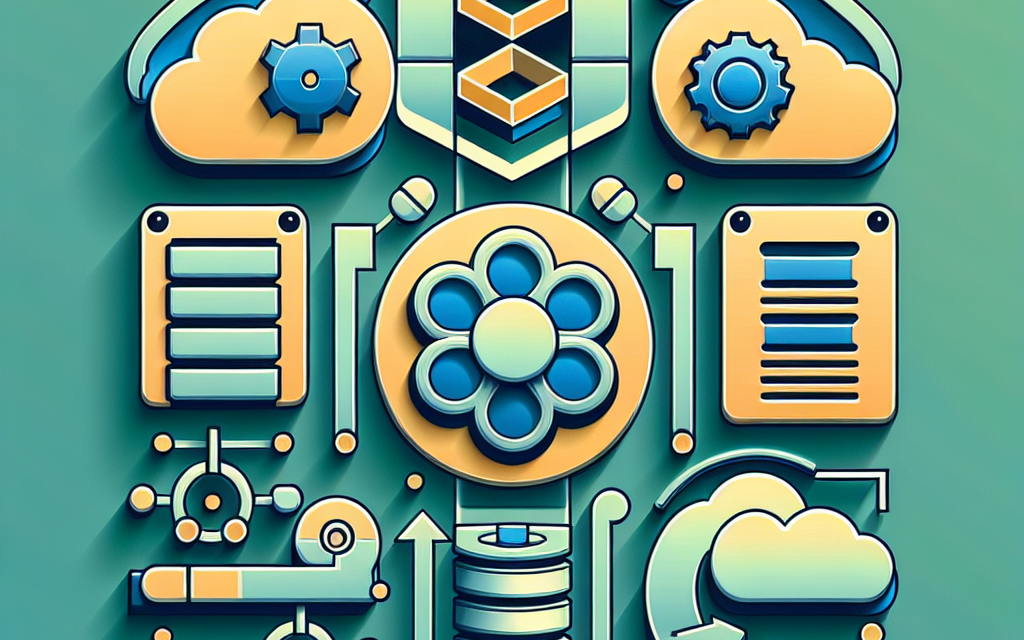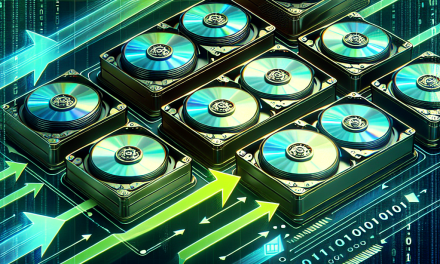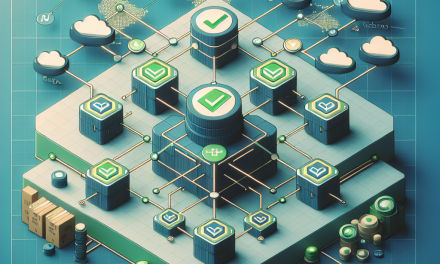Kubernetes has revolutionized the way applications are deployed and managed in cloud-native environments. One of its most critical components is etcd, a distributed key-value store used to hold all the cluster data, including configuration data, states of the applications, and more. Ensuring the security and availability of this data is paramount. In this article, we will explore best practices for backing up and restoring etcd, ensuring your Kubernetes cluster remains resilient and reliable.
Understanding Etcd
Etcd is the backbone of Kubernetes’ control plane. It stores important data like:
- Cluster state information
- Configurations
- Secrets
Because etcd holds crucial information, any data loss or corruption can have severe repercussions. Regular backups and a clear restoration strategy are essential.
Best Practices for Backing Up etcd
1. Schedule Regular Backups
Frequency Matters: The first rule of thumb is to perform regular backups. Depending on your cluster’s change rate, daily or weekly backups may be appropriate. However, for production environments, hourly backups might be necessary.
2. Use etcdctl for Backups
The etcdctl command-line tool is one of the most reliable ways to perform a backup. Use the following command to create a snapshot:
bash
ETCDCTL_API=3 etcdctl snapshot save
Make sure to replace <backup-file-name>, <etcd-endpoint>, <path-to-ca-cert>, <path-to-cert>, and <path-to-key> with your specific values.
3. Backup the Entire etcd Cluster
In a multi-member etcd cluster, ensure that you back up from a leader member. However, also take steps to replicate these backups across other nodes to prevent single points of failure.
4. Store Backups Securely
When saving your backups, store them in a secure location. This might include using encrypted storage services or a different geographical location to prevent data loss in case of a disaster.
5. Use Version Control
Maintain different versions of your backups. This practice allows you to restore from various points in time, a particularly valuable feature if the cluster state gets corrupted.
6. Automate Backup Procedures
Automate the backup process using cron jobs or Kubernetes CronJobs. This reduces the risk of human error and ensures consistent backup schedules.
7. Monitor Backup Integrity
Regularly check the integrity of your backups. This can be done by restoring the backup to a test cluster. Automation scripts can help verify that each backup is intact and usable.
Best Practices for Restoring etcd
1. Have a Restoration Strategy
Before a disaster occurs, outline a clear restoration procedure. This should include steps for both restoring a single-member etcd instance and a multi-member cluster.
2. Use etcdctl for Restoration
Restoration can be done using the etcdctl tool with the following command:
bash
ETCDCTL_API=3 etcdctl snapshot restore
Ensure that you specify the correct data directory and cluster information.
3. Test your Restore Process
Regularly test your restoration process. Having a proper test suite will help ensure that the restoration works as expected, minimizing downtime in a real disaster situation.
4. Document Every Step
Create detailed documentation for your backup and restoration processes. This documentation should be easily accessible and revised regularly to incorporate any changes in the cluster configuration.
5. Consider Using Managed Services
If managing etcd backups is overly complex, consider using managed services offered by cloud providers. They typically handle backup and restoration for you, along with ensuring high availability.
6. Monitor Cluster Health Post-Restoration
After restoring etcd, closely monitor the health of your Kubernetes cluster. Utilize Kubernetes’ built-in monitoring tools or third-party solutions to ensure that all components are functioning correctly.
Conclusion
Securing your Kubernetes environment starts with effectively managing etcd. By adhering to these best practices for backup and restoration, you can safeguard your cluster against data loss and ensure business continuity. Regular updates to your backup strategies and ongoing testing of restoration processes will also contribute to a resilient and efficient Kubernetes deployment.
By implementing these practices, WafaTech Blogs readers can bolster their Kubernetes clusters, providing a solid foundation for robust and scalable applications.