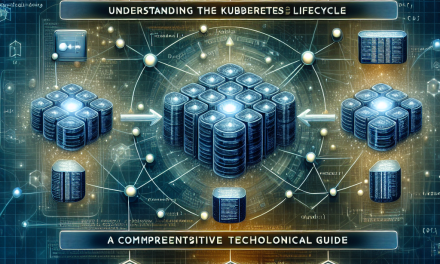In the fast-evolving landscape of cloud-native applications, deploying and managing Kubernetes (K8s) workloads efficiently is paramount. Kubernetes has become the backbone for container orchestration, but the deployment process can sometimes be cumbersome. Enter GitHub Actions, a powerful tool that allows developers to automate workflows directly within their GitHub repositories. In this article, we’ll explore how to leverage GitHub Actions to automate Kubernetes deployments, streamlining your DevOps processes and enhancing productivity.
Why Automate Kubernetes Deployments?
Automating the deployment of applications to Kubernetes offers numerous benefits:
- Consistency: Automation helps eliminate human errors during deployment.
- Speed: Faster deployment cycles allow teams to deliver features and fixes more rapidly.
- Reproducibility: Ensures the same deployment process can be repeated without discrepancies.
- Scalability: Simplifies scaling applications across environments and teams.
Setting Up Your Environment
Before diving into automation, ensure you have the following prerequisites:
- A GitHub Repository: Your application code should be hosted on GitHub.
- A Kubernetes Cluster: This can be either a managed service like Google Kubernetes Engine (GKE), Amazon EKS, or self-hosted.
- kubectl: The command-line tool for controlling Kubernetes clusters.
- GitHub Actions permissions: Ensure your repository has appropriate permissions to trigger actions.
Step-by-Step Guide to Automate Deployments with GitHub Actions
Step 1: Create a Kubernetes Config File
First, define your Kubernetes deployment manifest. Create a file named deployment.yaml that describes your application, including container images, replicas, ports, etc. For example:
yaml
apiVersion: apps/v1
kind: Deployment
metadata:
name: my-app
spec:
replicas: 3
selector:
matchLabels:
app: my-app
template:
metadata:
labels:
app: my-app
spec:
containers:
- name: my-app
image: my-docker-repo/my-app:latest
ports:- containerPort: 80
Step 2: Set Up GitHub Actions
Next, you need to create a new GitHub Actions workflow. This can be done by creating a .github/workflows/deploy.yml file in your repository. Here’s a sample configuration:
yaml
name: Deploy to Kubernetes
on:
push:
branches:
- main # Adjust this to your target branch
jobs:
deploy:
runs-on: ubuntu-latest
steps:
- name: Checkout code
uses: actions/checkout@v2
- name: Set up Qubelet
uses: azure/setup-kubectl@v1
with:
version: '1.21.0' # Specify your Kubernetes version
- name: Configure kubectl
env:
KUBE_CONFIG_DATA: ${{ secrets.KUBE_CONFIG_DATA }}
run: echo "$KUBE_CONFIG_DATA" | base64 --decode > ~/.kube/config
- name: Deploy to Kubernetes
run: |
kubectl apply -f deployment.yamlStep 3: Configure Secrets
For secure interactions with your Kubernetes cluster, you’ll need to store your Kubeconfig file as a secret in your GitHub repository. Encode your config file in base64 format and add it as KUBE_CONFIG_DATA under your repository’s settings in the Secrets section.
Step 4: Triggering Deployments
With everything set up, any push to the main branch (or the branch you specified) will trigger the GitHub Action, checking out the code, configuring kubectl, and applying the Kubernetes deployment.
Step 5: Monitoring and Rollback
Monitor your application through the Kubernetes dashboard or CLI. If deployment issues arise, you can use Helm or Kubectl to rollback to a previous version effortlessly. Setting up alerting and logging mechanisms will also help you keep tabs on the health of your applications.
Best Practices
- Use Image Tags: Tag your Docker images with version numbers instead of
latestto better manage deployments and rollbacks. - Testing: Integrate testing stages in your workflow to ensure code quality before deployment.
- Security: Keep your secrets secure and rotate them periodically.
- Phased Rollouts: Consider implementing Canaries or Blue-Green deployments for safer rollouts.
Conclusion
Automating Kubernetes deployments with GitHub Actions simplifies the deployment process and enhances your team’s productivity. The seamless integration of CI/CD pipelines allows developers to focus on writing code rather than worrying about deployment intricacies. By following the steps outlined in this article, you can set up an efficient and reliable deployment mechanism for your Kubernetes applications, ensuring a smoother journey towards cloud-native success.
Whether you’re a seasoned DevOps professional or a newcomer, embracing automation with tools like GitHub Actions can revolutionize how you deploy applications, leading to enhanced agility and competitiveness in today’s fast-paced development landscape.
Happy deploying!