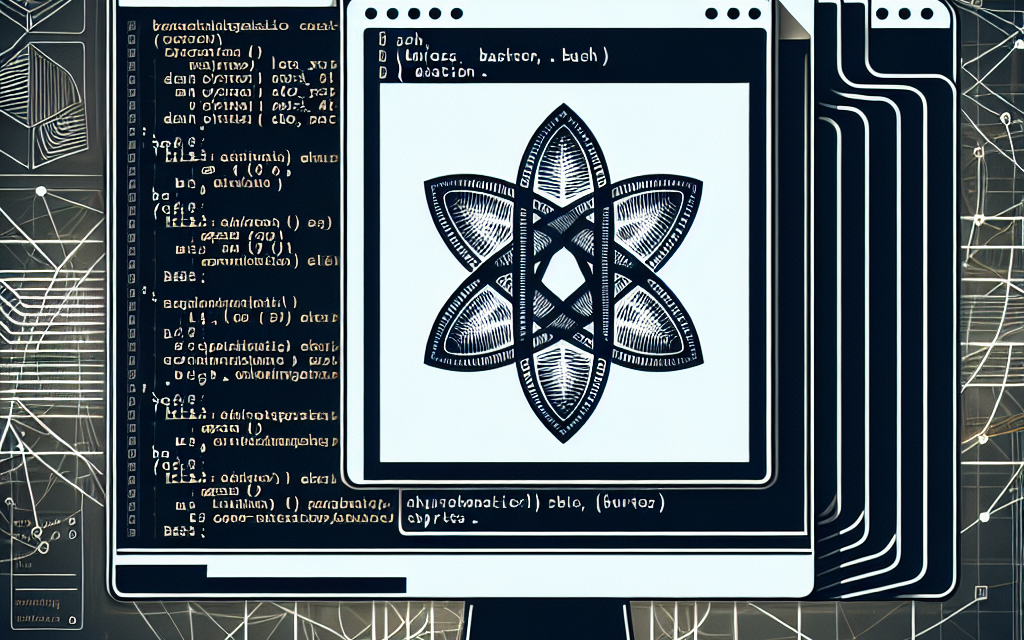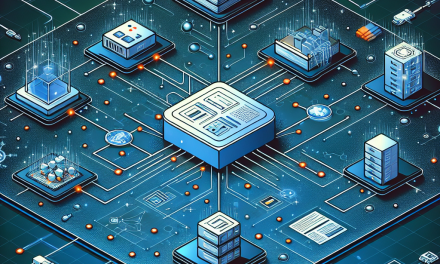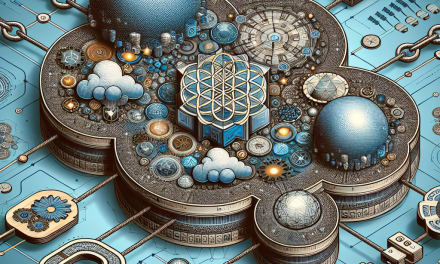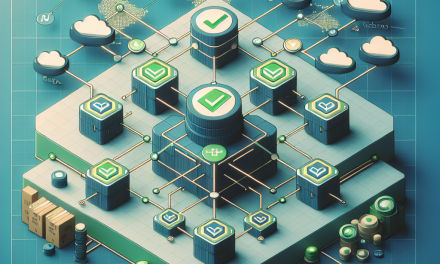Kubernetes has become the go-to platform for managing containerized applications, providing a powerful framework for automating the deployment, scaling, and operations of application containers across clusters. While Kubernetes offers robust features, automating deployment can still be a cumbersome task without the right tools.
In this article, we’ll explore how to use Bash scripts to streamline your Kubernetes deployment processes, ensuring efficiency and consistency. This guide is ideal for developers and DevOps engineers looking to enhance their Kubernetes workflows.
Why Use Bash Scripts for Kubernetes Deployment?
Bash scripting can provide several advantages in the context of Kubernetes:
- Automation: Automate repetitive tasks such as deploying applications, updating configurations, and scaling services.
- Consistency: Ensure that deployments are performed uniformly, minimizing the risk of human error.
- Customization: Tailor your deployment processes to meet the unique needs of your application and infrastructure.
Prerequisites
Before diving into scripting, ensure you have the following:
- A Kubernetes cluster up and running (e.g., on Google Kubernetes Engine, Amazon EKS, or a local setup like Minikube).
kubectlinstalled and configured for your cluster.- Basic knowledge of Bash scripting and Kubernetes concepts.
Basic Structure of a Bash Script for Kubernetes Deployment
Let’s outline a simple structure for a Bash script that automates the deployment of a Kubernetes application.
Sample Script
Here’s a basic example of a Bash script that deploys an application:
#!/bin/bash
# Exit on error
set -e
# Variables
NAMESPACE="my-app"
DEPLOYMENT_NAME="my-deployment"
IMAGE="nginx:latest"
REPLICAS=3
# Create Namespace
kubectl create namespace $NAMESPACE || echo "Namespace $NAMESPACE already exists."
# Create Deployment
kubectl create deployment $DEPLOYMENT_NAME --image=$IMAGE -n $NAMESPACE
# Scale the Deployment
kubectl scale deployment $DEPLOYMENT_NAME --replicas=$REPLICAS -n $NAMESPACE
# Expose the Deployment via a Service
kubectl expose deployment $DEPLOYMENT_NAME --type=LoadBalancer --port=80 -n $NAMESPACE
echo "Deployment $DEPLOYMENT_NAME created in namespace $NAMESPACE with $REPLICAS replicas."Explanation of the Script
- Shebang: The
#!/bin/bashline indicates that the script should be run in the Bash shell. - Error Handling:
set -emakes the script exit immediately if any command fails. - Variables: Define variables for easy adjustments. Update these values according to your application needs.
- Namespace Creation: The script attempts to create a designated namespace. If it already exists, a message is printed.
- Deployment Creation: Using
kubectl create deployment, the script sets up a new deployment with the specified image. - Scaling: Using
kubectl scale, we ensure the specified number of replicas are running. - Service Creation: Exposes the deployment, making it accessible from outside the cluster.
Enhancing the Script
1. Adding Environment-Specific Configurations
You can enhance your script to handle multiple environments (development, staging, production) by using command-line arguments:
ENVIRONMENT=$1
NAMESPACE="$ENVIRONMENT-my-app"2. Monitoring Status
To ensure the deployment was successful, you can add checks for the deployment status:
kubectl rollout status deployment/$DEPLOYMENT_NAME -n $NAMESPACE3. Rolling Back
In case of an issue, you may want to add a rollback feature:
kubectl rollout undo deployment/$DEPLOYMENT_NAME -n $NAMESPACEBest Practices
- Version Control: Keep your scripts in a version-controlled repository (e.g., Git) to track changes.
- Parameterize Variables: Using environment variables or configuration files can make your scripts more flexible.
- Error Handling: Add more robust error handling and logging to capture failures effectively.
- Test Locally: Always test your scripts in a development environment before deploying to production.
Conclusion
Automating Kubernetes deployments with Bash scripts can significantly optimize your workflow, reduce errors, and ensure consistent deployments. By tailoring the example scripts provided and enhancing them with best practices for your specific use case, you can harness the full power of Kubernetes while simplifying your deployment processes.
At WafaTech, we believe in leveraging the right tools to facilitate seamless operations in software development. Automating deployment workflows not only saves time but also allows teams to focus on building better applications. Start scripting and take your Kubernetes management to the next level!
About the Author
[Your Name] is a seasoned DevOps engineer with a passion for cloud technologies and automation. With years of experience managing Kubernetes environments, [he/she/they] thrives on sharing insights on best practices and innovative solutions in the tech space.
Feel free to modify any sections to suit your style or focus areas!