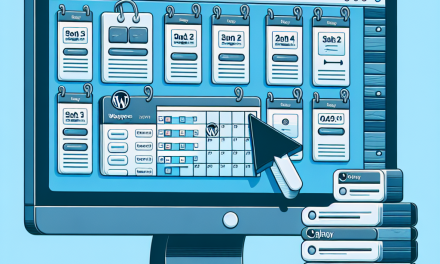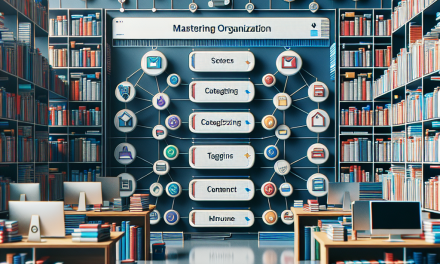Creating a visually captivating and highly functional portfolio website is essential for freelancers, artists, designers, and professionals in various fields looking to showcase their work. WordPress offers an optimal platform for building a stunning portfolio site, thanks to its user-friendly interface, extensive plugin ecosystem, and customizable themes. In this article, we will outline essential steps to help you create a remarkable portfolio site using WordPress.
Step 1: Choose the Right Hosting Provider
Before diving into building your portfolio site, you need a reliable web hosting provider. Your hosting should offer robust performance, excellent uptime, and easy scalability. WafaTech’s NextGen WordPress hosting is an outstanding option that guarantees fast loading times and optimal performance tailored for WordPress sites. Explore WafaTech NextGen WordPress hosting here.
Step 2: Installing WordPress
Once you have your hosting set up, installing WordPress is a breeze. Many hosting providers, including WafaTech, offer one-click installations. Simply follow their provided instructions, and you’ll have your WordPress site ready in no time.
Step 3: Choose a Domain Name
Your domain name is your online identity. It should be memorable and reflective of your brand or portfolio. Take your time to brainstorm and choose a unique domain name that aligns with your work. Once you have it, register it through your hosting provider.
Step 4: Select an Eye-Catching Theme
A striking theme can set the tone for your portfolio. WordPress has thousands of themes available, both free and premium. Consider themes designed specifically for portfolios, such as Astra, OceanWP, or Divi. Remember to choose a responsive theme that looks great on all devices.
For more theme options, you can browse the official WordPress theme repository: WordPress Themes.
Step 5: Customize Your Site
After selecting your theme, customize it to reflect your unique style and brand. Utilize the WordPress Customizer to change colors, fonts, and layouts. Most premium themes come with customization options that allow you to arrange your portfolio items as you like.
Step 6: Create Compelling Content
Your portfolio should not only showcase your work but also tell your story. Create engaging content that highlights your projects, skills, and experience. Use high-quality images and write compelling descriptions for each project.
For images, consider using plugins such as Envira Gallery or FooGallery to manage your portfolio images effectively. Documentation for these plugins can be found here:
- Envira Gallery Documentation
- FooGallery Documentation
Step 7: Enhance Functionality with Plugins
Boost your portfolio site’s functionality with essential plugins. Here are a few must-haves:
- Yoast SEO – Optimize your content for better search engine visibility.
- WPForms – Create contact forms to allow potential clients to reach you easily.
- Elementor – Drag-and-drop page builder for customizing layouts without any coding.
- WP Smush – Optimize images without losing quality for faster loading.
For more plugins, browse the official WordPress Plugin Directory: WordPress Plugins.
Step 8: Optimize for SEO
Search Engine Optimization (SEO) is crucial for getting your portfolio noticed online. Utilize an SEO plugin like Yoast SEO to guide you in optimizing your content. Focus on relevant keywords, create internal links, and ensure that your images have alt text to enhance accessibility.
Step 9: Showcase Testimonials and Reviews
Adding testimonials from clients or previous employers adds credibility to your portfolio. Use a testimonial plugin like Strong Testimonials or WP Testimonials to display reviews effectively.
Step 10: Regular Maintenance and Updates
Once your portfolio is live, it’s vital to keep it updated. Regularly add new projects, update existing content, and ensure all plugins and themes are current. Regular maintenance ensures that your site runs smoothly and remains secure.
Final Thoughts: Take the Leap!
Building a stunning portfolio site with WordPress is not only within your reach—it can be a fun and rewarding endeavor! By following these essential steps, you’ll create a platform that showcases your skills and attracts new opportunities.
Ready to get started? Choose WafaTech’s NextGen WordPress hosting for a fast, reliable, and tailored experience. Discover more about WafaTech NextGen WordPress hosting here and take your portfolio to the next level!