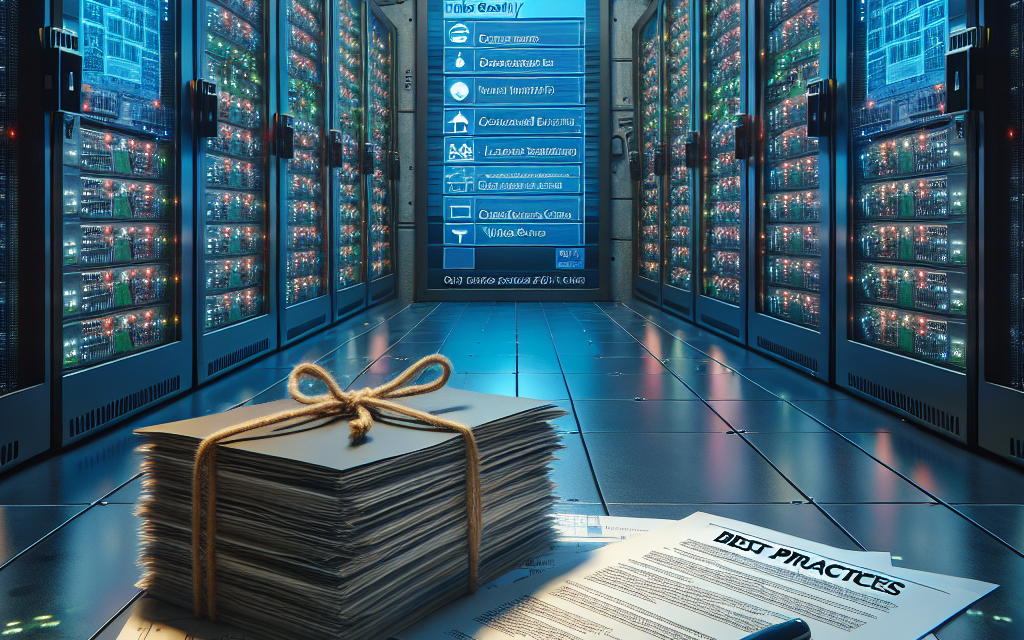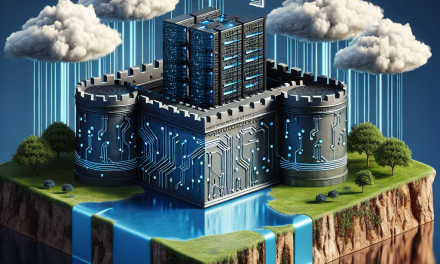Introduction
In today’s digitally-driven environments, the security of print services is often overlooked, yet it remains a crucial aspect of overall IT security. With the increasing sophistication of cyber threats, securing the print services on your Windows Server is not only an imperative for protecting sensitive information but also ensuring business continuity. In this article, we will explore best practices for enhancing Windows Server Print Services security, aimed at IT administrators and decision-makers looking to bolster their infrastructure against potential vulnerabilities.
Understanding Windows Server Print Services Security
Windows Server Print Services provides a centralized system for managing printers in a networked environment. However, if not properly secured, these services can be exploited by malicious actors to gain unauthorized access to sensitive documents or disrupt services. The security of print services involves various measures, including network security, user authentication, access controls, and auditing.
Best Practices for Securing Print Services
1. Implement Strong User Authentication
Ensure that only authorized personnel can access print services by enforcing strong user authentication methods. Consider using:
- Active Directory: Utilize Active Directory to manage user permissions and access to printers.
- Multi-Factor Authentication (MFA): Implement MFA for users accessing print services, reducing the risk of credential theft.
2. Limit Access to Printers
Restrict printer access based on user roles and responsibilities. This involves:
- Creating Security Groups: Organize users into security groups based on their print needs and assign printer permissions accordingly.
- Using Permission Levels: Set user permissions (e.g., print, manage, and configure) that align with their roles.
3. Enable Printer Isolation
Segregate printer traffic from the main corporate network to minimize exposure to attacks. This can be achieved by:
- Using VLANs: Create Virtual Local Area Networks (VLANs) specifically for printers to isolate their traffic.
- Separate Subnets: Place printers on a separate subnet with strict firewall rules to control access.
4. Regularly Update and Patch Servers and Printers
Ensure that all print servers and networked printers have the latest security updates and firmware:
- Windows Update: Regularly apply updates to Windows Server systems to protect against vulnerabilities.
- Printer Firmware: Monitor and update printer firmware from manufacturers to address security flaws.
5. Implement Encryption for Print Jobs
Protect sensitive documents during transit by using encryption:
- Secure Printing Protocols: Use protocols like IPP (Internet Printing Protocol) over HTTPS to encrypt print jobs between the client and printer.
- Data-at-Rest Encryption: When possible, configure printers to use data-at-rest encryption to protect stored print jobs.
6. Audit and Monitor Print Activity
Conduct regular audits and monitoring of print services to detect anomalous activities:
- Enable Auditing: Use Windows Server auditing features to monitor logon attempts, print job details, and printer access.
- Logging and Alerts: Implement logging solutions that can alert administrators of suspicious activities or excessive print volumes.
7. Educate Users on Secure Printing Practices
User awareness plays a significant role in security. Educate employees on best practices:
- Secure Printing: Encourage the use of “secure print” features, requiring user authentication at the printer to release jobs.
- Sensitive Document Handling: Train employees on proper handling and disposal of printed documents to prevent data leaks.
8. Deploy Print Management Solutions
Consider using dedicated print management solutions that offer enhanced security features:
- Centralized Management: Utilize software that allows centralized monitoring and management of print services.
- Secure Release Printing: Implement secure release options, requiring users to authenticate at the printer before their documents are printed.
Conclusion
Enhanced security for Windows Server Print Services is essential to protect sensitive data and maintain operational efficiency. By implementing these best practices, organizations can significantly reduce the risk of unauthorized access and data breaches. The investment in print security fortifies your overall IT infrastructure and ensures that your organization remains vigilant against the evolving landscape of cyber threats.
As we continue to navigate a digitally transformed world, prioritizing print services security will not only safeguard your data but also build trust within your organization. Stay proactive, stay secure!
About WafaTech
WafaTech is dedicated to empowering IT professionals and organizations with the knowledge they need to navigate the complexities of modern technology. Through our blogs, we aim to provide valuable insights and practical solutions that enhance productivity and security in your IT environment.
For more articles and resources, visit WafaTech Blogs.