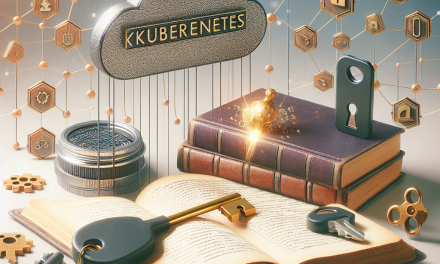Kubernetes has revolutionized the way we deploy and manage applications in cloud-native environments. As more businesses adopt Kubernetes for its flexibility and scalability, understanding how to effectively manage resources within a Kubernetes cluster has become increasingly important. One of the key aspects of resource management in Kubernetes is the concept of Resource Requests. This article dives deep into what resource requests are, why they matter, and how to effectively use them in your Kubernetes applications.
What Are Kubernetes Resource Requests?
In Kubernetes, every container is allocated a certain amount of resources, such as CPU and memory. Resource requests are the minimum amount of CPU and memory that a container requires to run effectively within a Kubernetes environment. When deploying applications, specifying resource requests is crucial for ensuring that the Kubernetes scheduler can appropriately allocate resources across the nodes in the cluster.
Components of Resource Requests
Resource requests can be defined in the container specification of a Pod in YAML files. They are part of the resources field, which consists of two main subfields:
-
Requests: These specify the minimum amount of CPU and memory that a container needs. The Kubernetes scheduler uses this information to decide on which node to place the Pod.
- Limits: While not directly part of requests, it’s often beneficial to configure both requests and limits together. Limits are the maximum amount of CPU and memory that a container can use. If the container attempts to use more resources than defined in its limits, it may be throttled or terminated depending on the situation.
Here’s an example of how to set resource requests and limits in a Pod specification:
apiVersion: v1
kind: Pod
metadata:
name: my-application
spec:
containers:
- name: app-container
image: my-application-image
resources:
requests:
memory: "64Mi"
cpu: "250m"
limits:
memory: "128Mi"
cpu: "500m"Why Are Resource Requests Important?
1. Efficient Resource Management
Using resource requests helps the Kubernetes scheduler make informed decisions about where to place Pods. If resource requests are not set, the scheduler may place too many Pods on a single node, leading to performance degradation or even application failures due to resource exhaustion.
2. Quality of Service (QoS) Classes
Kubernetes categorizes Pods into different Quality of Service (QoS) classes based on their resource requests and limits:
- Guaranteed: Pods with the same CPU and memory limits and requests.
- Burstable: Pods that have requests and limits defined, but they differ.
- BestEffort: Pods that do not specify any resource requests or limits.
The QoS class assigned to a Pod can influence its behavior during resource contention. For instance, Pods in the BestEffort class are more likely to be evicted when the node runs low on resources, while Guaranteed Pods are the last to go.
3. Cost Efficiency
Over-provisioning resources can lead to unnecessary cloud costs. By defining resource requests, organizations can optimize their resource utilization, ensuring that applications run smoothly without wasting unused capacity.
Best Practices for Setting Resource Requests
-
Monitor and Analyze: Use tools like Prometheus and Grafana to monitor resource consumption over time. This data can help you make informed decisions about the appropriate amount of resources to allocate for requests.
-
Start Small: When starting a new application, begin with conservative estimates for resource requests. As the application stabilizes and usage patterns become clearer, adjust the resource requests accordingly.
-
Automated Scaling: Leverage Kubernetes Horizontal Pod Autoscaler (HPA) to dynamically adjust the number of Pods based on CPU and memory utilization. This can help optimize both performance and resource use.
-
Use Limits Wisely: While resource limits are not strictly part of requests, it’s essential to set them in conjunction with requests to prevent any individual container from consuming too many resources and affecting other workloads.
- Test and Adjust: Regularly test and review your resource requests and limits to ensure they align with the actual performance of your applications. Kubernetes provides metrics APIs that can help you gather this data effectively.
Conclusion
Understanding and effectively using Kubernetes resource requests is essential for building efficient, scalable, and reliable applications in a Kubernetes environment. As organizations continue to leverage Kubernetes for their cloud-native needs, having a solid grasp of resource management techniques will enable them to optimize their infrastructure and improve overall application performance. By following best practices and continuously monitoring resource usage, teams can ensure that their applications thrive in a dynamic Kubernetes landscape.
Embrace Kubernetes resource requests, and watch your application deployment strategies transform for the better!