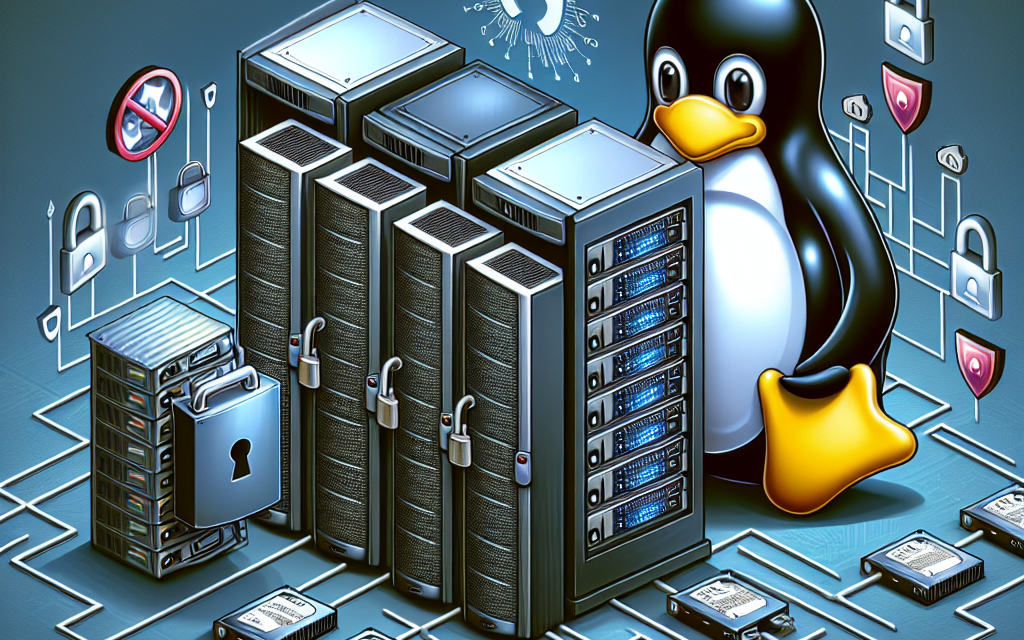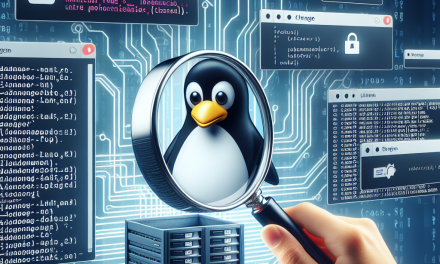Network File System (NFS) is a widely used protocol that allows clients to access files over a network as if they were local. It is particularly beloved in Linux environments due to its ease of configuration and seamless integration with other Unix-like systems. However, without proper security measures, NFS can expose sensitive data and system resources to threats. Therefore, in this article, we will explore the best practices for enhancing NFS security on Linux servers.
Understanding NFS Vulnerabilities
Before delving into security practices, it’s essential to understand the vulnerabilities associated with NFS. These can include:
- Unauthorized Access: NFS shares can be exposed to unattended networks, allowing unauthorized users to access sensitive files.
- Man-in-the-Middle Attacks: NFS lacks inherent encryption, making it susceptible to interception during data transmission.
- Data Integrity: Without proper protections, modifications to shared files could go undetected.
- Misconfigurations: Poor configurations can lead to exposing more data than intended.
Best Practices for Securing NFS
1. Use NFS Version 4 (NFSv4)
If your system supports it, always opt for NFSv4. This version offers built-in security features such as stronger authentication mechanisms (Kerberos), support for Access Control Lists (ACLs), and improved performance. It also reduces the risk of certain types of attacks due to its updated architecture.
2. Employ Kerberos for Authentication
Implementing Kerberos authentication adds an extra layer of security by ensuring that only authenticated users and systems can access NFS shares. It encrypts client-server communications and provides integrity checks, diminishing the chances of man-in-the-middle attacks.
To implement Kerberos:
- First, install the required packages:
sudo apt-get install krb5-user nfs-common - Configure Kerberos on both the server and clients, and ensure that the necessary principals and keytabs are set up.
3. Configure Firewall Rules
Always use a firewall to restrict access to NFS ports. NFS typically uses ports such as 2049 for NFSv4 and a range of port numbers for other versions (111 for RPC and additional dynamic ports).
- Use tools like
ufworiptablesto allow only specific IP addresses or networks access to NFS shares.
4. Implement Host-Based Security
Use /etc/hosts.allow and /etc/hosts.deny to control which clients can access your NFS server. For example, allow access from specific IP addresses:
# /etc/hosts.allow
nfsd: <client_IP>And deny all others:
# /etc/hosts.deny
nfsd: ALL5. Utilize Exports File for Access Control
The NFS exports file (/etc/exports) should be configured carefully to specify what clients can access the shares and with what permissions. Use options like ro (read-only) and rw (read-write) judiciously:
/data 192.168.1.0/24(rw,sync,no_subtree_check)This entry allows all machines on the 192.168.1.0/24 subnet read/write access to the /data directory.
6. Use NFS over TCP
For increased robustness against packet loss and to ensure more reliable data transmission, configure NFS to use TCP instead of UDP. This is particularly critical in environments where network stability is an issue.
7. Enable Secure Mount Options
When mounting NFS shares, utilize secure options such as:
no_root_squash: Prevents root users on client machines from being mapped to a lower-privileged user. However, this option poses a risk, so use it cautiously.insecure: Allows non-reserved ports for NFS mounts but must be employed cautiously.
8. Regularly Audit NFS Configurations
Periodic audits of your NFS configuration and access permissions are crucial to maintain security. Regularly check your log files for any unauthorized access attempts and alter configurations based on latest security standards and organizational policies.
9. Monitor Network Traffic
Using network monitoring tools (like tcpdump or Wireshark) will help you detect unusual traffic patterns that might indicate security breaches or unauthorized access attempts.
10. Consider Alternatives
If your security requirements are particularly stringent, consider alternatives like Secure NFS (NFS version 4 with Kerberos) or SSHFS, which uses SSH to provide a secure layer over file system access.
Conclusion
Implementing these best practices enhances the security of NFS on Linux servers, reducing the risk of unauthorized access, data breaches, and integrity issues. As cyber threats evolve, it is crucial to stay informed about the latest security measures. Regularly reviewing your NFS configuration and adapting to the changing landscape of cybersecurity will help protect your data shares effectively.
By taking the time to secure your NFS deployments, you ensure that your file-sharing solutions not only meet performance needs but also uphold the highest security standards. Embrace these practices to safeguard your invaluable data and maintain the integrity of your Linux systems.