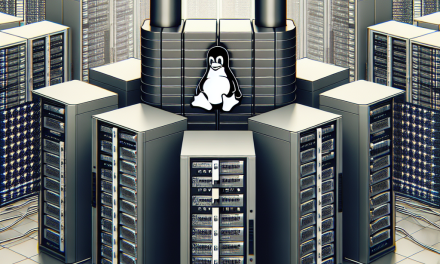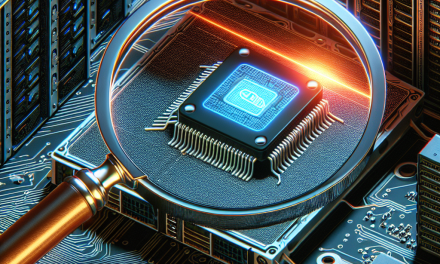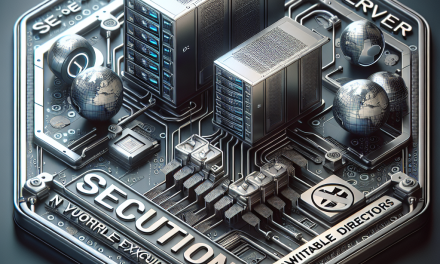When managing a Linux server, especially in environments where security and stability are paramount, the integrity of your software repository is crucial. Software repositories hold the keys to your server’s functionality, providing access to applications, libraries, and updates. Compromised, corrupt, or misconfigured repositories can lead to a host of issues, from software malfunctions to security vulnerabilities. In this article, we’ll explore best practices for ensuring the integrity of your Linux server software repository.
Understanding Software Repositories
A software repository is a storage location where software packages are maintained and can be accessed and installed by package management systems such as APT (Debian/Ubuntu), YUM/DNF (RHEL/CentOS/Fedora), and Zypper (openSUSE). These repositories can be public (community-managed) or private (managed by an organization).
Why Integrity Matters
-
Security Risks: Unsanctioned changes to repositories may introduce malware or vulnerabilities. Attackers often exploit compromised repositories to distribute malicious software.
-
System Stability: Corrupt packages can lead to failure in applications, destabilizing the entire system and leading to downtime or data loss.
- Version Management: Ensuring the integrity of versions helps maintain consistency across deployments, which is critical for applications and their dependencies.
Best Practices for Ensuring Repository Integrity
Here are some effective practices to ensure the integrity of your Linux server software repository:
1. Use Secure Protocols
Always use secure protocols (like HTTPS or FTPS) for accessing repositories. This helps prevent man-in-the-middle attacks where an attacker could intercept and alter data during transmission.
- Configure Repositories to Use HTTPS:
- For APT: Edit your sources list (
/etc/apt/sources.listor files within/etc/apt/sources.list.d/) to point to HTTPS URLs. - For YUM/DNF: Ensure repository files in
/etc/yum.repos.d/are pointed to secure URLs.
- For APT: Edit your sources list (
2. GPG Keys for Signing Packages
Most reputable repositories sign their packages with GPG keys. By verifying these signatures, you can ensure that the packages haven’t been tampered with.
-
Import GPG Keys:
- For APT:
wget -qO - https://www.example.com/KEY.gpg | sudo apt-key add - - For YUM/DNF:
rpm --import https://www.example.com/KEY.gpg
- For APT:
- Verify Packages: Always perform a GPG signature check on packages before installation:
- For APT:
sudo apt-get update - For YUM/DNF:
sudo dnf clean all
- For APT:
3. Regularly Update Repository Lists
Keep your package lists and caches updated to avoid running into outdated or unsafe packages.
-
For APT:
sudo apt-get update - For DNF/YUM:
sudo dnf makecache
For all package managers, be sure to regularly check for updates and apply them promptly.
4. Enable Repository Metadata Validation
Enabling repository metadata validation provides an additional layer of integrity checking during package installation.
- Update your configuration files to enable this feature for your chosen package manager:
For APT, ensure Acquire::AllowInsecureRepositories is set to false.
For YUM/DNF, confirm that the gpgcheck=1 setting is enabled in your repository configuration files.
5. Conduct Regular Security Audits
It’s vital to regularly audit your repositories for any unauthorized changes or discrepancies.
-
Check Configuration Files: Regularly inspect
/etc/apt/sources.list,/etc/apt/sources.list.d/*, and the/etc/yum.repos.d/directory. - Use Tools: Utilize tools such as
rkhunter,chkrootkit, or other integrity checking software to monitor for unwanted changes.
6. Limit Access to Repositories
Restrict who can access and make changes to your repository server. Implementing role-based access control (RBAC) helps ensure that only authorized personnel can push updates or modifications.
- Configure user permissions carefully, and audit these settings periodically.
7. Monitor for Security Vulnerabilities
Utilize vulnerability scanners to keep track of known vulnerabilities in the packages available in your repository. Tools like OpenVAS, Clair, or even simple cron jobs for running apt-get upgrade can assist in maintaining security.
Conclusion
Ensuring the integrity of your Linux server software repository is paramount in maintaining a stable and secure environment. By following secure practices, using GPG keys, regularly updating your lists, and performing audits, you can significantly reduce the risks posed by compromised repositories. Integrating these practices into your server management routine not only enhances security but also leads to a more reliable system overall.
As always, staying informed about the latest security practices and vulnerabilities will keep your server safe in an ever-evolving threat landscape. For more insights and tips on Linux server management, keep following WafaTech Blog!