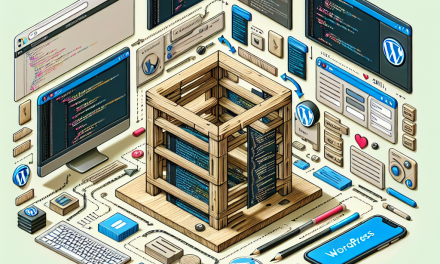In today’s digital landscape, the competition among businesses is fiercer than ever. With every click, users are bombarded with information, ads, and choices, making it increasingly challenging for brands to stand out. This is where testimonials come into play, and they can significantly enhance your WordPress site’s credibility.
The Power of Testimonials
Testimonials provide social proof. When potential customers see genuine feedback from others who have used your product or service, they are more likely to trust you. This trust can convert them into paying customers. Here’s a deeper look at how testimonials can elevate your WordPress site’s credibility and boost user engagement.
1. Building Trust with Social Proof
According to various studies, a substantial percentage of consumers read online reviews before making a purchase. Featuring testimonials from satisfied customers on your WordPress site provides social proof, enhancing your reputation and reinforcing trust among potential clients. Adding a few positive reviews can significantly affect your conversion rates.
Tools to Consider:
- WP Customer Reviews: A free plugin that allows you to manage and display customer testimonials on your site.
- Strong Testimonials: Known for its flexibility and features, this plugin helps create beautiful testimonial displays.
2. Enhancing Your SEO
Search engines value unique content. By integrating testimonials, you’re not only adding fresh content to your website but also providing keywords that potential customers might use in their searches. This can improve your site’s ranking and visibility in search engine results.
For guidelines on optimizing your WordPress site for SEO, you can refer to the official WordPress SEO documentation.
3. Showcasing Brand Authenticity
Testimonials can humanize your brand. They tell the story of real people who have benefited from your products or services, making your brand more relatable. Combine testimonials with images, names, and even video formats for maximum impact. This authenticity resonates with visitors, leading to higher engagement levels and encouraging them to explore your offerings further.
4. Encouraging User Engagement
Placing a testimonial section strategically on your website can guide users toward taking action. For example, a glowing review can lead a visitor to the product page, prompting a purchase. Consider incorporating a call-to-action (CTA) button near your testimonials to capitalize on this engagement.
How to Effectively Collect and Display Testimonials
- Soliciting Feedback: Reach out to your customers after their purchase via email, asking them for testimonials. Make it easy for them with a simple form.
- Using Testimonial Plugins: Leverage plugins like Site Reviews and WP Testimonials to collect and display testimonials easily. You can find more tools on the WordPress Plugin Repository.
Conclusion
Incorporating testimonials into your WordPress site is a powerful strategy to elevate credibility and foster trust with potential customers. By showcasing the experiences of satisfied clients, you effectively enhance your brand’s reputation and drive conversions.
Call to Action
Ready to take your WordPress site to the next level? Consider WafaTech’s NextGen WordPress hosting tailored for performance and security. Enhance your online presence and trustworthiness today! For more details, visit WafaTech WordPress Hosting.
By leveraging the benefits of testimonials, optimizing your site for SEO, and using the right tools, you can create a compelling web presence that attracts and retains customers. If you found this article helpful, explore our other resources for more tips on enhancing your WordPress experience!