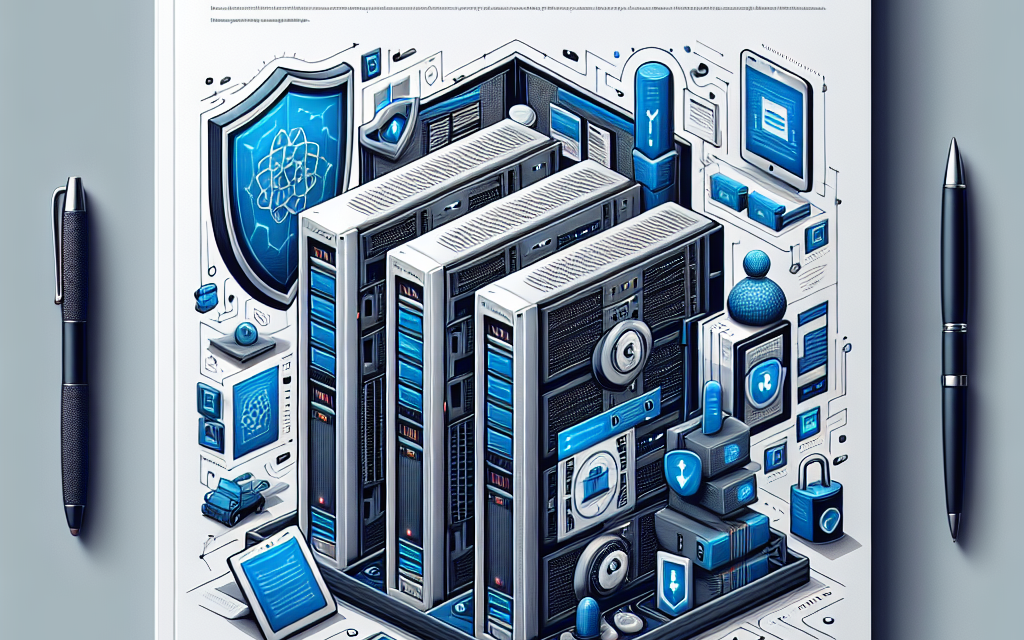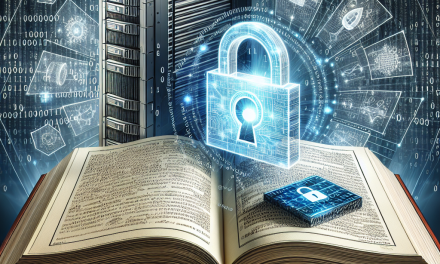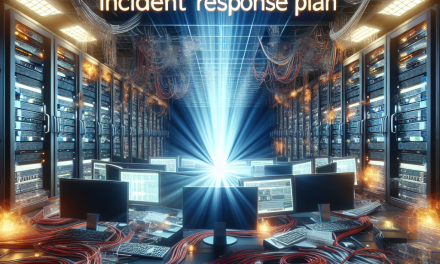When it comes to securing web applications, Internet Information Services (IIS) on Windows Server is a common choice for many organizations. However, with the increasing number of cyber threats, hardening IIS security has never been more critical. This article provides best practices for securing your IIS environment, ensuring robust defense against malicious activities.
1. Keep Windows Server and IIS Updated
Regular updates and patches are the first line of defense in securing your IIS web server. Ensure that your system is always running the latest version of Windows Server and IIS. Microsoft frequently releases security patches to fix vulnerabilities that could be exploited by attackers.
Action Steps:
- Enable automatic updates for Windows Server.
- Regularly check for Windows updates and IIS service packs.
- Review and apply security updates immediately after their release.
2. Use the Latest Version of IIS
Microsoft continually improves IIS with new security features. Always use the latest version of IIS to take advantage of these enhancements. Each new version not only fixes vulnerabilities in previous versions but also introduces advanced security features.
Action Steps:
- Evaluate upgrade plans to ensure migration to the latest IIS version when possible.
- Test compatibility with your web applications before upgrading.
3. Implement Strong Authentication Mechanisms
IIS offers various authentication methods like Basic, Windows, and Forms authentication. Choose the most appropriate method for your application, and ensure that strong passwords and multi-factor authentication (MFA) are implemented to safeguard user accounts.
Action Steps:
- Avoid using Anonymous Authentication unless it’s necessary.
- Enforce password complexity requirements.
- Consider implementing MFA for sensitive applications.
4. Restrict Permissions and Roles
Limiting user access and permissions is paramount in minimizing potential attack surfaces. Assign only the necessary permissions to users and services running on IIS.
Action Steps:
- Follow the principle of least privilege (PoLP).
- Create specific user groups for IIS management and restrict access to necessary personnel only.
- Regularly review user permissions and adjust as needed.
5. Enable Firewall and Network Security Group Rules
Implement a robust firewall or Network Security Group (NSG) to control incoming and outgoing traffic to your IIS server. Set up rules that allow only necessary traffic and restrict all unauthorized access.
Action Steps:
- Restrict access to the IIS server from unknown IP addresses.
- Allow only essential ports (e.g., 80 for HTTP, 443 for HTTPS).
- Monitor traffic logs for unusual activities.
6. Implement SSL/TLS Encryption
Encrypting traffic to and from your IIS server is critical to protect sensitive data. Implementing SSL/TLS not only enhances security but also increases user trust.
Action Steps:
- Obtain an SSL certificate from a trusted certificate authority (CA).
- Redirect all HTTP traffic to HTTPS.
- Regularly review and update SSL/TLS configurations, avoiding deprecated protocols like SSL 2.0 and SSL 3.0.
7. Enable Request Filtering
Request filtering in IIS can help protect your applications from common web attacks such as SQL injection and cross-site scripting (XSS). Utilize this feature to block unwanted requests.
Action Steps:
- Configure request filtering rules to deny specific URLs, queries, or HTTP headers.
- Use the built-in feature to limit the length of URLs and headers.
- Regularly review and update filtering rules as needed.
8. Enable Logging and Monitor Events
IIS logging is essential for tracking user activities and identifying potential security threats. Enable detailed logging and regularly review logs for suspicious activity.
Action Steps:
- Configure the logging settings in IIS to capture detailed information.
- Utilize tools like Microsoft Log Parser to analyze logs effectively.
- Set up alerts for specific security events using Windows Event Viewer or third-party monitoring solutions.
9. Use a Web Application Firewall (WAF)
Deploying a Web Application Firewall (WAF) in front of your IIS server adds an extra layer of security that filters and monitors HTTP traffic. It helps protect your web applications by blocking malicious requests.
Action Steps:
- Choose a WAF solution that integrates well with IIS.
- Regularly update the WAF settings to respond to emerging threats.
10. Regular Security Audits and Penetration Testing
Conduct regular security audits and penetration testing to identify vulnerabilities in your web applications and IIS configuration. This proactive approach helps you address security weaknesses before they can be exploited.
Action Steps:
- Schedule periodic security assessments with internal or external teams.
- Utilize vulnerability scanning tools specifically designed for web applications.
Conclusion
Hardening IIS security is essential to protect your web applications and sensitive data. By following these best practices, you can significantly reduce the risk of attacks and enhance the overall security posture of your IIS environment. Regularly assess and update your security measures to stay ahead of emerging threats.
For more insights and updates on IIS and Windows Server security, keep following WafaTech Blogs! Your security is our priority, and knowledge is your best defense!