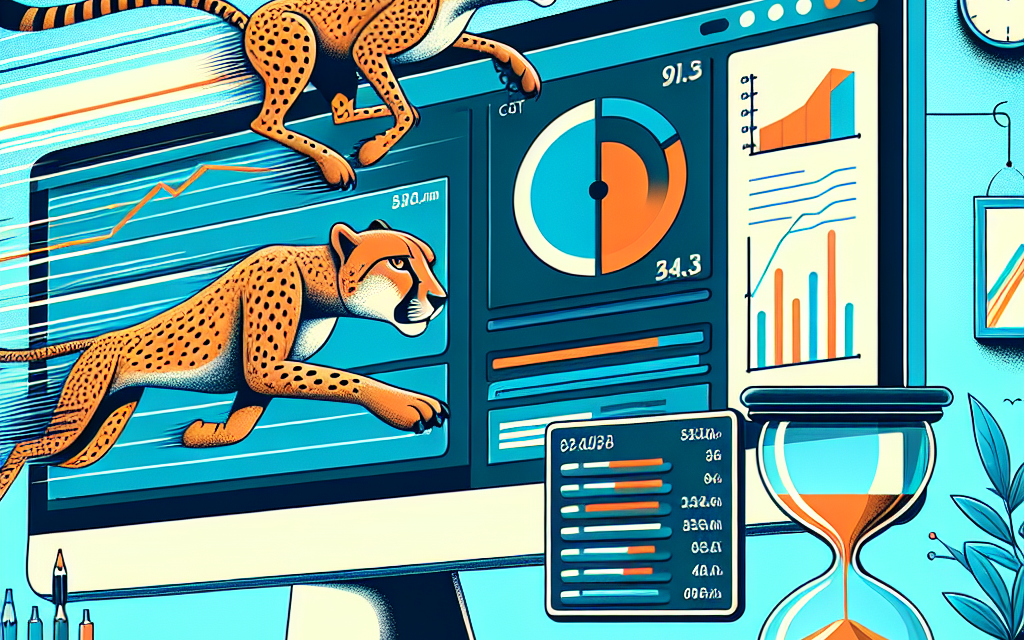When it comes to managing a successful WordPress site, especially one that experiences high traffic, performance optimization is key. A slow-loading site can lead to high bounce rates, losing potential customers and decreasing your overall engagement. In this article, we will explore the best practices to optimize WordPress performance under high traffic conditions.
1. Choose the Right Hosting Solution
The foundation of a high-performing WordPress site begins with the hosting provider. Consider a managed WordPress hosting solution like WafaTech NextGen WordPress. Managed hosting accounts are specifically designed for WordPress, ensuring scalability and optimized performance.
2. Implement Caching Solutions
Caching is one of the most effective ways to enhance your site’s speed. By storing static versions of your pages and posts, you reduce the need for repeated queries to a database. Popular caching plugins include:
- WP Super Cache: A simple and effective caching solution.
- W3 Total Cache: Offers granular options for performance improvements.
- WP Rocket: A premium solution that optimizes various aspects of your site.
Refer to the official WordPress documentation for more information on these plugins.
3. Optimize Images
Large images can slow down your site significantly, especially during high traffic. Use image optimization plugins like:
- Smush: Compresses images without losing quality.
- Imagify: Optimizes images automatically upon upload.
You can also leverage lazy loading—only loading images when they are in or near the viewport—to further enhance performance.
4. Use Content Delivery Network (CDN)
A CDN stores cached versions of your site across multiple locations around the world, allowing your users to access data from a server closest to them. This significantly reduces latency and speed up load times. Some popular CDN options include:
- Cloudflare: Offers a free plan with robust features.
- KeyCDN: User-friendly and affordable.
5. Optimize Your Database
Over time, a WordPress database can accumulate unnecessary data such as post revisions, spam comments, and transient options. Cleaning up your database can lead to faster queries and improved performance.
Consider using plugins like:
- WP-Optimize: Helps clean up and optimize your database.
- Advanced Database Cleaner: Provides a more granular approach to database maintenance.
Check WordPress official documentation for more insights on database optimization.
6. Minimize HTTP Requests
Reducing the number of HTTP requests can significantly improve loading times. This often involves cleaning up excessive scripts and CSS files, combining files, and loading JavaScript asynchronously.
Utilize plugins that help with optimization, such as:
- Autoptimize: Minifies and combines CSS, JavaScript, and HTML files.
7. Implement a Responsive Theme
Ensure that your WordPress theme is optimized for speed. Choose lightweight themes and avoid ones that come bloated with unnecessary features. A responsive design ensures your site performs well across all devices, particularly on mobile where load times are critical.
8. Conduct Regular Performance Testing
Utilize performance testing tools like:
- GTmetrix
- Pingdom
- Google PageSpeed Insights
Regular tests can highlight areas that need improvements, especially after major updates to your site.
Conclusion
Optimizing your WordPress performance under high traffic conditions is a continuous process that requires attention to detail and an understanding of the tools available. By implementing best practices like using a reliable hosting solution, caching, optimizing images, using a CDN, cleaning your database, minimizing HTTP requests, and maintaining a responsive theme, you can significantly enhance your site’s performance.
If you’re looking for a managed hosting solution that will optimize your WordPress experience under heavy traffic, consider WafaTech NextGen WordPress. Experience the benefits of expertly managed hosting designed for performance and reliability.
Call to Action
Visit our WafaTech WordPress Hosting page for more details on how we can help you optimize your site’s performance effectively and efficiently!