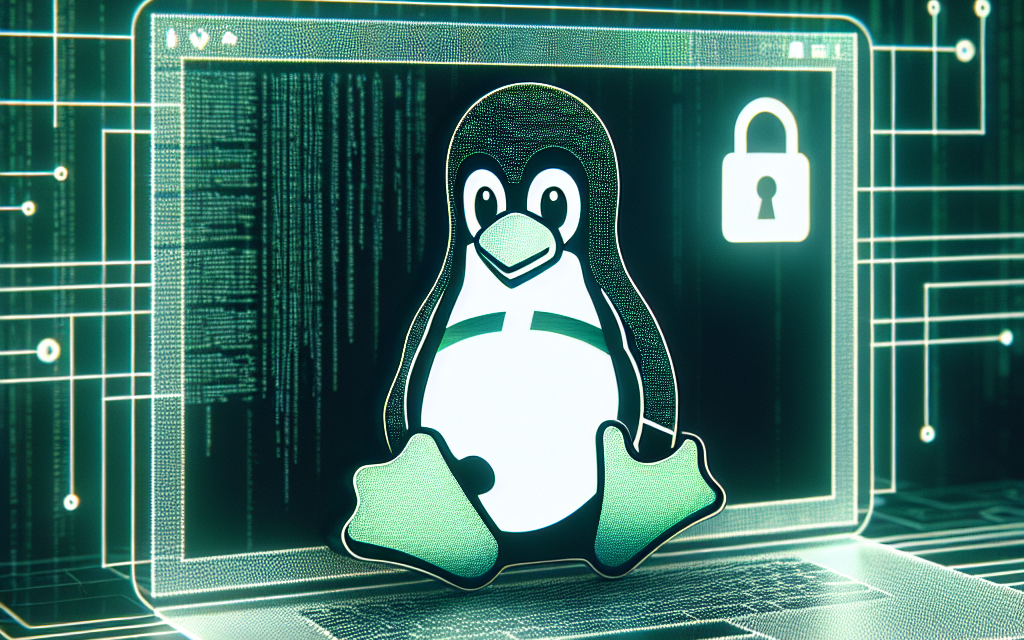Linux is a powerful operating system celebrated for its flexibility, efficiency, and security. Whether you’re a developer, system administrator, or an enthusiastic hobbyist, understanding the Linux boot process is crucial for maintaining secure and reliable systems. In this article, we’ll explore the Linux boot process and address key security considerations to keep your systems safe.
The Linux Boot Process
The boot process is the series of events that occur from the moment your computer is powered on until the operating system has loaded and is ready for user interaction. Here’s a step-by-step breakdown:
-
BIOS/UEFI Initialization:
- When you power on the computer, the Basic Input/Output System (BIOS) or Unified Extensible Firmware Interface (UEFI) firmware is activated. This firmware conducts hardware initialization and runs the Power-On Self Test (POST) to check the system’s components.
- After POST, the BIOS/UEFI looks for a bootable device based on the boot order configuration. This often leads to the hard drive, SSD, USB drive, or network interface.
-
Bootloader Stage:
- Once the bootable device is identified, the bootloader (commonly GRUB—Grand Unified Bootloader) is executed. The bootloader is responsible for loading the Linux kernel.
- GRUB allows users to choose which kernel to boot, enabling multi-boot configurations with different operating systems.
-
Loading the Kernel:
- The bootloader loads the Linux kernel into memory and passes control to it. The kernel initializes the system, detects hardware components, and mounts the root filesystem.
-
Init Process:
- After the kernel initializes, it executes the
initprocess (or alternatives likesystemd,upstart, etc.). This is the first user-space process and has the process ID (PID) of 1. - The init system is responsible for starting system services and user applications, establishing the user environment.
- After the kernel initializes, it executes the
- User Logon:
- Once the initialization is complete and services are running, the system prompts for user credentials. Depending on the distribution, a graphical or console-based login interface may be presented.
Key Security Considerations
Understanding the Linux boot process lays the groundwork for implementing security measures to protect your system from vulnerabilities. Here are some key considerations:
1. Secure Boot
Implementing Secure Boot within UEFI can help ensure that only trusted and signed operating systems boot. This process helps prevent malicious software from running during the boot process. Always ensure that Secure Boot is enabled, and keep your firmware updated.
2. Bootloader Security
The bootloader must be secured, as it is the gateway to the operating system. Consider the following practices:
- Password Protection: Configure GRUB to require a password for editing boot entries or launching recovery modes.
- Signature Verification: Implement bootloader integrity checks by utilizing signed bootloaders to prevent unauthorized modifications.
3. Kernel Hardening
Harden the Linux kernel to further secure the system from vulnerabilities:
- Use Kernel Parameters: Modify boot parameters to enable security features (e.g.,
nosuid,nodev, andnoexecoptions for mounting filesystems). - Enable Security Modules: Integrate modules such as SELinux or AppArmor for Mandatory Access Control (MAC), which limits the permissions of processes at a granular level.
4. Filesystem Mount Options
Ensure the root filesystem and other critical partitions are mounted with restrictive options. Utilize options such as:
read-only: For filesystems that do not need write access, reducing the risk of unauthorized changes.noexec: To prevent execution of files, especially on temporary directories like/tmp.
5. Regular Updates and Patching
Keep your Linux system, including the bootloader and kernel, up-to-date. Regularly apply security patches to protect against known vulnerabilities, ensuring the boot process runs only authorized code.
6. Physical Security
Physical access to systems equates to unfettered access to the bootloader and kernel. Implement physical security controls, such as:
- BIOS/UEFI Passwords: Prevent unauthorized changes to firmware settings.
- Tamper-proof Enclosures: Reduce the risk of hardware manipulation.
Conclusion
Understanding the Linux boot process is essential for any system administrator or security-conscious user. Implementing strong security practices during this phase can significantly enhance the overall security posture of your Linux systems. By focusing on Secure Boot, bootloader security, kernel hardening, and regular updates, you can create a robust defense against boot-time threats and maintain the integrity of your operating environment.
In an ever-evolving landscape of cyber threats, remaining informed and proactive about security amidst the boot process is paramount. Embrace these best practices, and you’ll ensure lasting security for your Linux installations.