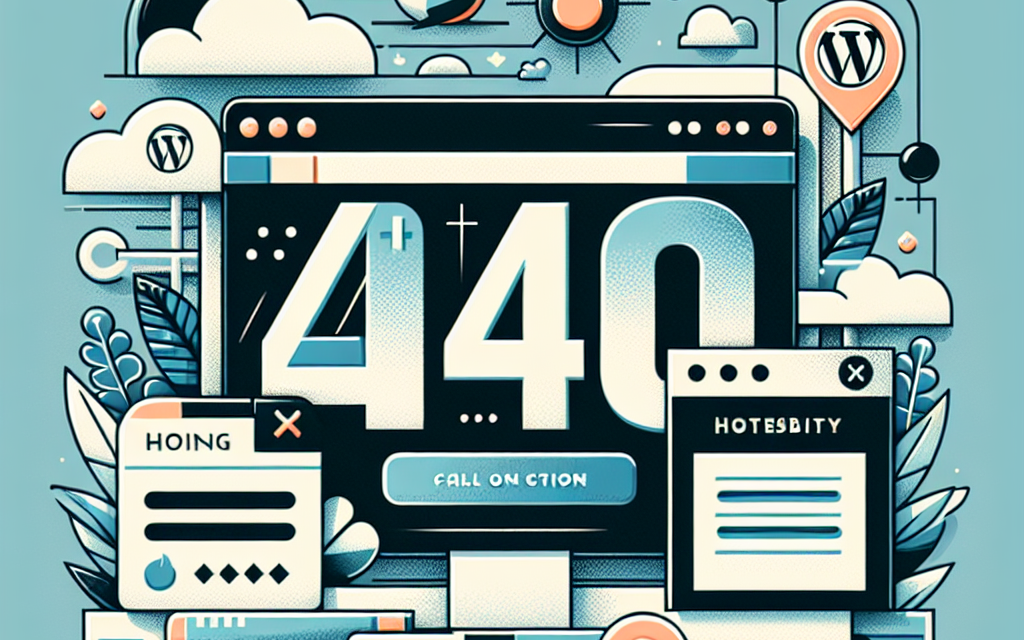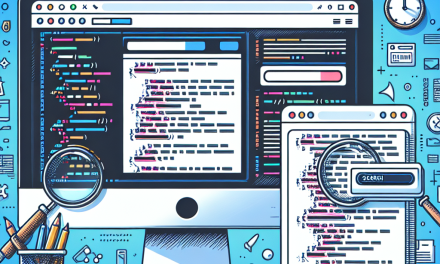When it comes to building a successful WordPress site, the ultimate goal is to provide visitors with a smooth and engaging user experience. One often-overlooked aspect of this experience is the 404 error page. A 404 page is displayed when a user attempts to access a page that doesn’t exist on your site. Instead of letting visitors leave with a bad experience when they encounter a 404 error, why not turn it into an opportunity to engage them? In this article, we’ll explore how to design an engaging 404 error page for your WordPress site.
Why a Custom 404 Page Matters
A custom 404 error page is essential for a number of reasons:
- User Experience: A straightforward and visually appealing 404 page can reduce user frustration, keeping visitors on your site despite hitting a dead end.
- Branding: A well-designed page reinforces your brand and its personality, mitigating the negative impression of the error.
- SEO Benefits: Engaging 404 pages can guide users to other relevant content on your site, thereby reducing bounce rates, which indirectly benefits your SEO.
Key Elements to Include
Here are the essential components to make your 404 page fun and functional:
1. Friendly Message
Start with a friendly tone that acknowledges the error. Instead of just stating “404 Error,” use light humor or a message that reflects your brand. For instance, “Oops! We did it again. The page you’re looking for is lost in cyberspace!”
2. Search Bar
Integrate a search bar that allows visitors to find what they need quickly. This simple tool empowers users to continue exploring your site without feeling stuck.
3. Suggested Links
Include links to popular posts, or categorize content on your site, helping to guide the user back to relevant areas. This could be a “Top Posts” section or “Related Articles” for easy navigation.
4. Visual Elements
Incorporate your branding with images, graphics, or animations that align with your site’s aesthetics. This not only adds a visual appeal but keeps the user engaged.
5. Contact Information
Sometimes, users may need to reach out for help. Ensure you include a contact form or an email link where they can seek assistance, making the experience more personable.
6. Social Media Links
Don’t forget to add quick links to your social media pages! This gives users another avenue to connect with you, just in case they want to follow your updates.
How to Create a Custom 404 Page in WordPress
Creating a custom 404 error page on your WordPress site can be accomplished in several ways:
Method 1: Using a Theme
Most modern WordPress themes come with a built-in 404.php file. You can customize this directly by editing the file. Simply navigate to your theme editor and locate the 404.php file in your WordPress dashboard. Remember to back up your site before making any edits!
Method 2: Utilizing Plugins
There are many plugins available that can streamline this process. A few options include:
-
404page: This plugin allows you to create a custom 404 error page without any coding.
- Custom 404 Pro: This plugin provides more advanced features for your 404 pages, including redirects and integration with Google Analytics.
Method 3: Page Builder
If you’re using a page builder like Elementor, you can design your 404 page just like a regular page. Create a new page, design it to your liking, and then set it as your 404 error page in your WordPress settings.
For more in-depth guides, you can refer to WordPress Documentation.
Conclusion
Designing an engaging 404 error page will help you keep users on your site and reduce bounce rates. By integrating branding, humor, and useful navigation tools, you can transform a frustrating experience into a delightful one.
For those who want to take their WordPress game to the next level, consider WafaTech’s NextGen WordPress Hosting solutions. With our managed services, you won’t have to worry about performance issues as you create compelling content. Discover more about our offerings here.
Call to Action
Ensure your WordPress site is hosted on a platform that supports your growth—choose WafaTech’s NextGen WordPress Hosting today. Visit our website for more details!