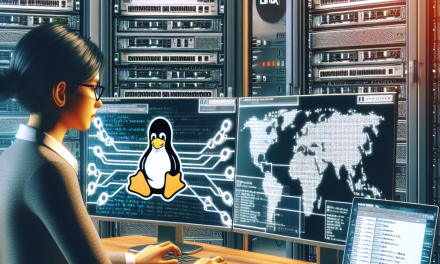In today’s digital landscape, the threats posed by cybercriminals have become increasingly sophisticated and persistent. As a Linux server administrator, you must be proactive in securing your servers against a variety of attacks, particularly brute-force attacks. One of the most effective tools in your arsenal is Fail2Ban. In this article, we will explore what Fail2Ban is, how it works, and how to set it up to enhance your server’s security.
Understanding Brute-Force Attacks
Brute-force attacks are a method used by attackers to gain unauthorized access to user accounts by systematically guessing passwords. Given that users often choose weak passwords, this technique can prove effective, especially if there are no protective measures in place. The attacker uses tools that can rapidly generate hundreds or thousands of login attempts per second, exposing your server to potential compromise.
What is Fail2Ban?
Fail2Ban is an intrusion prevention software framework that protects your Linux server from various types of attacks, primarily brute-force attacks. It operates by monitoring log files for failed login attempts and temporarily bans IP addresses with too many failed attempts. This not only helps to mitigate the threat of brute-force attacks but also reduces the server load caused by constant login attempts.
Key Features of Fail2Ban
- Log Monitoring: Fail2Ban continuously checks system logs for specific patterns that indicate malicious activity.
- IP Bans: When the threshold of failed attempts is reached, Fail2Ban can automatically block the offending IP address for a predetermined duration.
- Customizable Policies: You can customize jail configurations to specify what services to protect and the criteria for banning IP addresses.
- Email Notifications: Fail2Ban can send notifications when an action is taken, helping administrators stay informed about potential threats.
How to Install Fail2Ban
Installing Fail2Ban on your Linux server is a straightforward process. Here’s a step-by-step guide to help you get started:
Step 1: Update Your System
Before installation, ensure that your system packages are up to date. Run the following commands:
sudo apt update
sudo apt upgradeStep 2: Install Fail2Ban
To install Fail2Ban, use the package manager for your distribution. For Ubuntu or Debian-based systems, use:
sudo apt install fail2banFor CentOS or Fedora-based systems, use:
sudo yum install epel-release
sudo yum install fail2banStep 3: Start and Enable Fail2Ban
Once installed, start the Fail2Ban service and enable it to start on boot:
sudo systemctl start fail2ban
sudo systemctl enable fail2banStep 4: Configure Fail2Ban
Fail2Ban comes with a default configuration file located at /etc/fail2ban/jail.conf. Instead of editing this file directly, create a local override file named jail.local:
sudo cp /etc/fail2ban/jail.conf /etc/fail2ban/jail.localYou can now edit the jail.local file to customize your settings:
sudo nano /etc/fail2ban/jail.localHere you can set the general parameters like the banning time, findtime, and maxretry. A simple example is:
[DEFAULT]
ignoreip = 127.0.0.1/8 ::1
bantime = 600 ; 10 minutes
findtime = 600 ; 10 minutes
maxretry = 5Step 5: Protecting Specific Services
To protect services such as SSH, you can configure the respective section in the jail.local file. For SSH, add:
[sshd]
enabled = trueStep 6: Restart Fail2Ban
After making configurations, restart the Fail2Ban service to apply the changes:
sudo systemctl restart fail2banStep 7: Verify Fail2Ban Status
You can check the status of Fail2Ban to ensure everything is running smoothly:
sudo fail2ban-client statusThis command will display all the currently running jails and their status. You can also check a specific jail with:
sudo fail2ban-client status sshdMonitoring Fail2Ban
Fail2Ban logs actions and triggers in the log file at /var/log/fail2ban.log. It’s important to monitor these logs to keep an eye on ongoing attack patterns and determine if further action is needed.
Conclusion
Implementing Fail2Ban is a crucial step in safeguarding your Linux server against brute-force attacks. With its automated banning capabilities and customizable configuration, Fail2Ban serves as a robust line of defense that can significantly enhance the security of your server environment. Remember, server security is an ongoing process; regularly update your configurations and stay informed about new threats to maintain the integrity of your Linux server.
By taking proactive measures such as implementing Fail2Ban, you can dramatically reduce the risk of unauthorized access and keep your server secure against the ever-evolving landscape of cyber threats. For any questions or assistance with server security, feel free to reach out to our support team at WafaTech. Happy securing!