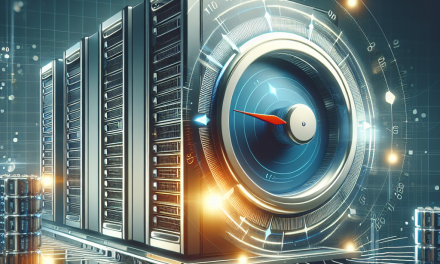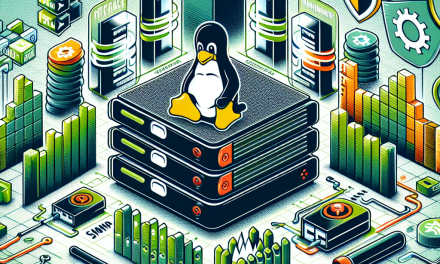Linux is renowned for its security and flexibility, partly due to its robust firewall capabilities. One of the most powerful tools at your disposal for managing firewall rules is iptables. Whether you are a novice looking to get started or an experienced system administrator seeking advanced techniques, this guide will help you master iptables for securing your Linux system.
What is Iptables?
iptables is a user-space utility program that allows a system administrator to configure the IP packet filter rules of the Linux kernel firewall, implemented as different Netfilter modules. It enables you to control the traffic flowing in and out of your network interfaces based on a variety of criteria, including IP addresses, ports, protocols, and more.
Why Use Iptables?
- Granular Control: You can specify detailed rules to allow, block, or modify packet flow.
- Stateful Inspection:
iptablescan track the state of network connections (new, established, related, and invalid). - Performance: As a part of the Linux kernel, it operates efficiently with low overhead.
Understanding the Basics of Iptables
Before diving deep into configurations, it is essential to understand some key concepts:
Tables
iptables organizes rules into different tables, each designed for specific purposes:
- filter: The default table, used for filtering packets.
- nat: Used for Network Address Translation, typically for out-bound connections.
- mangle: Used for specialized packet modifications.
- raw: Used to configure exemptions from connection tracking.
Chains
Each table contains built-in chains that define how to handle packets:
- INPUT: For incoming packets to the host.
- OUTPUT: For outgoing packets from the host.
- FORWARD: For packets being routed through the host.
Rules
A rule defines conditions under which a packet should be accepted, dropped, or modified. Each rule consists of criteria (i.e., source IP, destination port) and an action (i.e., ACCEPT, DROP).
Basic Iptables Commands
To get you started, here are some foundational commands you will use frequently with iptables.
-
Listing Rules:
sudo iptables -L -v -n -
Flushing Rules (removing all rules):
sudo iptables -F -
Saving Rules:
On Ubuntu:sudo iptables-save | sudo tee /etc/iptables/rules.v4 > /dev/nullOn CentOS:
sudo service iptables save - Restoring Rules:
sudo iptables-restore < /etc/iptables/rules.v4
Configuring Basic Firewall Rules
Now, let’s configure some basic firewall rules.
Step 1: Default Policy
Start by setting default policies to DROP all incoming and forwarding traffic (allow outgoing):
sudo iptables -P INPUT DROP
sudo iptables -P FORWARD DROP
sudo iptables -P OUTPUT ACCEPTStep 2: Allow Established Connections
You want to allow traffic that is part of an established connection:
sudo iptables -A INPUT -m state --state ESTABLISHED,RELATED -j ACCEPTStep 3: Allow Localhost Traffic
It’s essential to allow traffic from the localhost:
sudo iptables -A INPUT -i lo -j ACCEPTStep 4: Allow Specific Services
You can allow specific ports like SSH (port 22) and HTTP (port 80):
sudo iptables -A INPUT -p tcp --dport 22 -j ACCEPT
sudo iptables -A INPUT -p tcp --dport 80 -j ACCEPTStep 5: Save the Rules
Make sure you save your rules so that they persist after a reboot (refer to the saving commands provided earlier).
Advanced Iptables Configuration
1. Logging Packets
It’s useful to log dropped packets for debugging:
sudo iptables -A INPUT -j LOG --log-prefix "IPTables-Dropped: "2. Rate Limiting
To protect against DoS attacks, you can rate-limit incoming connections:
sudo iptables -A INPUT -p tcp --dport 80 -m state --state NEW -m recent --set
sudo iptables -A INPUT -p tcp --dport 80 -m state --state NEW -m recent --update --seconds 10 --hitcount 20 -j DROP3. Blocking IP Addresses
To block a malicious IP address:
sudo iptables -A INPUT -s 192.168.1.100 -j DROP4. Allowing Access from a Specific Subnet
If you want to allow access from a specific subnet:
sudo iptables -A INPUT -s 192.168.1.0/24 -j ACCEPTConclusion
Mastering iptables is essential for anyone looking to secure their Linux systems. With its powerful features and flexibility, you can create a firewall that meets your specific security needs. Remember that improper configuration can lead to accessibility issues, so always back up your rules and test changes in a safe environment.
By following the insights in this guide, you’ll be on your way to becoming an iptables expert, ensuring your network remains robust against external attacks.
For more tips and advanced configurations, keep an eye on the WafaTech Blog—your go-to source for tech insights!