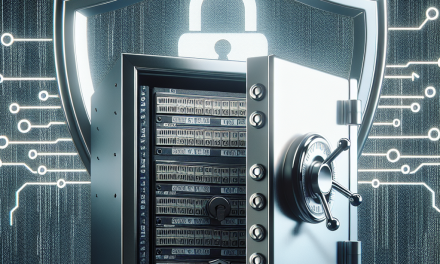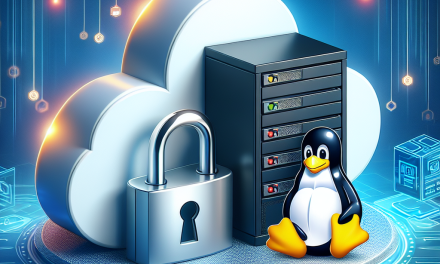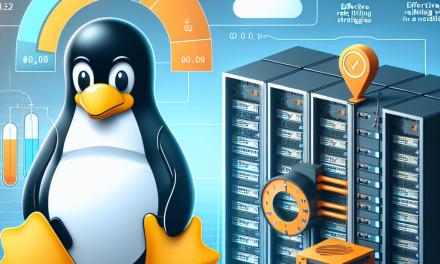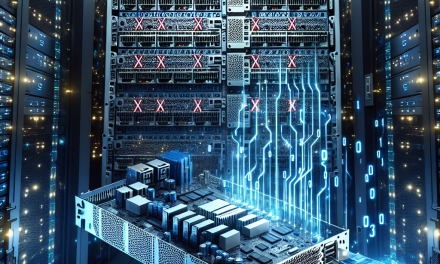In an era where data breaches are becoming increasingly common, safeguarding sensitive information is paramount for individuals and organizations alike. One effective way to protect your data is by using encryption. In this guide, we’ll explore how to encrypt sensitive data on Linux servers using OpenSSL, a powerful and widely-used tool for secure communication and data encryption.
What is OpenSSL?
OpenSSL is an open-source toolkit that implements the Secure Sockets Layer (SSL) and Transport Layer Security (TLS) protocols. Beyond its use in securing network communications, OpenSSL provides a rich set of libraries for various cryptographic operations, including file encryption.
Why Encrypt Sensitive Data?
Encryption transforms plain text into an unreadable format for anyone without the proper decryption key. This is crucial for protecting sensitive information such as:
- Personal identification information (PII)
- Financial records
- Intellectual property
- Confidential business strategies
With OpenSSL, you can easily encrypt and decrypt files, ensuring that sensitive data is secure, even if the physical security of your servers is compromised.
Step-by-Step Guide to Encrypting Data with OpenSSL
Prerequisites
- Linux Server: Ensure you have a Linux server (Ubuntu, CentOS, Debian, etc.).
- OpenSSL: Most Linux distributions come with OpenSSL pre-installed. You can check if it is installed by running:
openssl versionIf OpenSSL is not installed, you can install it using your package manager. For Ubuntu, use:
sudo apt-get install openssl
Step 1: Generate a Symmetric Key
Symmetric encryption uses the same key for both encryption and decryption. You can generate a secure key using OpenSSL:
openssl rand -base64 32 > mykey.keyThis command generates a random 256-bit (32-byte) key in Base64 format and saves it in a file called mykey.key.
Step 2: Encrypting a File
To encrypt a file, use the following command:
openssl enc -aes-256-cbc -salt -in sensitive_data.txt -out sensitive_data.txt.enc -pass file:./mykey.keyHere’s a breakdown of the command:
enc: Specifies the encoding command.-aes-256-cbc: Indicates the use of AES encryption with a 256-bit key in CBC mode.-salt: Adds a salt to the encryption to enhance security.-in sensitive_data.txt: Specifies the input file to encrypt.-out sensitive_data.txt.enc: Specifies the output file for the encrypted data.-pass file:./mykey.key: Uses the key stored inmykey.keyfor encryption.
Step 3: Decrypting the File
To decrypt the file, use the following command:
openssl enc -d -aes-256-cbc -in sensitive_data.txt.enc -out decrypted_data.txt -pass file:./mykey.key-d: Tells OpenSSL to decrypt the specified input file.
Step 4: Verify the Decrypted File
To ensure that the decryption was successful, you can compare the original file (sensitive_data.txt) with the decrypted file (decrypted_data.txt) using:
diff sensitive_data.txt decrypted_data.txtIf there are no output lines, your files are identical, confirming successful encryption and decryption.
Best Practices for Securing Encrypted Data
-
Safeguard Your Key: The security of your encrypted data relies heavily on the key. Store your key in a secure location and limit access.
-
Use Strong Passwords: If using passwords instead of files for encryption, ensure they are strong and complex.
-
Regular Audits: Regularly audit your encryption procedures and update your keys as necessary to enhance security.
-
Keep OpenSSL Updated: Ensure you are using the latest version of OpenSSL to benefit from security patches and new features.
- Backup Critical Data: Maintain backups of your original sensitive data and encryption keys in a secure environment.
Conclusion
Encrypting sensitive data on Linux servers using OpenSSL is a straightforward process that can provide a significant layer of security. By following this step-by-step guide, you can protect your data against unauthorized access and potential breaches. As threats to data security continue to evolve, staying informed about encryption best practices and tools like OpenSSL is essential for maintaining the integrity and confidentiality of your sensitive information.
By implementing these encryption strategies, you can ensure that your data remains private, secure, and compliant with various data protection regulations. Whether you are an individual or part of a larger organization, taking proactive steps to encrypt your sensitive data is a move towards enhanced security in today’s digital landscape.