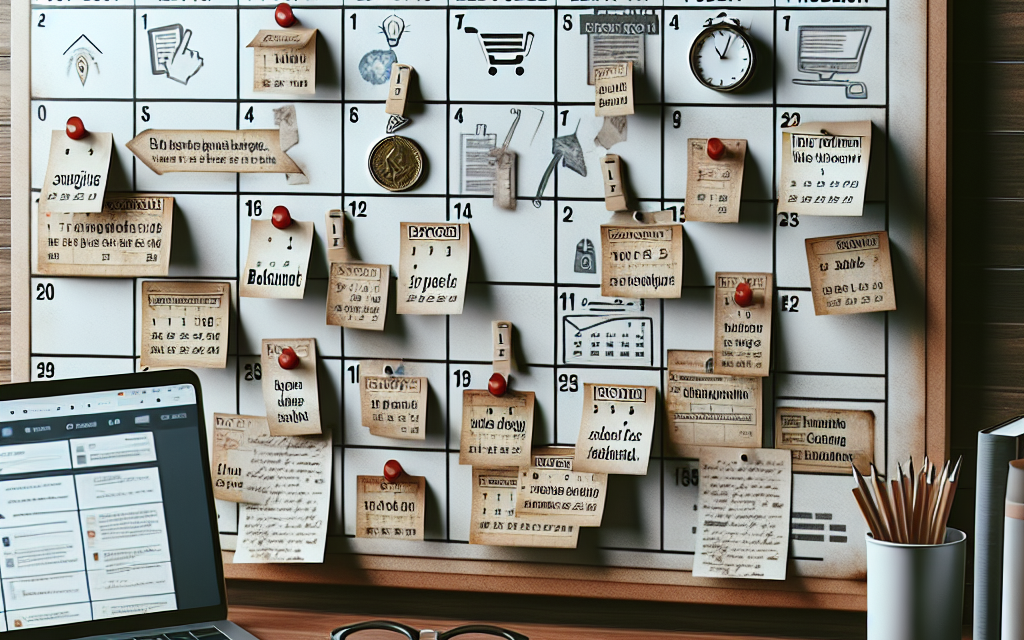In today’s fast-paced online world, having a well-thought-out blogging strategy is essential for engaging your audience and driving traffic to your website. A comprehensive content calendar is key in achieving this. It not only helps you stay organized but also aligns your blogging efforts with your business goals. In this article, we’ll explore how to craft an effective content calendar for your WafaTech blogs, ensuring you’re on the right track to mastering your blogging strategy.
Why a Content Calendar is Essential
A content calendar serves multiple purposes:
- Organization: It helps keep track of deadlines, topics, and publishing schedules.
- Consistency: Regularly publishing content is crucial for retaining your audience’s attention.
- Content Variety: Planning your content allows you to diversify your topics and formats—be it blogs, infographics, or videos.
- SEO Strategy: A well-planned calendar makes it easier to implement your SEO tactics, ensuring you’re optimizing content around relevant keywords.
Steps to Create an Effective Content Calendar
Step 1: Define Your Goals
Before diving into your content calendar, it’s crucial to outline your blogging goals. Are you aiming to drive more traffic, enhance brand awareness, or improve SEO? Knowing your goals will guide your content strategy.
Step 2: Identify Your Audience
Understanding who your audience is will help tailor your content to their interests and needs. Utilize tools like Google Analytics or surveys to gather data about your site’s visitors.
Step 3: Brainstorm Content Ideas
Once you know your goals and audience, it’s time to brainstorm topics. Consider the following sources for inspiration:
- Industry trends
- Frequently asked questions by your audience
- Competitor analysis
- Keyword research using tools like Google Keyword Planner and SEMrush
Step 4: Choose Your Publishing Frequency
Decide how often you want to publish new content. Whether it’s once a week or twice a month, make sure it aligns with your resources. Consistency is more important than frequency, so start small if needed.
Step 5: Use a Tool for Your Calendar
There are various tools available to help you create and manage your content calendar. Using plugins like CoSchedule or Editorial Calendar for WordPress can streamline the process. For a detailed guide on using plugins, visit the WordPress Plugin Repository.
Step 6: Create Your Calendar
You can use spreadsheets, project management software like Trello, or even simple calendars to outline your posting schedule. Your calendar should include:
- Post titles
- Publish dates
- Content types (e.g., blog post, video)
- Authors
- Status (draft, complete, published)
Step 7: Monitor and Adjust
Once your content calendar is in motion, track its performance. Use Google Analytics to monitor traffic and engagement on your posts. This analysis will help you understand what works and what doesn’t, enabling you to make informed adjustments to your strategy.
Best Practices for Maintaining Your Content Calendar
- Be Flexible: Trends and events can change rapidly, so be open to adjusting your content calendar accordingly.
- Collaborate: If you have a team, encourage collaboration for ideation and content creation.
- Batch Create Content: When time allows, create multiple pieces of content in one go to ensure you have posts ready for those busier weeks.
- Review Regularly: Schedule quarterly reviews to assess your strategy and make necessary adjustments.
Conclusion
Mastering your blogging strategy through an effective content calendar can significantly improve your blog’s performance. By staying organized, setting clear goals, and allowing for flexibility, you can create content that resonates with your audience and drives traffic to your site.
Call to Action
Ready to elevate your blogging experience? Discover the power of WafaTech’s NextGen WordPress hosting solutions. With our top-tier services, you’ll enjoy enhanced speed, security, and support for your blogging journey. Learn more at WafaTech WordPress Hosting.
For further insights on optimizing your WordPress site and accessing extensive documentation, visit the WordPress Official Documentation today!