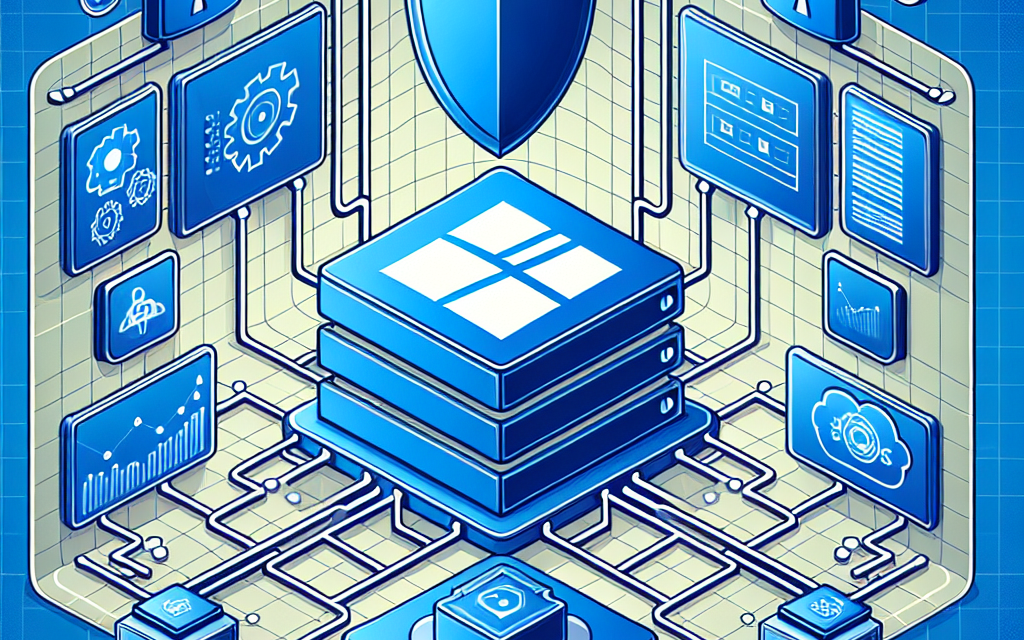Network segmentation is a critical aspect of network design and security, particularly in Windows Server environments. By dividing a network into smaller, manageable segments, organizations can enhance security, optimize performance, and improve compliance. In this article, we’ll explore best practices for implementing effective network segmentation in Windows Server environments, enabling you to protect your organization’s data and resources.
What is Network Segmentation?
Network segmentation is the practice of splitting a larger network into multiple isolated sub-networks or segments. Each segment can enforce its security policies, access controls, and performance management independently. This approach helps minimize the impact of potential breaches, reduces congestion, and simplifies troubleshooting.
Benefits of Network Segmentation
-
Enhanced Security: Limiting access to sensitive data and systems minimizes the risk of unauthorized access and lateral movement during a cyber-attack.
-
Improved Performance: Reducing the number of devices on a single network reduces congestion and improves overall network performance.
-
Easier Compliance: Segmentation can help organizations meet regulatory requirements (like PCI-DSS and HIPAA) by protecting sensitive data in isolated segments.
- Simplified Management: Isolated segments can be managed according to their specific requirements, making troubleshooting, monitoring, and updating less cumbersome.
Best Practices for Network Segmentation in Windows Server Environments
1. Establish Clear Objectives
Before implementing network segmentation, define clear objectives based on your organization’s requirements. Consider factors such as regulatory compliance, security needs, and performance goals. Each objective will help guide your segmentation strategy.
2. Utilize VLANs and Subnetting
Virtual Local Area Networks (VLANs) and subnetting are essential tools for creating isolated network segments. Use VLANs to group devices with similar security needs together, and use subnetting for IP management.
- VLANs: Limit communication between different departments or functional areas while allowing access within the group.
- Subnetting: Break down your IP address space into smaller networks to control traffic and enhance security.
3. Implement Network Access Control (NAC)
NAC solutions help enforce security policies by controlling what devices can connect to the network. By implementing NAC, you can ensure that only trusted devices have access to sensitive segments, supporting your overall security posture.
4. Use Windows Firewall and Group Policies
Leverage Windows Firewall and Group Policy Objects (GPOs) to enforce security rules at the segment level. Create specific rules that govern traffic between segments, allowing only necessary protocols and traffic types:
- Windows Firewall: Configure inbound and outbound rules to control traffic between segments.
- Group Policies: Apply security settings based on user roles, ensuring proper access controls throughout the environment.
5. Regularly Monitor and Audit Network Segments
Monitoring and auditing are key to maintaining security within segmented networks. Use Windows Server features such as:
- Network Performance Monitor: Track performance issues and troubleshoot connectivity problems.
- Event Viewer: Analyze logs for unauthorized access attempts and unusual behavior.
- Security Auditing: Enable logging of access events on critical systems to help identify and respond to threats.
6. Automate Security Updates and Patching
Automate the process of applying security updates and patches to servers and devices within each segment. This helps ensure that all systems are up to date and reduces vulnerabilities that could be exploited. Use Windows Server Update Services (WSUS) or Microsoft Endpoint Configuration Manager to effectively manage updates.
7. Educate Users and Conduct Regular Training
User education plays a crucial role in network security. Train staff on the importance of network segmentation and best practices, including recognizing phishing attacks and following security protocols. Regular training sessions can significantly enhance your organization’s security posture.
8. Regularly Review and Update Your Segmentation Strategy
Network needs change over time due to growth, technological advancements, and evolving security threats. Regularly review and update your segmentation strategy to ensure that it remains effective and aligned with your organization’s objectives.
Conclusion
Effective network segmentation in Windows Server environments is essential for improving security, performance, and compliance. By implementing these best practices, organizations can better protect their data and resources while maintaining a resilient and efficient network architecture. Start by assessing your current network configuration, setting clear objectives, and applying these best practices to drive your segmentation strategy forward. For any organization, prioritizing network segmentation is a critical step toward a robust cybersecurity framework.
For more information about network segmentation and best practices, stay tuned to WafaTech Blogs, where we regularly discuss technology trends and best practices in IT management and security.