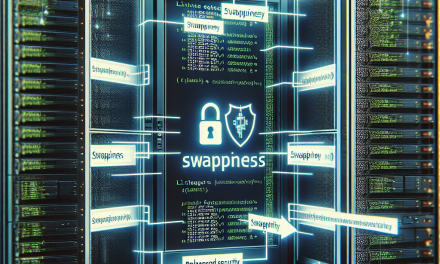In today’s digital landscape, protecting sensitive information is of paramount importance. Linux, known for its robust security features, also provides an array of tools and methods for encrypting files and securing data on servers. Whether you’re handling sensitive personal information, financial records, or proprietary business data, file encryption can significantly reduce the risk of unauthorized access. In this article, we will explore various encryption methods and tools available on Linux servers to help secure your sensitive files.
Why Encrypt Files?
File encryption is a process that encodes data, making it unintelligible to unauthorized users. The primary reasons for encrypting files include:
- Data Security: Protect sensitive information from theft or unauthorized access.
- Compliance: Meet regulatory requirements for data protection, such as GDPR, HIPAA, or PCI-DSS.
- Integrity: Ensure the data remains unaltered during storage and transmission.
- Privacy: Safeguard personal information from prying eyes.
Encrypting Files on Linux
There are several methods to encrypt files on a Linux server, and each has its own advantages and use cases. Below are a few popular tools and techniques.
1. GnuPG (GPG)
GnuPG (GNU Privacy Guard) is a powerful and widely-used command-line tool for file encryption. GPG provides a robust implementation of the OpenPGP standard and allows users to encrypt, sign, and secure files.
Installation:
Most Linux distributions come with GPG pre-installed. To install it on Debian-based systems, use:
sudo apt-get install gnupgEncryption:
To encrypt a file with GPG, use the following command:
gpg -c filenameThis will prompt you to enter a passphrase, which will be needed for decryption.
Decryption:
To decrypt the file, use:
gpg filename.gpg2. OpenSSL
OpenSSL is a versatile toolkit that can also be used for file encryption. It supports various encryption algorithms like AES (Advanced Encryption Standard).
Installation:
OpenSSL is commonly pre-installed on Linux systems. You can verify its presence with:
openssl versionEncryption:
Encrypt a file using AES-256:
openssl enc -aes-256-cbc -salt -in filename -out filename.encYou will be prompted to enter a password.
Decryption:
To decrypt the file, run:
openssl enc -d -aes-256-cbc -in filename.enc -out filenameYou will need to provide the same password used during encryption.
3. LUKS (Linux Unified Key Setup)
LUKS is designed for encrypting disk partitions rather than individual files, making it suitable for securing whole drives or sensitive directories.
Installation:
LUKS is often included with the cryptsetup package. Install it via:
sudo apt-get install cryptsetupEncryption:
- Identify the disk or partition you want to encrypt (e.g.,
/dev/sdb1). - Use the following command to format the partition:
sudo cryptsetup luksFormat /dev/sdb1You will be prompted to confirm and enter a passphrase.
- Open the encrypted partition:
sudo cryptsetup luksOpen /dev/sdb1 encrypted_drive - Format the drive:
sudo mkfs.ext4 /dev/mapper/encrypted_drive - Mount the encrypted drive:
sudo mount /dev/mapper/encrypted_drive /mnt/encryptedWhen done, close and unmount it to secure the data.
4. eCryptfs
eCryptfs is a stacked cryptographic filesystem that allows on-the-fly encryption and decryption of files and is often used for protecting home directories.
Installation:
On Debian-based systems, you can install eCryptfs through:
sudo apt-get install ecryptfs-utilsSetup:
You can encrypt a directory (e.g., /home/user/Documents) by running:
sudo mount -t ecryptfs /home/user/Documents /home/user/DocumentsProvide the required passphrase and select the desired encryption options.
Best Practices for File Encryption
- Use Strong Passwords: Ensure the encryption password is complex and not easily guessable.
- Regularly Update Software: Keep encryption tools and libraries updated to benefit from security patches.
- Backup Encrypted Data: Always maintain secure backups of encrypted files in case of data loss.
- Control Access: Limit access to encrypted files and directories to authorized personnel only.
- Audit and Monitor: Regularly audit access to encrypted files and use logging to monitor any unauthorized attempts.
Conclusion
Encrypting sensitive files on Linux servers is critical for data security and privacy. By utilizing tools like GnuPG, OpenSSL, LUKS, and eCryptfs, you can effectively safeguard your information against unauthorized access and ensure compliance with data protection regulations. Remember, security is not a one-time task but a continuous process of assessment and improvement. Embrace file encryption as a vital part of your overall security strategy to protect your sensitive data in the ever-evolving threat landscape.