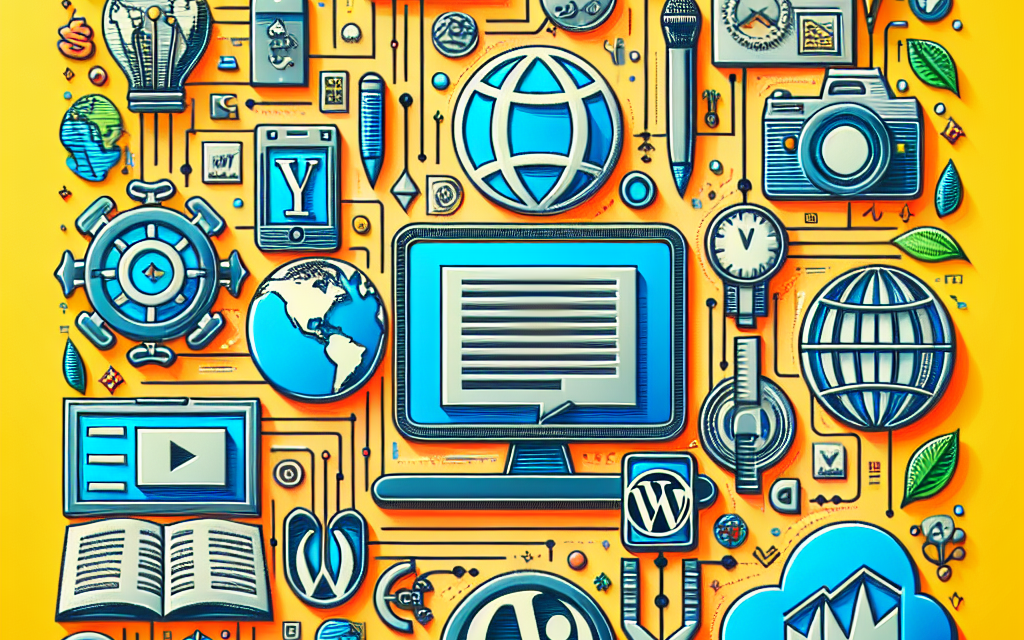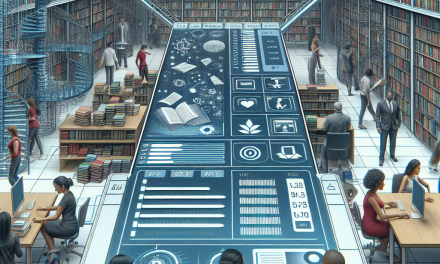In today’s digital landscape, connecting with a global audience is more important than ever. A multilingual WordPress blog can significantly expand your reach, attract a diverse readership, and enhance engagement. At WafaTech, we understand the importance of globalization and the necessity of catering to various languages. Here are some essential tips for creating a multilingual WordPress blog that resonates with a global audience.
1. Choose the Right WordPress Multilingual Plugin
Selecting the right plugin is a foundational step in building a multilingual blog. Here are a few popular plugins to consider:
- WPML: The most widely used multilingual plugin, ideal for translating pages, posts, and custom content. It also enables easy language-switching with a user-friendly interface.
- Polylang: A popular free alternative that allows you to create a bilingual or multilingual WordPress site without an extensive budget.
- TranslatePress: This plugin offers a simple way to translate your entire site right from the front-end, providing a visual translation experience.
For more detailed plugin options, you can visit WordPress.org.
2. Plan Your Content Strategy
Before diving into the multilingual aspect, plan out your content strategy. Consider the following:
- Target Languages: Identify the languages that are most relevant to your audience.
- Content Replication: Decide if you want to simply translate existing content or create new content tailored to each audience.
- SEO Considerations: Ensure your content is optimized for search engines in each language you support to drive organic traffic.
3. Utilize Language Switchers
Having a language switcher is crucial for creating an accessible multilingual website. Both WPML and Polylang offer customizable language switchers you can place anywhere on your site. Consider using dropdowns or buttons that clearly indicate the available languages.
4. Optimize Your SEO
Search engine optimization is vital for any blog, but it’s especially important for multilingual setups:
- Separate URLs: Use unique URLs for different languages (e.g., example.com/en/ for English and example.com/fr/ for French). This helps search engines index your content properly.
- Hreflang Tags: Implement hreflang tags to inform search engines about the language and regional targeting of your content.
- Localized Keywords: Research keywords in each language to ensure your content and SEO strategy align with what users are searching for.
5. Translate Your Metadata and Categories
Don’t forget about translating your website’s metadata, including titles and meta descriptions, as well as categories and tags. This not only enhances the user experience but also improves SEO for different languages.
6. Test and Review
Before going live, thoroughly test your multilingual site. Check for:
- Content Accuracy: Ensure all translations are accurate and contextually appropriate.
- Functionality: Test language switchers and navigation to ensure a seamless user experience.
- Mobile Responsiveness: Verify that your multilingual setup works well on all devices, as user access patterns vary.
7. Engage with Your Audience
Encouraging engagement from a multilingual audience can be challenging. Make it easy for readers to leave comments in their preferred language, and respond to comments appropriately. Newsletters and social media accounts can also be tailored to different languages.
Conclusion
Creating a multilingual WordPress blog can seem daunting, but with the right strategy and tools, you can effectively reach a diverse audience. By following these essential tips, you can build a blog that not only reflects your message but also resonates with readers worldwide.
For those looking to take their WordPress blogs to the next level with seamless multilingual capabilities, consider using WafaTech’s NextGen WordPress Hosting. Our services are tailored for optimal performance and scalability, ensuring your multilingual blog runs smoothly. For more details, visit us at WafaTech WordPress Hosting.
For more guidance, be sure to check out the official WordPress documentation for further resources on setting up your site successfully!