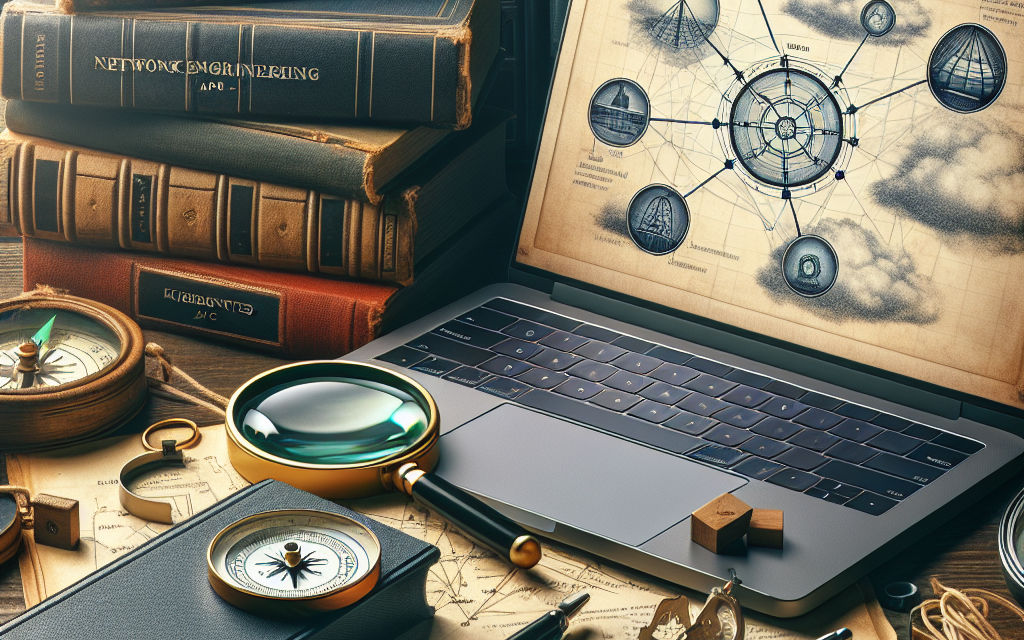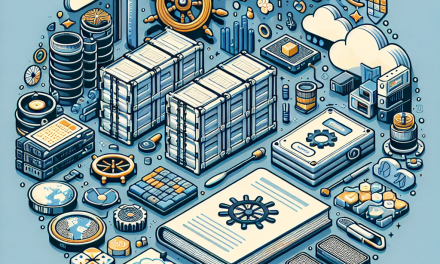In the ever-evolving landscape of cloud-native technologies, Kubernetes has emerged as the leading contender for orchestrating containerized applications. While Kubernetes has, from its inception, provided an extensive framework for deploying applications at scale, the need for a more structured approach to traffic management has been increasingly recognized. Enter the Gateway API, a powerful set of resources designed to improve service exposure and traffic control in Kubernetes.
What is the Gateway API?
The Gateway API is a set of Kubernetes resources that facilitate the management of ingress traffic to Kubernetes services. It serves as an evolution of the Kubernetes Ingress resource, providing a more expressive and flexible way to route traffic. This API addresses common limitations in existing ingress solutions by introducing a more granular model for defining networking policies and traffic routing.
Key Concepts
Before we dive deep into the details, let’s familiarize ourselves with some key components of the Gateway API:
-
Gateway: Represents a load balancer for HTTP, HTTPS, TCP, and UDP traffic. It’s responsible for routing incoming requests to the appropriate backend services based on defined rules.
-
GatewayClass: Defines a class of Gateways. GatewayClasses allow cluster operators to specify which controller should implement the Gateway, promoting extensibility and customization.
-
HTTPRoute, TCPRoute, and UDPRoutes: These are resources that define the routing rules for traffic. HTTPRoute is specifically designed for HTTP(S) traffic, while TCPRoute and UDPRoutes are tailored for TCP and UDP traffic, respectively.
-
Route: Routes are used to match incoming traffic based on various criteria (such as hostnames, paths, etc.) and direct that traffic to the target services.
-
Listener: Defined within the Gateway, a listener specifies a protocol and port on which the Gateway will accept connections.
- Policy: This defines conditions and configuration for traffic management, including rate limiting or retries.
Advantages of the Gateway API
The Gateway API offers numerous advantages over traditional Ingress resources:
-
Decoupled Architecture: Separating the concepts of Gateway and Routing allows greater flexibility in managing network traffic.
-
Expressiveness: The API provides an expressive way to define routes based on complex criteria, enabling advanced traffic management strategies.
-
Extensibility: GatewayClass allows for custom controller implementations, enriching the Kubernetes environment with specialized behaviors and metrics.
-
Better Handling of Multiple Protocols: The Gateway API supports not only HTTP(S) traffic but also TCP and UDP, making it versatile for diverse applications.
- Improved Security Features: With the incorporation of policies and authentication mechanisms, the Gateway API enables enhanced security capabilities, including TLS termination.
Getting Started with the Gateway API
Prerequisites
Before you can use the Gateway API, ensure you have the following:
- A Kubernetes cluster (version 1.19 or higher).
kubectlinstalled for interacting with your cluster.- A Gateway API controller, such as
ContourorTraefik, installed in your cluster.
Installation
You can install the Gateway API controller using Helm or manifest files. For instance, with Contour, you can use the following command:
kubectl apply -f https://projectcontour.io/quickstart/contour.yamlDefining a Gateway
Once your controller is set up, you can start by defining a Gateway. Below is an example configuration:
apiVersion: gateway.networking.k8s.io/v1beta1
kind: Gateway
metadata:
name: demo-gateway
spec:
gatewayClassName: contour
listeners:
- name: http-listener
port: 80
protocol: HTTPThis gateway listens on port 80 for HTTP traffic.
Defining Routes
Next, you will create routes to direct the incoming traffic to your services. Here is an example of an HTTPRoute:
apiVersion: gateway.networking.k8s.io/v1beta1
kind: HTTPRoute
metadata:
name: demo-route
spec:
parentRefs:
- name: demo-gateway
rules:
- matches:
- path:
type: Prefix
value: /demo
forwardTo:
- name: demo-service
port: 8080In this example, any HTTP traffic received on the demo-gateway with a path prefix of /demo will be forwarded to demo-service running on port 8080.
Applying TLS Configuration
To enhance security, you can configure TLS termination at the Gateway level. Below is a snippet showcasing how to implement this:
apiVersion: gateway.networking.k8s.io/v1beta1
kind: Gateway
metadata:
name: tls-gateway
spec:
gatewayClassName: contour
listeners:
- name: tls-listener
port: 443
protocol: HTTPS
tls:
mode: Terminate
certificateRefs:
- name: my-certObserving Traffic and Troubleshooting
To monitor the traffic and troubleshoot issues, utilize tools like kubectl, kube-ops-view, or kubectl logs combined with your Gateway API controller’s logging capabilities. Observing metrics from the controller will provide insights into the performance and issues of the Gateway.
Conclusion
The Kubernetes Gateway API is a powerful tool designed to fill the gaps left by traditional Ingress resources, providing a scalable, flexible, and extensible framework for traffic management. By adopting the Gateway API, teams can simplify their cloud-native networking strategies, allowing them to focus on delivering high-quality applications quickly and efficiently.
As this API evolves, it will continue to redefine the way we manage traffic in Kubernetes, ultimately contributing to the growth of cloud-native architectures. Embrace the Gateway API today and enhance your Kubernetes experience!
For more Kubernetes insights and updates, stay tuned to WafaTech Blogs!
Incorporating the Gateway API into your Kubernetes workflow may require a learning curve, but the benefits of improved traffic management make it an invaluable resource as your application landscape continues to grow and evolve. Happy Kubernetes-ing!