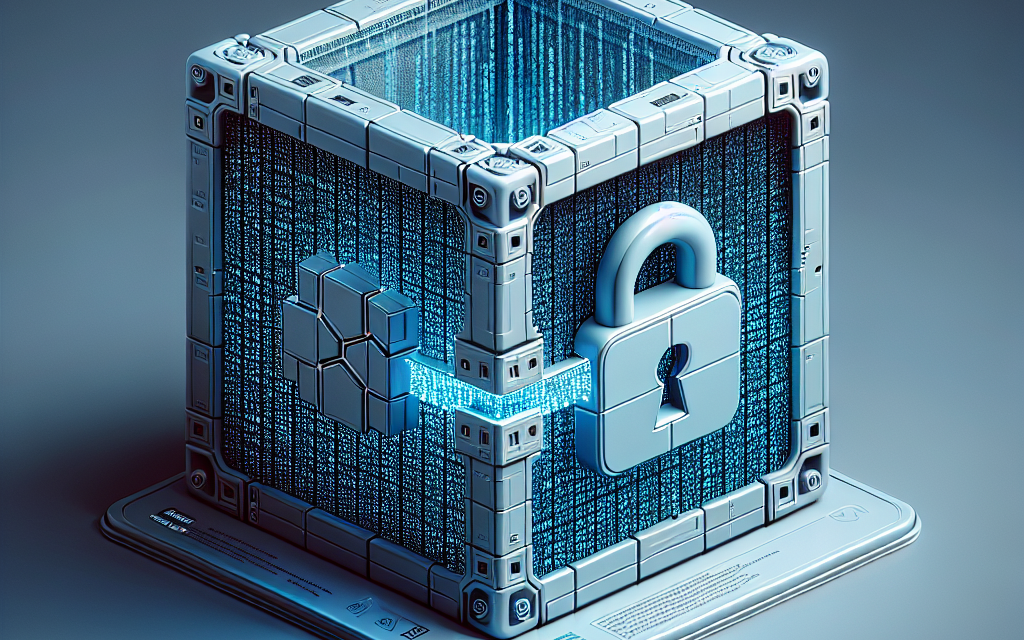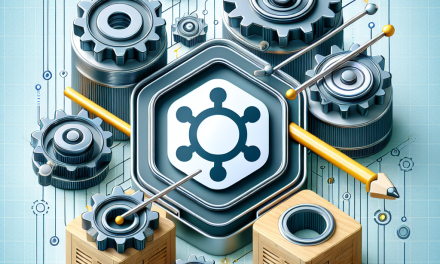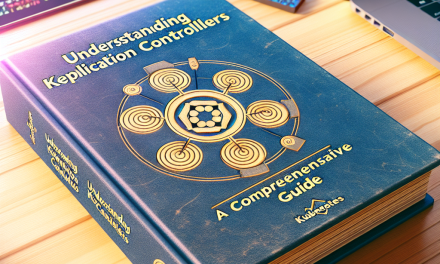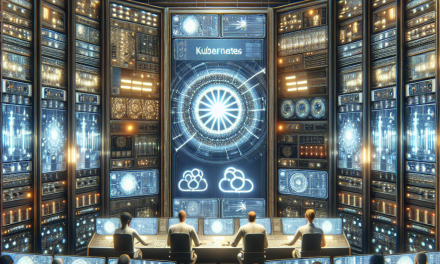Kubernetes has become the de facto standard for container orchestration, empowering developers and operations teams to build, deploy, and manage containerized applications efficiently. One of the less understood yet crucial parts of Kubernetes is Feature Gates. In this comprehensive guide, we will explore what feature gates are, how they operate within the Kubernetes ecosystem, and how they can be leveraged to enhance your Kubernetes experience.
What are Feature Gates?
Feature gates are a mechanism in Kubernetes that allows developers to enable or disable experimental features in a controlled manner. This capability allows Kubernetes developers to iterate on new features in the software without making these features part of the standard API immediately. Feature gates are essentially a way to manage the lifecycle of features, providing flexibility during the development process while maintaining stability and backward compatibility for users.
The Purpose of Feature Gates
Kubernetes is constantly evolving. New features are regularly introduced, but not every feature is ready for full production usage. Feature gates serve multiple purposes, including:
-
Experimentation: They allow developers to experiment with new features in a Kubernetes cluster without affecting other users.
-
Controlled Rollouts: Feature gates can be used to gradually roll out features, enabling developers to gather feedback and make necessary adjustments before a wider release.
-
Backward Compatibility: By allowing features to be toggled, Kubernetes can ensure that existing functionality remains intact while introducing new features.
- Stability: Users can choose when to enable experimental features based on their stability and performance requirements, allowing them to maintain a stable environment while exploring new capabilities.
How Feature Gates Work
Feature gates are implemented as part of the Kubernetes API server and are typically referenced in the component configurations. Each feature is associated with a gate, which can be either toggled on or off using a --feature-gates flag when starting Kubernetes components like the API server, scheduler, and kubelet.
Enabling Feature Gates
To enable feature gates, you need to modify the start-up parameters for the relevant Kubernetes components. Here’s how you can do it:
-
Identify the Feature Gate: Check the Kubernetes documentation to find the specific feature gate you want to enable or disable.
-
Modify Component Configuration: Add or change the
--feature-gatesflag for the API server, controller-manager, or kubelet. For example:kube-apiserver --feature-gates=FeatureName=true - Restart the Component: After making changes, restart the component to ensure the new feature gate configuration is applied.
Checking Enabled Feature Gates
To see which feature gates are currently enabled on your Kubernetes cluster, you can view the configuration of your API server or kubelet directly, or run:
kubectl get --raw "/version?format=json" | jq .featureGatesCommonly Used Feature Gates
Here are some common feature gates that have been introduced in recent Kubernetes versions:
-
EnablePodOverhead: This feature gate allows for the specification of additional overheads in resource requests for Pods, aimed at improving the scheduling of workloads.
-
TTLAfterFinished: This feature provides the option of setting a time-to-live for finished Jobs so that they can be cleaned up automatically.
-
ServerSideApply: This feature enhances the way Kubernetes handles object configuration by applying changes on the server side rather than the client side.
- CustomResourceValidation: With this feature, you can enable validating webhooks on custom resources, allowing for more robust validation of resource specifications.
Best Practices for Working with Feature Gates
-
Stay Updated: Regularly check the Kubernetes release notes and documentation to stay abreast of new feature gates that could benefit your cluster.
-
Test in Staging: Always test new features in a staging environment before rolling them out to production. This approach allows you to assess their impact without risking production workloads.
-
Read the Documentation: Understanding the intricacies of each feature gate is crucial. Refer to the official Kubernetes documentation for the latest and detailed information on feature gates.
-
Monitor Performance: After enabling a feature gate, monitor the performance and stability of your Kubernetes cluster closely. Be prepared to disable the feature if it negatively impacts your environment.
- Feedback Loop: Engage with the Kubernetes community to provide feedback on your experiences with feature gates. Your input can help shape the future of Kubernetes.
Conclusion
Feature gates are a powerful mechanism in Kubernetes that empowers developers to experiment with new features while ensuring the system remains stable and compatible. By understanding how feature gates work and how to implement them, you can enhance your Kubernetes experience and take full advantage of the platform’s capabilities.
As Kubernetes continues to evolve, staying informed about feature gates can help you make informed decisions and use Kubernetes to its fullest potential. Whether you’re a developer looking to experiment with new features or an operator tasked with maintaining a stable production environment, mastering feature gates is a valuable skill in your Kubernetes journey.
WafaTech Blogs is devoted to delivering insightful and practical content for tech enthusiasts. Stay tuned for more articles on Kubernetes, cloud computing, and development best practices!