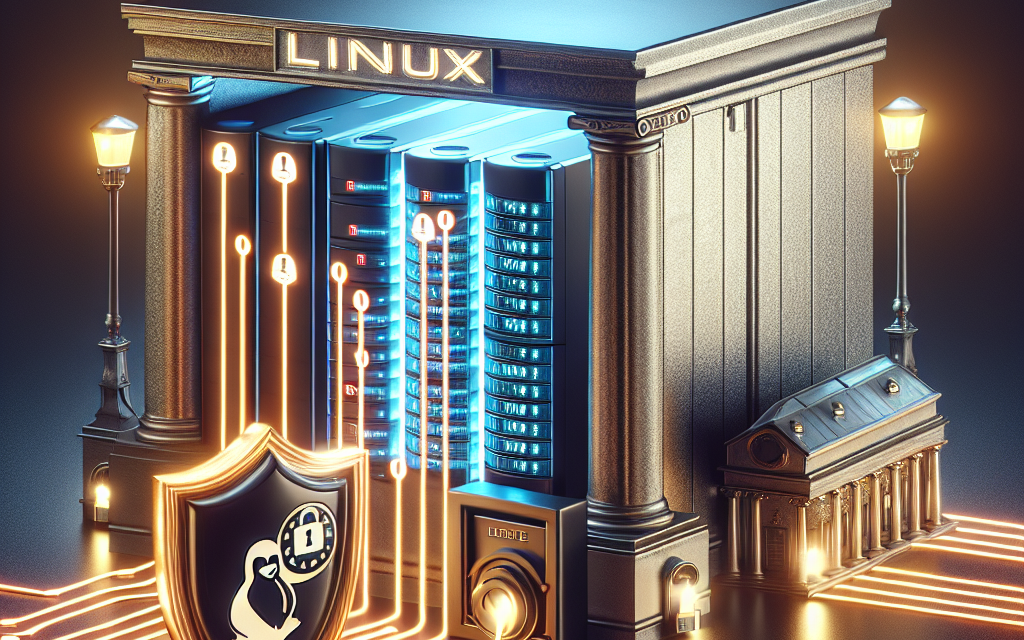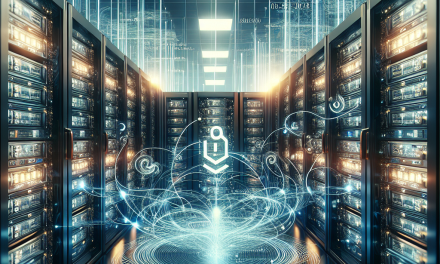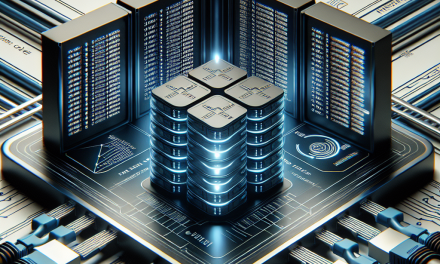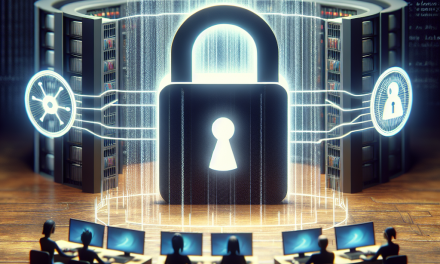In an increasingly digital world, data is one of the most valuable assets for any organization. With cyber threats, hardware failures, and natural disasters posing risks to data integrity, having a robust backup strategy is essential for ensuring business continuity. For Linux server administrators, formulating an effective offsite backup strategy is a critical aspect of data management. In this article, we will explore various approaches and tools to create a reliable offsite backup strategy for Linux servers.
Understanding Offsite Backups
An offsite backup is a copy of your data that is stored in a location geographically separate from where the original data resides. This ensures that your data can be restored even in the event of significant data loss scenarios such as theft, fire, flood, or catastrophic hardware failure.
Key Goals of Offsite Backups
- Data Protection: Safeguard against data loss from both accidental deletions and disasters.
- Business Continuity: Ensure quick recovery of services with minimal downtime.
- Regulatory Compliance: Adhere to legal and industry standards regarding data protection and retention.
1. Assess Your Backup Needs
The first step towards an effective offsite backup strategy is to assess your backup needs. Consider the following factors:
- Data Criticality: Identify critical data that requires regular backups (e.g., databases, application data, config files).
- Frequency of Backups: Determine how often you need to back up your data (e.g., daily, weekly).
- Storage Requirements: Estimate the size of the backup data, considering growth over time.
- Recovery Time Objective (RTO) and Recovery Point Objective (RPO): Define how quickly you need to restore data and how much data loss is acceptable.
2. Choose the Right Backup Tools
Linux offers various backup solutions tailored for different use cases. Here are some popular tools that can simplify the backup process:
a. rsync
A powerful tool for synchronizing files and directories, rsync is widely used for creating backups. You can perform remote backups using SSH:
rsync -avz /local/directory user@remote-server:/remote/backup/directoryb. BorgBackup
Borg is an efficient and secure backup solution that provides deduplicated backups. With built-in encryption and compression, it is ideal for offsite backups. You can create a backup with a single command:
borg create user@remote-server:/path/to/repo::archive_name /path/to/datac. Duplicity
Duplicity provides encrypted, bandwidth-efficient backups utilizing the rsync algorithm. It allows you to back up data to various cloud storage options as well as traditional servers.
duplicity /local/directory scp://user@remote-server//remote/directoryd. Restic
Restic is a modern, fast backup tool that supports various backends, including SFTP, AWS S3, and other cloud storage services. Restic is known for its simplicity and speed.
restic -r sftp:user@remote-server:/path/to/repo backup /local/directory3. Automate Backups
Manual backups are prone to human error. Automating your backup process ensures consistency and reliability. Use cron jobs to schedule your backup jobs. For example:
crontab -eAdd a line to run a backup script every day at 2 AM:
0 2 * * * /path/to/backup-script.sh4. Integrity Checks and Monitoring
Regularly check the integrity of backups to ensure they are usable. This can be achieved through checksum verification:
borg check /path/to/repoAdditionally, set up monitoring and alerting to notify you of any backup failures using tools like Nagios or Zabbix.
5. Secure Data during Transmission and Storage
Ensure that your backups are secure both in transit and at rest. Utilize SSH for secure transmission and consider using encryption tools:
- Encrypt data before sending to a remote server.
- Use tools like GnuPG or built-in encryption options in backup software.
6. Test Your Restores
Having backups is important, but it’s crucial to test your restore processes regularly. Schedule periodic drills to ensure that you can restore data quickly and effectively when needed.
Conclusion
An effective offsite backup strategy is fundamental to safeguarding your data and ensuring business continuity. By assessing your needs, choosing the right tools, automating the process, conducting integrity checks, securing your data, and regularly testing restores, you can create a robust backup solution for your Linux servers. In the world of data management, consistency and reliability are key—make sure your offsite backups will stand up when challenge strikes.
For ongoing discussions and additional tips on server management and data protection, stay tuned to WafaTech Blog!