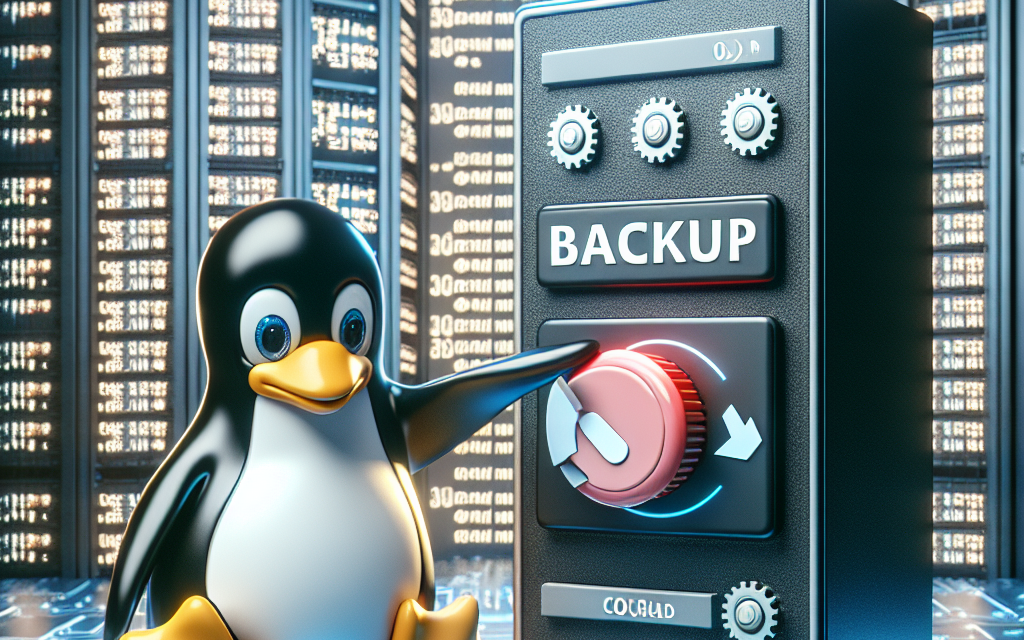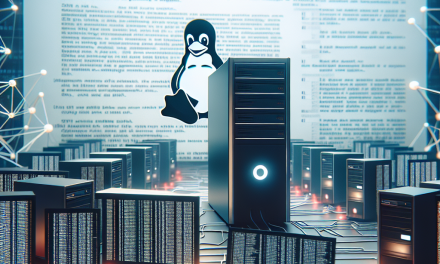As businesses increasingly rely on digital infrastructure, backing up data becomes paramount. Linux servers are no exception, often housing critical applications, databases, and files. Streamlining backup processes can save time, reduce human errors, and ensure data integrity. In this article, we will explore the benefits of automating Linux server backups using powerful tools and scripts.
The Need for Efficient Backups
Regular backups protect against data loss due to hardware failures, accidental deletions, or malicious attacks. Automated backups not only save time but also provide peace of mind; they guarantee that your data is consistently backed up without constant human intervention. According to a report by Veeam, 67% of organizations have experienced data loss, highlighting the importance of robust backup solutions.
Essential Tools for Linux Backup Automation
There are numerous tools available for automating backups on Linux servers. Below are some of the most popular solutions:
1. Rsync
Rsync is a command-line tool widely used for copying and synchronizing files and directories both locally and remotely. This lightweight tool is particularly useful for incremental backups, as it only transfers changes made since the last backup, reducing time and bandwidth usage.
Basic Usage:
rsync -avz /path/to/source /path/to/destination2. Duplicity
Duplicity offers encrypted, bandwidth-efficient backups. It utilizes the rsync algorithm for efficient file transfers and allows users to store backups on various cloud services. The ability to encrypt data ensures that sensitive information remains protected during transfers and storage.
Basic Usage:
duplicity /path/to/source file:///path/to/destination3. Bacula
Bacula is an enterprise-level backup solution that provides comprehensive backup and restore capabilities for networks. With its client-server architecture, Bacula manages backup jobs, making it suitable for businesses with multiple servers. It also supports various storage mediums, which adds to its versatility.
4. Cron Jobs for Scheduled Backups
Linux’s built-in cron scheduler allows administrators to automate backup tasks easily. By creating cron jobs, you can schedule backups to run at specific intervals—daily, weekly, or monthly.
Example Cron Job:
0 2 * * * /usr/bin/rsync -avz /path/to/source /path/to/destinationIn this example, the backup will run every day at 2 AM.
Best Practices for Linux Server Backups
-
Regularly Test Backups: Always verify that backup data is recoverable. Regularly conduct test restores to ensure your backup strategy works effectively.
-
Use Multiple Backup Locations: Store backups in multiple locations—both onsite and offsite. This protects your data from local failures or disasters.
-
Monitor Backup Processes: Set up email alerts to notify you of backup successes or failures. Monitoring tools can help track the status of your backups, ensuring nothing falls through the cracks.
- Document Your Backup Procedures: Documentation of your backup strategy, including schedules and recovery steps, is crucial. This can be beneficial in emergencies when quick action is necessary.
Conclusion
Automating Linux server backups is not just a convenience; it’s a necessity in today’s digital landscape. By using tools like Rsync, Duplicity, and Bacula combined with Linux’s scheduling capabilities, administrators can greatly improve their backup processes. Implement a solid backup strategy, and ensure that your valuable data is protected against unforeseen events.
For further reading, explore our articles on Linux Server Management, Data Security Best Practices, and System Administration Tips.
By staying proactive about backups and utilizing these automation tools, you can ensure that your Linux servers remain secure and reliable, allowing your business to thrive in a data-driven world.