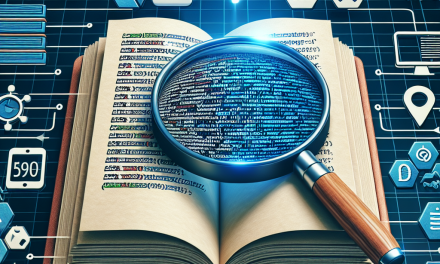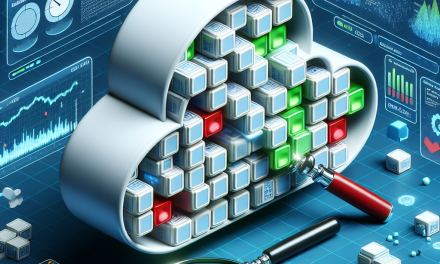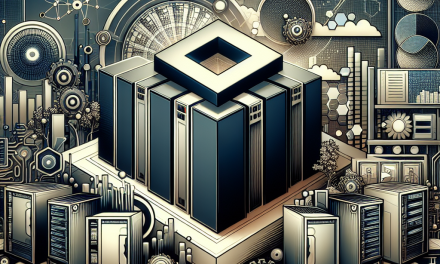In today’s cloud-native world, applications must be able to scale dynamically to meet varying load demands. This is where Kubernetes shines. Kubernetes (K8s), as a container orchestration platform, provides a framework for running distributed systems resiliently. One key aspect that enhances its robustness is its elasticity—the ability to automatically allocate resources based on real-time demands. In this article, we’ll explore best practices for dynamic resource allocation using Kubernetes, along with links to helpful documentation and tools.
Understanding Kubernetes Elasticity
Kubernetes elasticity refers to the platform’s capacity to adjust resource allocation promptly and efficiently. This is crucial for managing high loads during peak times and ensuring cost-efficiency during quieter periods. Elasticity helps ensure that applications maintain performance while minimizing resource wastage.
Autoscaling in Kubernetes
Autoscaling is a fundamental component of Kubernetes that enables your applications to adjust their resource consumption dynamically. The Horizontal Pod Autoscaler (HPA) automatically scales the number of pods in a deployment based on observed CPU utilization or other select metrics Kubernetes Horizontal Pod Autoscaler Documentation.
Best Practices for HPA
-
Set Accurate Resource Requests and Limits: Before deploying HPA, make sure you have defined clear resource requests and limits for your pods. This ensures that Kubernetes can make informed decisions about scaling. Resource Management for Pods and Containers provides insights into specifying these resources correctly.
-
Choose the Right Metrics: Besides CPU utilization, you can configure HPA to scale based on custom metrics using the Metrics Server or external metrics. Refer to the Custom Metrics Documentation for more options.
- Test Your Configurations: It’s important to simulate different load conditions to test if your HPA configuration behaves as expected. Tools like k6 (load testing) and ghz (gRPC load testing) can be useful here.
Vertical Pod Autoscaler (VPA)
While HPA scales pods horizontally, the Vertical Pod Autoscaler (VPA) adjusts the requests and limits of containers within a pod based on usage. This allows pods to utilize resources more effectively without adding more replicas. Check out the Vertical Pod Autoscaler Documentation to understand its implementation.
Best Practices for VPA
-
Monitor Resource Usage: Use monitoring tools like Prometheus and Grafana to gain insights into container resource usage. This is vital for the VPA to determine the required adjustments over time. Find out more about Setting Up Prometheus in your cluster.
- Understand Downtime Implications: VPA can lead to pod restarts when resource adjustments are made, resulting in potential downtime. Use VPA in conjunction with deployment strategies like rolling updates to minimize disruption. Learn more about Kubernetes Deployment Strategies to implement this effectively.
Cluster Autoscaler
For clusters using cloud providers, the Cluster Autoscaler manages the scaling of the underlying infrastructure. It increases or decreases the number of nodes in your cluster based on pending pods and resource requirements. More information can be found in the Cluster Autoscaler Documentation.
Best Practices for Cluster Autoscaler
-
Limits and Requests for Node Groups: Set appropriate resource requests and limits for both pods and node groups. This helps the Cluster Autoscaler determine the number of resources required accurately.
-
Node Affinity and Taints: Use node affinity and tolerations to control which pods can be scheduled on which nodes particularly for specialized workloads.
- Monitor Node Utilization: Use tools like kube-state-metrics to keep track of node utilization and ensure that the cluster is efficiently utilizing resources. This helps on-demand scaling.
Conclusion
Kubernetes provides a robust set of tools for dynamic resource allocation, promoting efficient resource utilization through elasticity. By leveraging best practices associated with HPA, VPA, and Cluster Autoscaler, organizations can ensure that their applications perform optimally under varying load conditions. Always remember to keep monitoring and testing your configurations for successful scalability.
For additional insights and best practices, consult the Kubernetes Documentation or Ubuntu Kubernetes Documentation.
Embrace the flexibility of Kubernetes, and let it bring your application resilience and efficiency to new heights!