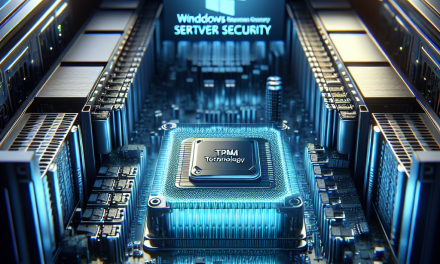In today’s digital landscape, securing storage in Windows Server environments is paramount for protecting sensitive data and ensuring business continuity. As organizations increasingly rely on data-driven decisions and cloud solutions, understanding best practices for safeguarding storage is crucial. Here’s an overview of essential strategies to enhance your storage security on Windows Server.
Regularly Update and Patch Systems
Keeping Windows Server environments updated is the first line of defense against security vulnerabilities. Regularly apply system updates and patches to address known vulnerabilities. Microsoft releases updates that often include critical security fixes, making it essential to prioritize these updates during maintenance cycles. Utilize Windows Server Update Services (WSUS) to automate the deployment of updates across your network.
Implement Access Controls and Permissions
One of the fundamental steps in securing storage is managing user access effectively. Implement the principle of least privilege (PoLP) by granting users only the permissions necessary to perform their duties. Use Access Control Lists (ACLs) to define who can access specific folders or files. Regularly review and audit user permissions to ensure no unnecessary access has been granted.
Utilize BitLocker Drive Encryption
BitLocker is a built-in feature in Windows Server that provides full disk encryption to protect data at rest. By encrypting physical storage drives, you can secure sensitive information from unauthorized access even if the drives are removed or the server is compromised. Ensure that BitLocker is configured correctly, and keep a secure backup of the recovery keys as part of your disaster recovery plan.
Implement Network Security Measures
Secure your network environment to protect your storage systems from unauthorized access and attacks. Use firewalls to restrict inbound and outbound traffic, and implement virtual Private Networks (VPNs) for remote access. Consider segmenting your network to isolate storage resources from other services, employing VLANs or separate subnets to reduce risk.
Backup Data Regularly
Regular backups are essential for data recovery in the event of a storage failure, ransomware attack, or natural disaster. Utilize built-in Windows Server Backup tools or third-party backup solutions to perform scheduled backups. Store backups in secure locations, ideally with offsite or cloud-based options to ensure data recovery even in catastrophic situations.
Monitor and Audit Storage Access
Set up logging and monitoring to keep track of access and modifications to your storage systems. Windows Server provides tools for auditing file and folder access through the Security Log in Event Viewer. Regularly review these logs to identify unauthorized access attempts or unusual activity patterns. Automated monitoring solutions can also provide real-time alerts for suspicious activities, enhancing your security posture.
Use Anti-Virus and Anti-Malware Solutions
Install and regularly update robust anti-virus and anti-malware solutions to protect your Windows Server environment from malware that can compromise storage resources. Set up scheduled scans and real-time protection to ensure threats are detected and neutralized promptly. Additionally, educate your staff about phishing attacks and safe browsing habits, as human error can be a significant entry point for malware.
Secure Remote Desktop and Management Access
If you utilize Remote Desktop Protocol (RDP) for management, ensure it is securely configured. Always use strong passwords, enable Network Level Authentication (NLA), and consider restricting IP addresses that can connect to your RDP endpoints. Where feasible, implement Remote Desktop Gateway or utilize a VPN to add an extra layer of security.
Regularly Test Your Security Protocols
No security measure is foolproof, so it is vital to regularly test your security protocols. Conduct penetration testing and vulnerability assessments to identify weaknesses in your storage security. Simulate cyber attacks to evaluate the effectiveness of your response plans and security controls. Regular testing ensures that your security practices evolve with emerging threats.
Educate and Train Staff
Finally, invest in training for your personnel regarding security best practices, particularly for storage systems. Employees should be aware of their role in maintaining security protocols, recognizing potential threats, and responding appropriately. Regular workshops and training sessions can foster a culture of security awareness throughout your organization.
By implementing these best practices, organizations can significantly enhance the security of their Windows Server storage environments. Staying vigilant and proactive in your security measures is essential to protect sensitive data and sustain operational integrity in an ever-evolving digital landscape.