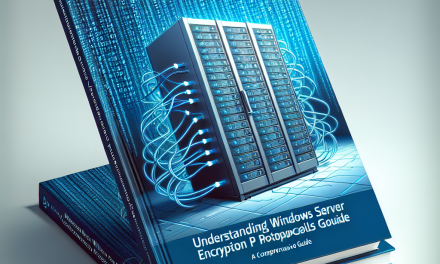In an era where cyber threats are evolving at an alarming rate, securing Remote Desktop Protocol (RDP) connections on Windows Servers is more crucial than ever. RDP is a widespread feature that allows users to connect to remote computers and servers, making it a favorite target for cybercriminals. WafaTech recognizes the importance of safeguarding your virtual environments. This article outlines best practices for securing RDP on Windows Server to ensure your fortress remains resilient against potential attacks.
Understanding the Risks
Before diving into best practices, it’s important to understand the inherent risks associated with RDP. Cybercriminals often leverage brute force attacks, exploiting weak passwords, or using dictionaries of common passwords to gain unauthorized access to servers. Furthermore, unsecured RDP ports can expose your systems to automated attacks. Therefore, implementing robust security measures is essential.
Best Practices for Securing RDP
1. Change the Default RDP Port
By default, RDP operates on TCP port 3389. One of the simplest ways to obscure your RDP service from automated attacks is to change this default port to another non-standard port. This won’t prevent dedicated attackers from finding your RDP service, but it will reduce the volume of random connection attempts.
2. Implement Strong Password Policies
Weak passwords are a principal entry point for attackers. Establish strong password policies that include minimum complexity requirements, such as a mix of uppercase and lowercase letters, numbers, and special characters. Additionally, enforce regular password changes to minimize risks associated with compromised credentials.
3. Enable Network Level Authentication (NLA)
Network Level Authentication (NLA) requires users to authenticate before a full RDP session is established. This means that attackers are thwarted at the login screen, reducing the risk of exploitation. Ensure that your Windows Servers have NLA enabled by navigating to the System Properties and selecting the option.
4. Limit User Access and Use Appropriate Permissions
Not every user needs RDP access to the server. Limit RDP access to only those users who require it for their job functions. Additionally, apply the principle of least privilege, granting users the minimum permissions necessary to perform their tasks. This reduces the risk of a compromised account leading to significant breaches.
5. Configure Windows Firewall
A properly configured Windows Firewall can significantly reduce the attack surface. Set inbound rules that specifically allow RDP traffic only from trusted IP addresses or network ranges. For organizations with dynamic IPs, consider using a VPN for remote access instead.
6. Use a Virtual Private Network (VPN)
Establishing a VPN provides a secure tunnel for RDP connections. This not only encrypts communication but also restricts RDP access to authenticated users connected to the VPN. Deploying a VPN adds an additional layer of security, ensuring that only authorized users can access the RDP service.
7. Implement Multi-Factor Authentication (MFA)
Adding multi-factor authentication (MFA) is one of the most effective methods for enhancing security. With MFA, users must provide two or more verification factors (such as a password and a one-time code sent to their mobile device) to access RDP. This drastically minimizes the likelihood of unauthorized access.
8. Monitor and Log RDP Connections
Regularly monitoring and logging RDP connections can help detect unauthorized activity. Enable auditing for successful and failed login attempts and review these logs for suspicious behavior. Setting up alerts for multiple failed login attempts can also provide early warning of potential brute-force attacks.
9. Keep Systems Updated
Regularly updating your Windows Server and installed applications is crucial for security. Ensure that you install security patches and updates as soon as they are released to mitigate vulnerabilities.
10. Consider Remote Desktop Gateways and Bastion Hosts
For organizations with higher security requirements, implementing Remote Desktop Gateways or Bastion Hosts can further secure RDP connections. A Remote Desktop Gateway can act as a secure intermediary between users and the server, while a Bastion Host specifically protects and manages access to critical systems.
Conclusion
Securing RDP on Windows Server is a multifaceted challenge that requires a strategic approach. By implementing the best practices outlined above, organizations can significantly decrease their vulnerability to cyber threats. In today’s digital landscape, fortifying your fortress against potential breaches is not just advisable; it’s essential. Continuous vigilance, regular audits, and embracing sophisticated security protocols will ensure that your remote desktop services are resilient and formidable against unwanted intrusions.
Stay safe, and secure your connections! For more insights and updates on cybersecurity practices, keep following WafaTech Blogs.