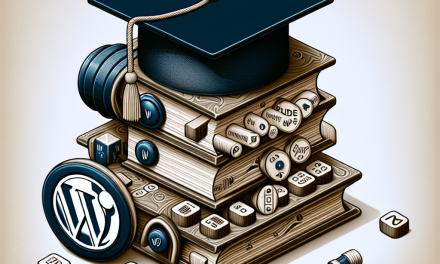In today’s digital age, maintaining the security of your WordPress site is more important than ever. Whether you’re running a personal blog or a business site, protecting your content from unauthorized access is crucial. This article will guide you through the essential steps to create a password-protected WordPress site, ensuring that your content remains secure while you share valuable resources with your audience.
Step 1: Choose a Secure Hosting Provider
The first step towards a secure WordPress site begins with selecting a reliable hosting provider. At WafaTech, we offer NextGen WordPress hosting services that prioritize security. This includes automatic backups, SSL certificates, and robust firewalls to protect your site against malicious attacks.
Step 2: Install WordPress Securely
Once you’ve chosen WafaTech for your hosting, the next step is to install WordPress. For a secure installation, follow the WordPress official installation guide. Remember to configure your database with a strong name and use unique database prefixes (e.g., wp_), which help mitigate SQL injection attacks.
Step 3: Implement Strong Passwords
One of the simplest yet most effective ways to secure your site is by using strong passwords. Ensure that all user accounts, especially admin accounts, use complex passwords comprising upper and lower case letters, numbers, and symbols. You can use tools like LastPass or 1Password to generate and manage strong passwords.
Step 4: Use Security Plugins
Adding security plugins can significantly enhance your site’s protection. Some popular options include:
These plugins provide features like malware scanning, firewall protection, and login attempt monitoring.
Step 5: Enable Password Protection
To password-protect your WordPress site or specific posts/pages, you can easily do this through the WordPress Editor. Here’s how:
- Go to the post or page you want to password-protect.
- In the “Publish” section, find the “Visibility” option.
- Click “Edit” and select “Password Protected.”
- Enter a secure password, then update the post or page.
For detailed instructions, refer to the official WordPress documentation on content visibility.
Step 6: Regularly Update Your Site
Keeping your WordPress core, themes, and plugins updated is crucial for maintaining security. Regular updates not only improve functionality but also patch security vulnerabilities. Configure your site to enable automatic updates whenever possible through your WordPress dashboard.
Step 7: Back Up Your Site
Backing up your site should be a regular practice. Use backup plugins like UpdraftPlus or BackupBuddy to automate your backups. Ensure that you store backups in a secure location away from your primary server.
Conclusion
Securing your WordPress site with password protection is vital in protecting your content and your audience’s data. By following these essential steps — from choosing a secure hosting provider like WafaTech to implementing strong passwords and security plugins — you can build a robust defense against unauthorized access.
Ready to take your WordPress site to the next level? Explore WafaTech’s NextGen WordPress hosting to find out more about our secure and powerful hosting solutions tailored for your blogging needs. Don’t leave your site’s security to chance; implement these measures today!