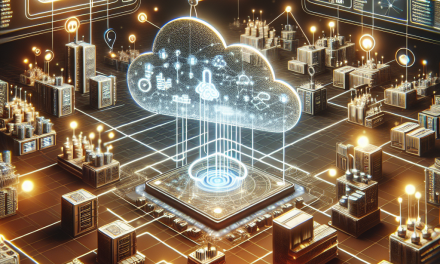In the landscape of modern cloud-native applications, scalability and resilience are paramount. Kubernetes, as a container orchestration platform, has emerged as a go-to solution for deploying, managing, and scaling applications in a robust manner. Among its many components, one of the most critical for managing application scaling is the ReplicaSet. In this article, we’ll dive deep into what ReplicaSets are, how they work, and why they are essential for maintaining the health and performance of your applications.
What is a ReplicaSet?
A ReplicaSet is a Kubernetes abstraction that ensures a specified number of pod replicas are running at any given time. It helps manage the deployment and scaling of those pods, thus enabling applications to handle varying workloads by adjusting the number of running instances dynamically.
Key Features of ReplicaSets
-
Pod Management: ReplicaSets ensure that the desired number of pods are always active. If a pod fails or is deleted, the ReplicaSet automatically creates a new one to maintain the desired state.
-
Scaling: With ReplicaSets, scaling an application becomes a straightforward process. You can easily increase or decrease the number of pod replicas as demand fluctuates.
-
Self-Healing: If a pod becomes unresponsive or crashes, the ReplicaSet automatically recreates it, ensuring continuous availability of your services.
-
Load Balancing: By running multiple instances of an application, ReplicaSets help distribute the workload more evenly, which can enhance application performance and reliability.
How ReplicaSets Work
Specifications and Labels
A ReplicaSet is defined in a YAML file that specifies several attributes, most notably the spec field. This field includes:
- Replicas: The desired number of pod replicas (e.g., 3).
- Selector: A set of labels used to identify and manage the pods that belong to the ReplicaSet.
- Template: A pod template defining the metadata and specifications for each pod to be created.
Here is a simple example of a ReplicaSet definition:
yaml
apiVersion: apps/v1
kind: ReplicaSet
metadata:
name: my-app-replicaset
spec:
replicas: 3
selector:
matchLabels:
app: my-app
template:
metadata:
labels:
app: my-app
spec:
containers:
- name: my-app-container
image: my-app-image:latest
ports:- containerPort: 80
In this example, Kubernetes will ensure that three instances of the my-app-container are running, all identified by the label app: my-app.
Deployment with ReplicaSets
While it’s possible to manage ReplicaSets directly, best practices suggest using Deployments. A Deployment manages ReplicaSets and provides a higher-level abstraction that simplifies updates and rollbacks. When you deploy an application through a Deployment, it automatically creates a ReplicaSet and handles updates to the pods.
Managing ReplicaSets
Scaling
Scaling the number of replicas in a ReplicaSet is straightforward. You can use the kubectl scale command:
bash
kubectl scale replicaset my-app-replicaset –replicas=5
This command adjusts the number of pods to five, and the ReplicaSet will either create or terminate pods as necessary.
Viewing ReplicaSets
You can view the current ReplicaSets in your cluster with:
bash
kubectl get rs
This command will display information about all ReplicaSets, including the number of replicas and their current status.
Monitoring and Logging
To ensure that your ReplicaSets are functioning as intended, it’s crucial to monitor their health. Kubernetes provides tools like kubectl describe rs <replicaset-name> for detailed insights. Additionally, integrating logging and monitoring solutions such as Prometheus and Grafana can aid in visualizing the health and performance of your pods and ReplicaSets.
Conclusion
Kubernetes ReplicaSets are an indispensable element for managing application scalability and availability. By automating the replication and management of pod instances, ReplicaSets ensure that your applications can adapt to varying loads without any manual intervention.
As you venture deeper into the world of Kubernetes, understanding how ReplicaSets work, how to properly configure them, and their relationship with Deployments will greatly enhance your ability to deploy robust, scalable applications. Embracing these concepts ensures that your applications remain resilient, performant, and user-focused in today’s fast-paced digital landscape.
For more insights on Kubernetes and cloud-native technologies, stay tuned to WafaTech Blogs! Whether you’re a seasoned developer or just starting your journey, we’re here to help you navigate the complexities of modern application development.