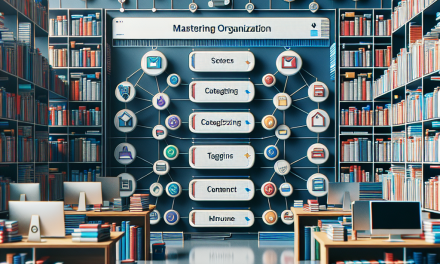Creating a VIP membership site can be a lucrative endeavor if done correctly. It allows you to offer exclusive content and services to your members, enhancing their experience and generating recurring revenue for your business. In this guide, we’ll walk you through the steps to build a successful VIP membership site.
Step 1: Define Your Niche
Before diving into the technical aspects, it’s crucial to define your niche. Identify the audience you want to target, the problems you want to solve, and the type of content you will offer. This could range from premium articles, videos, webinars, or downloadable resources.
Step 2: Choose the Right Platform
WordPress is an excellent choice for building a membership site due to its versatility and extensive range of plugins. You can easily manage content, subscriptions, and member management. To get started, ensure your hosting plan supports WordPress. At WafaTech, we offer tailored plans for WordPress hosting that provide optimal performance and security.
Explore WafaTech’s NextGen WordPress Hosting to find the right plan for your needs.
Step 3: Select the Right Plugins
The success of your membership site largely depends on the plugins you choose. Here are some must-have plugins:
-
Membership Plugin: This is your core plugin for managing memberships. Good options include:
- MemberPress – A robust solution for building membership sites.
- Paid Memberships Pro – A flexible, feature-rich plugin.
-
E-commerce Plugin: If you plan to sell products or services, consider:
- WooCommerce – The most popular e-commerce plugin for WordPress.
-
Content Protection: Ensure only members can access your premium content. Use:
-
Email Marketing Plugin: Keep your members informed. Integrate with services like:
- Mailchimp or ConvertKit.
Step 4: Create Valuable Content
Content is king. Regularly update your site with high-quality, exclusive content that caters to your audience’s interests. Consider creating:
- In-depth articles
- Video tutorials
- Exclusive interviews
- Live Q&A sessions
Engage with your audience through polls and feedback to ensure you’re meeting their needs.
Step 5: Set Up Membership Levels
Offering various membership levels can cater to different segments of your audience. Define the benefits of each tier and set competitive pricing. Consider offering:
- Basic membership: Access to essential content.
- Premium membership: Access to exclusive content, webinars, and community engagement.
- VIP membership: One-on-one consultations, special resources, and more.
Step 6: Market Your Membership Site
Leverage social media, SEO, and content marketing to attract potential members. Utilize platforms like Facebook, Instagram, and email newsletters. Consider creating valuable free content that leads into your membership offerings.
-
SEO: Optimize your content for search engines using plugins like Yoast SEO.
-
Social Media: Share snippets of your exclusive content on platforms to attract followers.
Step 7: Build a Community
Create a sense of belonging by building a community for your members. You could consider:
- A private forum
- A Facebook group
- Regular live events
Encouraging interaction among members can increase retention rates and make your site more appealing.
Step 8: Monitor and Optimize
Use analytics tools to track user behavior on your site. Plugins like MonsterInsights can help you glean insights from Google Analytics. Regularly solicit feedback from your members and make adjustments based on what they find most valuable.
Conclusion
Building a successful VIP membership site requires careful planning, execution, and ongoing optimization. By following this step-by-step guide, you can create a platform that caters to your audience’s needs and generates consistent revenue.
For a seamless experience, consider using WafaTech’s NextGen WordPress Hosting. With the right tools and support, your VIP membership site can thrive!
For more resources, check out the official WordPress documentation to explore plugins, themes, and best practices that can enhance your membership site’s capabilities.