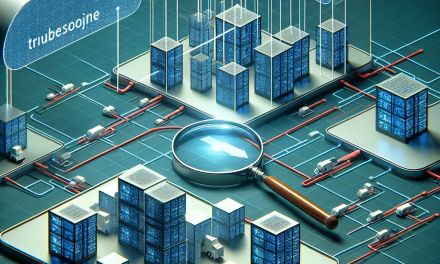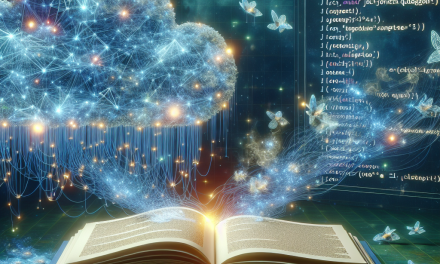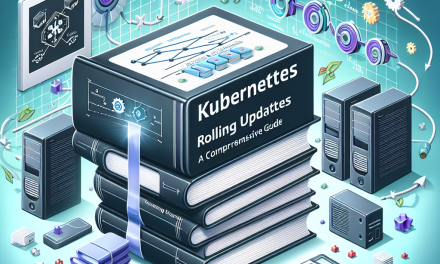As cloud-native architectures continue to gain traction, Kubernetes has emerged as the go-to platform for orchestrating containerized applications. However, managing performance at scale can be complex—particularly when it comes to monitoring and querying the vast amounts of data generated by these applications. This is where Prometheus, a leading open-source monitoring system, becomes essential. In this article, we’ll explore how to enhance query performance in Kubernetes using Prometheus and its features.
Understanding Kubernetes and Prometheus
Kubernetes (K8s) automates the deployment, scaling, and management of containerized applications. Its architecture lends itself to dynamic environments where services can scale horizontally, making real-time monitoring and observability critical.
Prometheus is an open-source, systems and service monitoring toolkit that enables developers to collect, store, and query metrics effectively. It’s specifically designed for reliability and scalability in cloud-native environments, making it an optimal choice for monitoring Kubernetes clusters.
Importance of Query Performance
In monitoring scenarios, query performance is key for timely and actionable insights. Slow queries can delay incident response, hinder troubleshooting, and generally reduce the effectiveness of monitoring strategies. To maintain high efficiency, optimizing query performance in Prometheus is essential, especially as the complexity and scale of applications increase.
Best Practices for Enhancing Query Performance
Here are several best practices to improve query performance in Kubernetes using Prometheus:
1. Use Proper Metric Labels
When you set up Prometheus, one crucial step is to define your metrics and their associated labels effectively. While labels add context to metrics, having too many or poorly designed labels can lead to increased cardinality. High cardinality can degrade performance during querying.
- Action Point: Only include necessary labels and avoid labels that are highly variable, such as user IDs or session tokens.
2. Optimize Query Complexity
Complex queries can slow down performance substantially. When possible, use aggregations and functions that reduce the data scope before performing additional calculations.
- Action Point: Simplify queries using aggregators like
sum,avg, orcount, and leverage subqueries for better performance instead of querying raw metrics directly.
3. Implement Query Caching
Prometheus can integrate with tools like Grafana, enabling caching for frequently accessed metrics. This not only reduces the load on the Prometheus server but also speeds up dashboard rendering times.
- Action Point: Set up caching parameters in your Grafana configuration.
4. Use Recording Rules
Recording rules allow you to pre-calculate and store results of common queries to simplify future queries. By using them effectively, you can reduce the computational overhead during normal operations.
- Action Point: Identify high-frequency queries and create recording rules in Prometheus to store their results, thus allowing for quicker retrieval.
5. Horizontal Scaling with Thanos or Mimir
For large-scale Kubernetes deployments, consider horizontal scaling solutions like Thanos or Mimir. These tools allow user-defined clusters of Prometheus instances to enhance storage and query performance.
- Action Point: Explore Thanos or Mimir for your Kubernetes infrastructure to achieve better performance and resilience across multiple clusters.
6. Reduce Data Retention Period
Long-term data retention is often led by compliance or business needs. However, retaining excessive data can affect query performance.
- Action Point: Adjust your retention policies based on actual needs, ensuring you keep only relevant historical data in Prometheus.
7. Monitor and Optimize Hardware Resources
Performance is also tied to the underlying hardware. Ensure that your Kubernetes nodes running Prometheus have adequate resources such as CPU and memory.
- Action Point: Regularly monitor resource usage and consider scaling your Kubernetes nodes or optimizing resource allocations based on your monitored metrics.
Conclusion
Enhancing query performance in Kubernetes using Prometheus doesn’t have to be daunting. By implementing best practices like optimizing metrics, simplifying queries, and leveraging caching mechanisms, you can ensure that your monitoring architecture remains responsive, efficient, and scalable. As your Kubernetes deployment grows, these strategies will empower your teams with the insights they need to make informed, timely decisions.
For more insights on Kubernetes and cloud-native technologies, keep an eye on WafaTech Blogs. Happy monitoring!