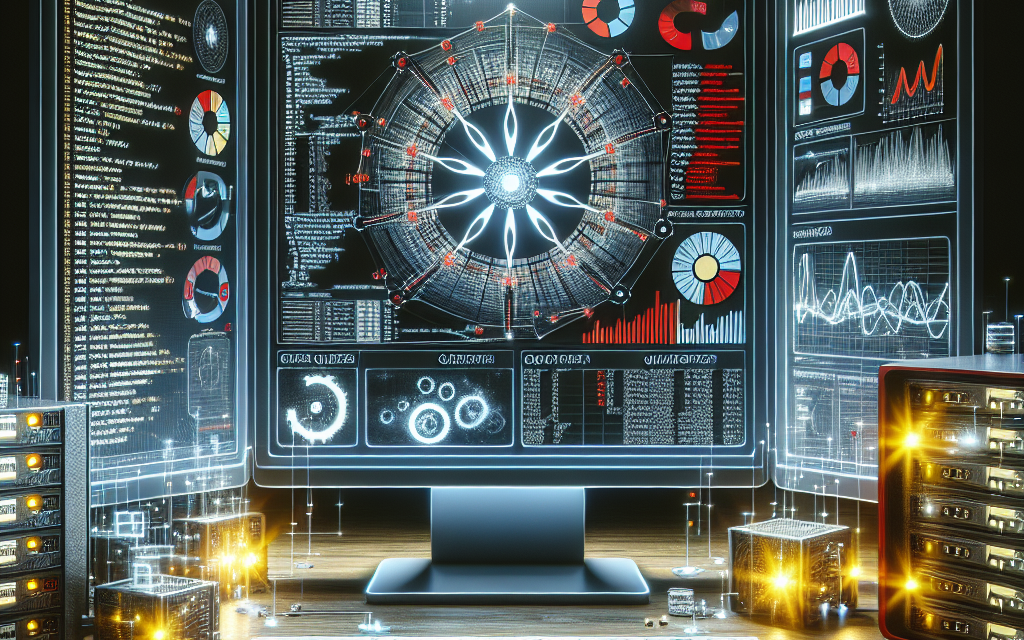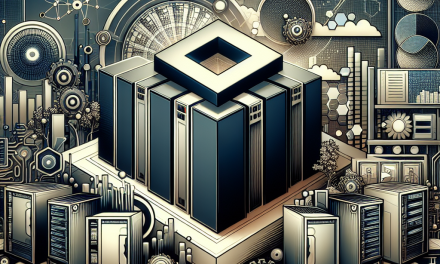In the ever-evolving landscape of container orchestration, Kubernetes remains a pivotal player, enabling organizations to deploy, scale, and manage applications effortlessly. However, while Kubernetes simplifies application management, it can introduce complexities, especially when monitoring performance and resource utilization. Effective querying of Kubernetes metrics is essential for ensuring optimal performance, detecting anomalies, and maintaining healthy cluster operations. In this article, we’ll explore effective strategies for querying Kubernetes metrics, helping you harness the full potential of your Kubernetes environment.
Understanding Kubernetes Metrics
Kubernetes metrics provide insights into the performance and health of your applications and the cluster itself. They come from various sources, including:
- Kubernetes API: Exposes metrics related to cluster health, node status, pod status, and more.
- cAdvisor: Monitors the resource usage and performance characteristics of running containers.
- Metrics Server: An aggregator of resource usage data in the cluster.
- Prometheus: A widely used open-source monitoring and alerting toolkit designed for reliability and scalability.
Strategy 1: Leverage Prometheus for Comprehensive Monitoring
One of the most effective ways to query Kubernetes metrics is by using Prometheus. It’s specifically designed for monitoring and provides a robust querying language known as PromQL. Here’s how to effectively leverage Prometheus:
Setting Up Prometheus
- Deployment: Use Helm charts or the Prometheus Operator for easy deployment in a Kubernetes cluster.
- Configuring Scraping: Ensure that Prometheus can scrape metrics from your Kubernetes components by configuring scrape jobs in the
prometheus.ymlfile.
Crafting Efficient Queries
-
Focus on Specific Metrics: Start with specific metrics such as CPU usage, memory consumption, or request latency, using queries like:
plaintext
sum(rate(container_cpu_usage_seconds_total[5m])) by (pod) -
Use Aggregations: Combine metrics over time to reduce noise and gain insights into trends:
plaintext
avg(irate(cpu_usage[1m])) by (namespace)
Visualization
- Grafana Integration: Pair Prometheus with Grafana for visually enriched dashboards, making it easier to interpret metrics and share insights with stakeholders.
Strategy 2: Utilize Kubernetes Metrics API for Basic Monitoring
Not all use cases require sophisticated monitoring tools like Prometheus. For simpler setups or quick checks, the Kubernetes Metrics API provides a straightforward way to access resource metrics.
Accessing Metrics API
- Kube Metrics Server: Deploy the Metrics Server in your cluster, which collects resource metrics from Kubelets and exposes them through the Kubernetes API.
- Querying Metrics: Use
kubectlto retrieve metrics easily:
bash
kubectl top pods –namespace=my-namespace
kubectl top nodes
Limitations
While the Metrics API is excellent for quick checks, it may not provide the in-depth analytics and long-term storage capabilities that tools like Prometheus offer.
Strategy 3: Implement Custom Metrics
As applications evolve, businesses often require custom metrics tailored to their specific needs. Kubernetes allows you to integrate custom metrics easily.
Using Custom Metrics API
- Custom Metrics Adapter: Install a Custom Metrics Adapter that connects Kubernetes to external metrics systems. This allows you to query additional metrics and use them in Horizontal Pod Autoscaling (HPA).
Querying Custom Metrics via PromQL
Once your adapter is configured, you can use similar PromQL commands to monitor these metrics, enabling more relevant alerts and scaling decisions based on the unique operational requirements of your applications.
Strategy 4: Regularly Review and Optimize Queries
Effective querying is as much about the quality of your queries as it is about the data you’re querying. Regularly review your Prometheus queries for performance and clarity:
Query Optimization Tips
- Use
ratevs.irate: Understand the difference and apply the appropriate function based on your use case. - Label Selectivity: Make use of labels efficiently to narrow down your queries to relevant time frames and components.
- Avoid Overly Complex Queries: Keep queries straightforward to reduce processing time and improve performance.
Strategy 5: Implement Alerting and Notifications
Finally, one of the most powerful aspects of monitoring is alerting. Setting up alerts based on the metrics you collect can help you proactively manage your Kubernetes environment.
Using Prometheus Alertmanager
- Configure Alerts: Use the Alertmanager to configure alerts based on thresholds, such as CPU usage exceeding a specific percentage.
- Notification Channels: Integrate with communication tools like Slack or email for real-time notifications, ensuring your team can respond to issues as they arise.
Conclusion
Monitoring Kubernetes metrics effectively is crucial for maintaining a healthy and efficient cluster. By leveraging tools like Prometheus, understanding the Kubernetes Metrics API, and focusing on custom metrics, you can gain unparalleled insights into your applications’ performance. Regular review and optimization of your queries, combined with effective alerting strategies, will empower your team to detect and respond to issues promptly.
In the world of cloud-native applications, mastering these strategies will not only improve operational efficiency but also enhance your overall Kubernetes experience. Happy monitoring!