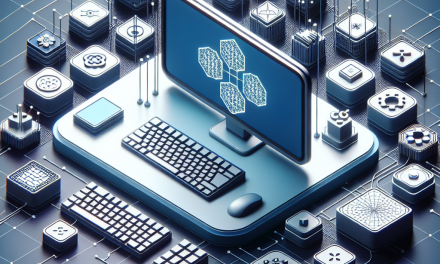Kubernetes has revolutionized the way we deploy and manage applications in the cloud. As applications become more complex and distributed, one fundamental component of Kubernetes architecture is the Pod. While Pods serve as the smallest deployable units in Kubernetes, understanding their behavior—especially regarding restart policies—is crucial for efficient application management.
In this article, we will delve into the various restart policies available for Pods in Kubernetes, outlining their importance and use cases.
What are Kubernetes Pods?
Before we dive into restart policies, let’s clarify what Kubernetes Pods are. A Pod is essentially a group of one or more containers that share storage, networking, and specifications for how to run the containers. It is the basic execution unit in Kubernetes, enabling containers to work together.
Why Restart Policies Matter
The core idea behind restart policies is to enhance the resilience and availability of applications. When a container fails or crashes, a well-defined restart policy can determine whether the Pod remains idle, restarts on its own, or even causes a failure for the entire application. Choosing the right restart policy can help maintain service uptime and improve user experience.
Kubernetes Restart Policies Explained
Kubernetes provides three main restart policies for Pods:
1. Always
Description: The Always restart policy instructs Kubernetes to always restart the Pod whenever it fails, regardless of the exit code returned by the containers.
Use Case: This policy is ideal for long-running applications, such as web servers or application servers, where you want to ensure continuous uptime. It is the default restart policy when deploying Pods.
Example: If a web server crashes due to a temporary issue, Kubernetes will automatically restart it, allowing for minimal disruption in service.
2. OnFailure
Description: The OnFailure restart policy is set to restart the Pod only when its container exits with a non-zero exit code, indicating a failure.
Use Case: This policy is suitable for batch jobs or processes that may fail but can be retried. It allows for the Pod to restart after a failure without affecting Pods that terminate gracefully.
Example: If a batch job fails due to an unexpected error, the OnFailure policy will automatically attempt to restart the Pod, while successful executions will not trigger a restart.
3. Never
Description: The Never restart policy indicates that the Pod should not be restarted, regardless of how the container exits—be it success or failure.
Use Case: This policy can be useful for one-time tasks or jobs where a restart would be counterproductive, such as sending a notification or triggering an event.
Example: In a CI/CD pipeline, you might use a Pod to run a deployment script that you only want to execute once. If it fails, you wouldn’t want Kubernetes to retry it automatically.
Setting Restart Policies
To set a restart policy, you define it in the Pod specification YAML file. Here’s an example configuration that demonstrates how to specify a restart policy:
yaml
apiVersion: v1
kind: Pod
metadata:
name: my-pod
spec:
restartPolicy: Always
containers:
- name: my-container
image: nginx
In this example, the Pod will always attempt to restart its container in the event of a failure.
Best Practices for Restart Policies
-
Understand Application Behavior: Before selecting a restart policy, evaluate your application’s behavior in different scenarios. This understanding will guide you in choosing the appropriate policy.
-
Monitor and Adjust: After deploying your application, keep an eye on its performance and failure rates. Be ready to adjust your restart policies based on evolving needs or unexpected failures.
-
Combine with Liveness and Readiness Probes: Using restart policies in conjunction with liveness and readiness probes can improve your application’s resilience. Probes can signal Kubernetes to restart the container based on health checks, allowing for a more responsive recovery strategy.
-
Consider Resource Management: Excessive restarts can strain your resources and affect the Kubernetes cluster. Ensure you have resource limits in place to manage the load.
Conclusion
Understanding Kubernetes Pod restart policies is essential for effective application management in cloud-native environments. By selecting the right restart policy, you can significantly enhance the resiliency and reliability of your applications. Whether you’re running web servers, batch jobs, or one-time tasks, having a comprehensive grasp of how and when to apply these policies will pave the way for smoother operations and better user experiences.
At WafaTech, we continuously strive to provide insights that empower developers and IT professionals. Embrace Kubernetes with confidence by mastering these essential aspects of Pod management!