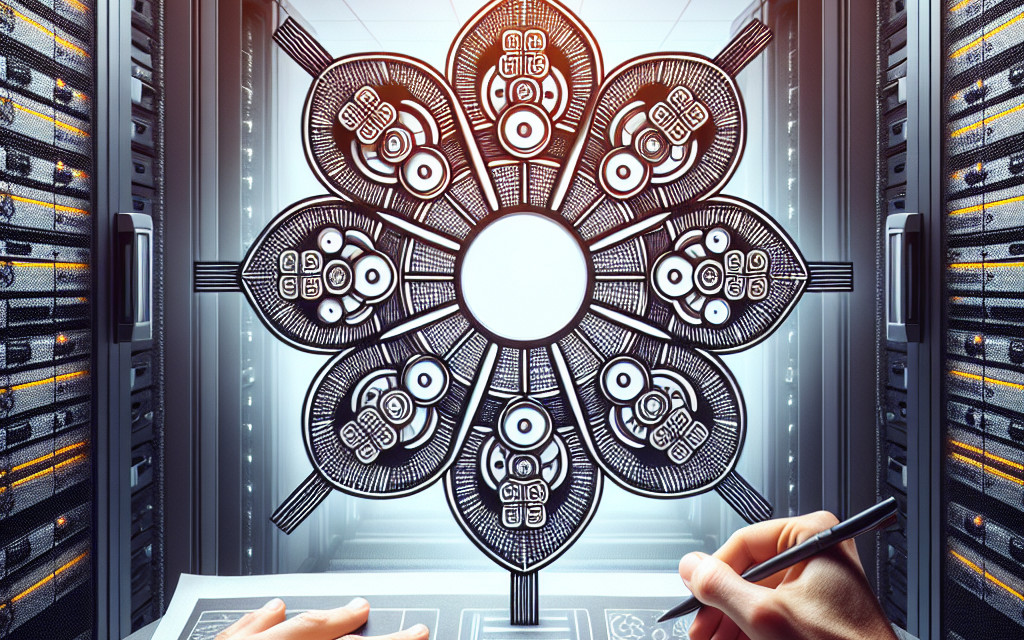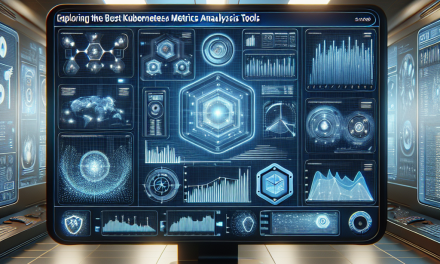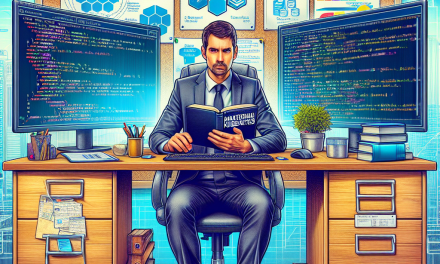Kubernetes has become the de facto standard for container orchestration, providing a robust platform to manage containerized applications. However, users often encounter various issues when creating pods. Understanding these common challenges and their solutions can significantly enhance your Kubernetes experience. In this article, we will explore some typical issues that may arise during pod creation and provide practical solutions.
1. Insufficient Resources
Issue:
One of the most common errors when attempting to create a pod is receiving a message related to insufficient CPU or memory resources. This usually occurs when the requested resources for a pod exceed what is available in the cluster.
Solution:
To resolve this issue:
- Check Cluster Resources: Use
kubectl get nodesto verify the available resources on your nodes. - Limit Resource Requests: Modify your pod or deployment YAML file to request less CPU or memory.
- Scale Up Nodes: If you’re consistently running out of resources, consider adding more nodes to your cluster or upgrading existing nodes.
yaml
resources:
requests:
memory: “64Mi”
cpu: “250m”
2. Image Pull Issues
Issue:
Pods may fail to start due to issues related to container images, such as unauthorized access to private repositories or non-existent images.
Solution:
To troubleshoot image pull issues:
- Verify Image Name: Double-check if the image name and tag are correct. You can use Docker Hub or your private registry’s UI for validation.
- Check Credentials: For private images, ensure that you have set up ImagePullSecrets correctly in your Kubernetes secrets.
- Use
kubectl describe pod <pod-name>: This command provides detailed information about the pod’s status and error messages.
Sample command to create a secret:
bash
kubectl create secret docker-registry myregistrykey \
–docker-server=
–docker-username=
–docker-password=
–docker-email=
3. Configuration Errors
Issue:
Another issue can arise from misconfiguration in the deployment YAML that prevents the pod from initializing correctly. Common errors include incorrect environment variable settings or misconfigured volumes.
Solution:
To address configuration errors:
- Validate YAML: Use tools like
kubectl apply --dry-run=client -f <your-yaml-file>to check for syntax issues before applying the configuration. - Check Pods Logs: If a pod fails to start, check its logs via
kubectl logs <pod-name>for error messages that provide clues about what went wrong. - Edit Deployment: Update your deployment with the correct environment variables, config maps, or secrets, and then redeploy it.
4. Network Policies
Issue:
In some cases, network policies can prevent pod communication, causing the application to fail even if the pods are created successfully. This often happens when ingress and egress rules are not configured properly.
Solution:
To resolve network policy issues:
- Review Network Policies: Examine the network policies in place using
kubectl get networkpolicyandkubectl describe networkpolicy <policy-name>. - Debug Network Connectivity: Use tools like
kubectl execto run commands within pods to check network connectivity between them.
5. Node Affinity and Taints/Tolerations
Issue:
Sometimes, pods may not schedule successfully due to node affinity rules or unsatisfied taints and tolerations, which dictate where pods can run.
Solution:
To address these scheduling issues:
- Check Node Affinity Rules: Ensure that the node affinity rules defined in your pod spec match the labels applied to your nodes.
- Review Taints and Tolerations: Use
kubectl describe nodesto review node taints and confirm that your pods have the appropriate tolerations.
Sample YAML snippet for tolerations:
yaml
tolerations:
- key: “key”
operator: “Equal”
value: “value”
effect: “NoSchedule”
Conclusion
While Kubernetes provides powerful features for container orchestration, users may encounter various issues during pod creation. By being aware of these common problems and their solutions, you can troubleshoot effectively and ensure a smoother deployment process. Regularly monitor your cluster’s health and use the tools provided by Kubernetes to minimize downtime and maximize efficiency.
By mastering these troubleshooting skills, you not only streamline your immediate workflow but also enhance your overall Kubernetes expertise. Happy K8s deploying!