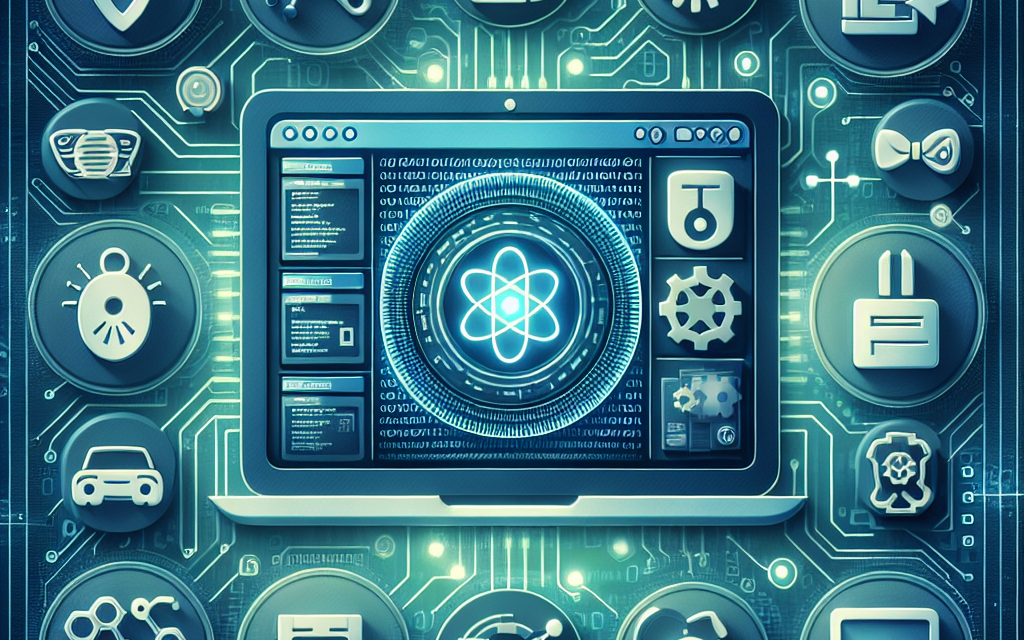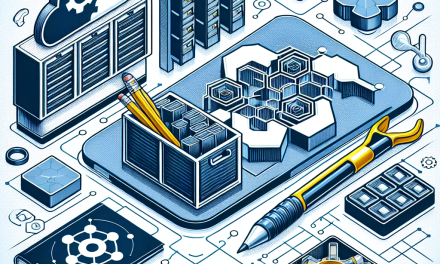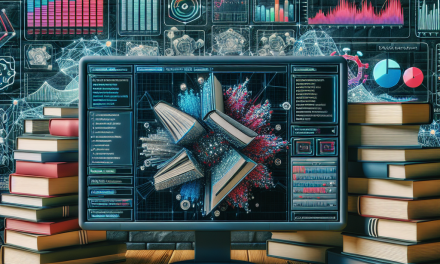As more organizations adopt Kubernetes as their container orchestration platform, the need for effective debugging tools becomes paramount. Debugging in a Kubernetes environment poses unique challenges due to its distributed nature and the abstracted infrastructure. In this article, we will explore essential tools and strategies for effectively debugging Kubernetes pods, enabling developers and operators to maintain robust and resilient applications.
Understanding the Kubernetes Debugging Landscape
Before diving into the tools, it’s crucial to understand that debugging Kubernetes pods involves multiple layers:
- Container-Level Issues: These could be related to the application, configuration, or resource constraints within the pod.
- Network Issues: Networking plays a vital role in communication between pods, services, and external systems.
- Cluster-Level Issues: Problems can arise from the Kubernetes control plane or underlying infrastructure.
Core Debugging Tools
Here are some essential tools to consider for effective Kubernetes pod debugging:
1. kubectl
The command-line tool kubectl is the primary interface for interacting with Kubernetes clusters. It provides commands that help you check the status of pods, view logs, and execute commands within containers. Features include:
- Log Access: Use
kubectl logs <pod-name>to view stdout and stderr outputs from your containers. - Exec into Pods: Use
kubectl exec -it <pod-name> -- /bin/shto access the running shell in the pod, allowing you to troubleshoot configuration files or run diagnostic commands. - Describe Pods:
kubectl describe pods <pod-name>provides detailed information about pod specifications, events, and resource errors, helping to identify issues quickly.
2. Kubernetes Dashboard
The Kubernetes Dashboard is a web-based UI that allows for better visibility into your cluster. It provides real-time information about the state of pods, services, and overall cluster health. Key features include:
- Visual Representation: A graphical interface to monitor resources, which can be particularly beneficial for visual learners.
- Resource Management: Easily create, update, or delete Kubernetes resources directly from the interface.
3. Kubelet and Container Runtime
Kubelet, the primary “node agent” that runs on each worker node, is responsible for starting, stopping, and maintaining application containers in a pod. Understanding Kubelet logs can provide insights into issues related to scheduling and execution.
Coupled with the logs from the container runtime (e.g., Docker or containerd), you can gain a comprehensive view of behaviors affecting your pods. Use:
journalctl -u kubeleton the node to access Kubelet logs.- Container runtime logs to troubleshoot underlying container issues.
4. Networking Tools
Debugging network-related issues requires tools designed to analyze traffic and connectivity. Some of the most useful tools include:
- kubectl port-forward: This command allows you to forward a port from a pod to your local machine, making it easier to access services that might be facing network issues.
- kube-dns or CoreDNS: Use DNS tools to verify that your pods can resolve service names correctly.
- Network Policy Debugging: Tools like
kubectl get networkpolicycan help ensure that your policies allow necessary traffic.
5. Telemetry and Monitoring Solutions
Integrating monitoring and logging solutions can significantly enhance your debugging capabilities. Tools such as Prometheus for metrics collection, Grafana for visualization, and ELK stack (Elasticsearch, Logstash, Kibana) or Fluentd for logging provide insight into your application’s performance and issues.
- Prometheus: Set up alerting rules that notify you about resource usage anomalies or performance issues.
- Centralized Logging: Use isolated namespaces for logs that can be aggregated into a central location for easier access and querying.
6. Debugging-focused Tools
Some tools are specifically designed for debugging Kubernetes applications:
- Stern: This tool helps you tail logs from multiple pods and containers, allowing you to see real-time logs and search through them using regular expressions.
- Kube-PSP: Allows inspecting Pods Security Policies and ensuring that configurations match your applications.
Best Practices for Effective Debugging
- Reproduce the Issue Locally: If possible, run the application locally using tools like Minikube or Kind to enable faster iteration.
- Leverage CI/CD: Integrate debugging steps into Continuous Integration/Continuous Deployment pipelines for more comprehensive testing and anomaly detection.
- Documentation: Maintain clear documentation of your application architecture, configurations, and known issues to speed up debugging processes.
Conclusion
Debugging Kubernetes pods requires a blend of knowledge, tools, and strategies. By leveraging essential tools like kubectl, the Kubernetes Dashboard, monitoring solutions, and specialized debugging tools, developers and operators can efficiently troubleshoot issues, ensuring that applications remain robust and reliable. With the ever-evolving landscape of Kubernetes, maintaining a toolkit for effective debugging is critical for success in deploying and managing applications at scale.
Happy debugging!